Function 6: program – PASCO PI-9880 Power Supply User Manual
Page 18
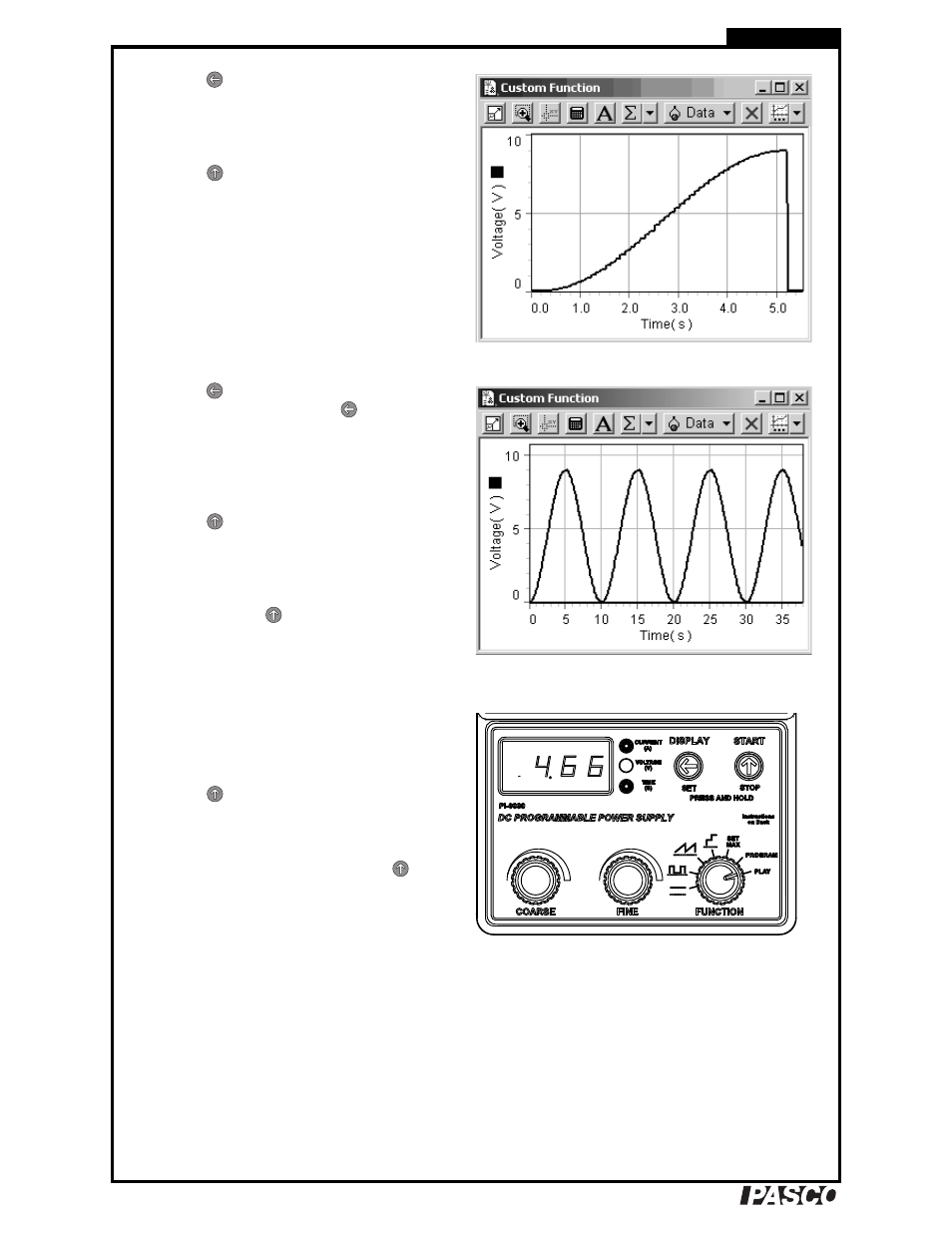
®
D C P r o g r a m m a b l e P o w e r S u p p l y
18
T u t o r i a l
Entire program
5.
Press
(DISPLAY); the Time LED lights
and the display shows the step time (or time
interval between points) in seconds. Set the
step time to 0.10 s.
Press
(START) to play the program; let
the entire program run and stop automati-
cally. Since there are 51 points stored in the
program, the total run time is 5.1 s.
Program alternating between playing forward and back-
ward to form a sine wave
6.
Press
(DISPLAY) to light up the Time
LED again. Press and hold
(SET); the
Time LED starts blinking fast and the dis-
play shows the auto-repeat setting; while
holding the button, set auto-repeat to –0
(“negative zero”).
Press
(START) to play the program
again. The program now alternates between
playing forward and backward resulting in a
positive-offset sine wave.
Press and hold
(STOP).
Program stops before exceeding the voltage limit
7.
Turn the Function knob to SET MAX, and
set the voltage limit to 5 V. Turn the Function
knob back to PLAY.
Press
(START) to play the program. The
output will not exceed the voltage limit: just
before the program reaches 5 V, it stops, the
output voltage drops to zero, and the voltage
LED flashes amber. Press and hold
to
restore normal operation.
8.
Turn the Function knob to SET MAX, and
set the voltage limit back to 18 V.
For more information about playing custom programs,
see page 29.
Function 6: PROGRAM
1.
Turn the Function knob to PROGRAM. The
display briefly shows F6, then P 51 to indi-
cate the number of points stored in memory.
