Operating the smart timer – PASCO ME-8930 SMART TIMER User Manual
Page 8
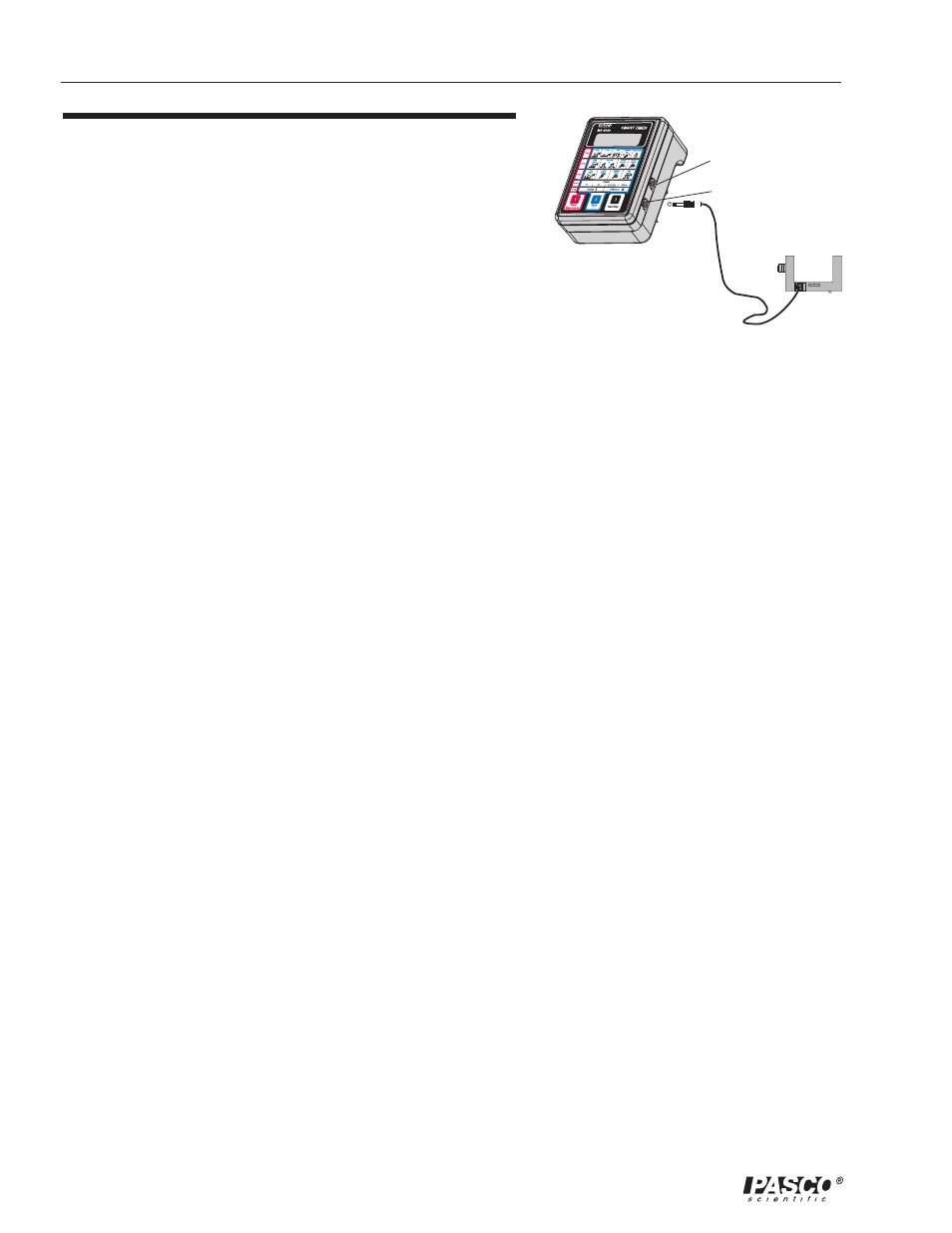
Smart Timer
012–06734A
4
Pla
ne4
Operating the Smart Timer
1. Plug the ¼-inch phone plug from the photogate into the
Smart Timer’s input channel 1 or 2 (see Figure 2). For all
experiments using a single photogate or pulley, either of the
two available jacks may be used interchangeably. For all
other modes see the individual descriptions below.
2. Plug the 9 VDC power adapter into the small receptacle on
the side of the timer and into a standard 110 VAC, 60 Hz
wall outlet.
3. Position the photogate head so the object to be timed will
pass through the arms of the photogate, blocking the
photogate beam. Loosen the clamp screw if you want to
change the angle or height of the photogate, then tighten it
securely.
4. Slide the power switch to the ON position. The Smart
Timer will “beep” and show PASCO scientific on the
display. From this point, the three-step setup of the Smart
Timer is easy:
1. Press the Select Measurement key until the
desired measurement type is displayed on the top
line of the display. Note that the menu rolls over to
the beginning after the last type is selected.
2. Press the Select Mode key until the measurement
mode is displayed after the measurement type.
You cannot begin a measurement until both the
type and mode have been selected.
3. Once a complete measurement has been selected,
press Start/Stop to begin. You will hear a “beep”,
and a asterisk (*) will appear on the second line of
the display. In most modes, the (*) indicates that
the Smart Timer is now waiting for an event to
occur, like a fence passing through a photogate.
5. If an event occurs, the Smart Timer beeps again, displays a
result, and the (*) disappears. Pressing Start/Stop before an
event occurs will remove the (*) and allow you to change
the measurement type.
Smart Timer Modes of Operation
The Smart Timer has 18 modes of operation organized into five
groups: Time, Speed, Acceleration, Counts, and Test. A
Figure 2
Connecting the photogate to the Smart
Timer
ä Important Setup Note:
The Smart Timer incorporates a feature to
increase the battery lifetime. The photogate
turns on only when Start/Stop is pressed
to start an experiment. Photogate power is
turned off when the measurement is
complete or the operator presses Start/
Stop. The exception is the Test mode in
which photogate power is turned on as
soon as the display reads Test:Gates and is
not turned off until Select Measurement is
pressed again. Setup for the experiment is
often best accomplished in Test:Gates
mode.
input channel 2
input channel 1
➤ Note: Smart Timers shipped to certain
locations are supplied with a transformer
for 220/240 VAC, 50 Hz power.
