The installation on this computer is completed – PASCO DataStudio Installation User Manual
Page 29
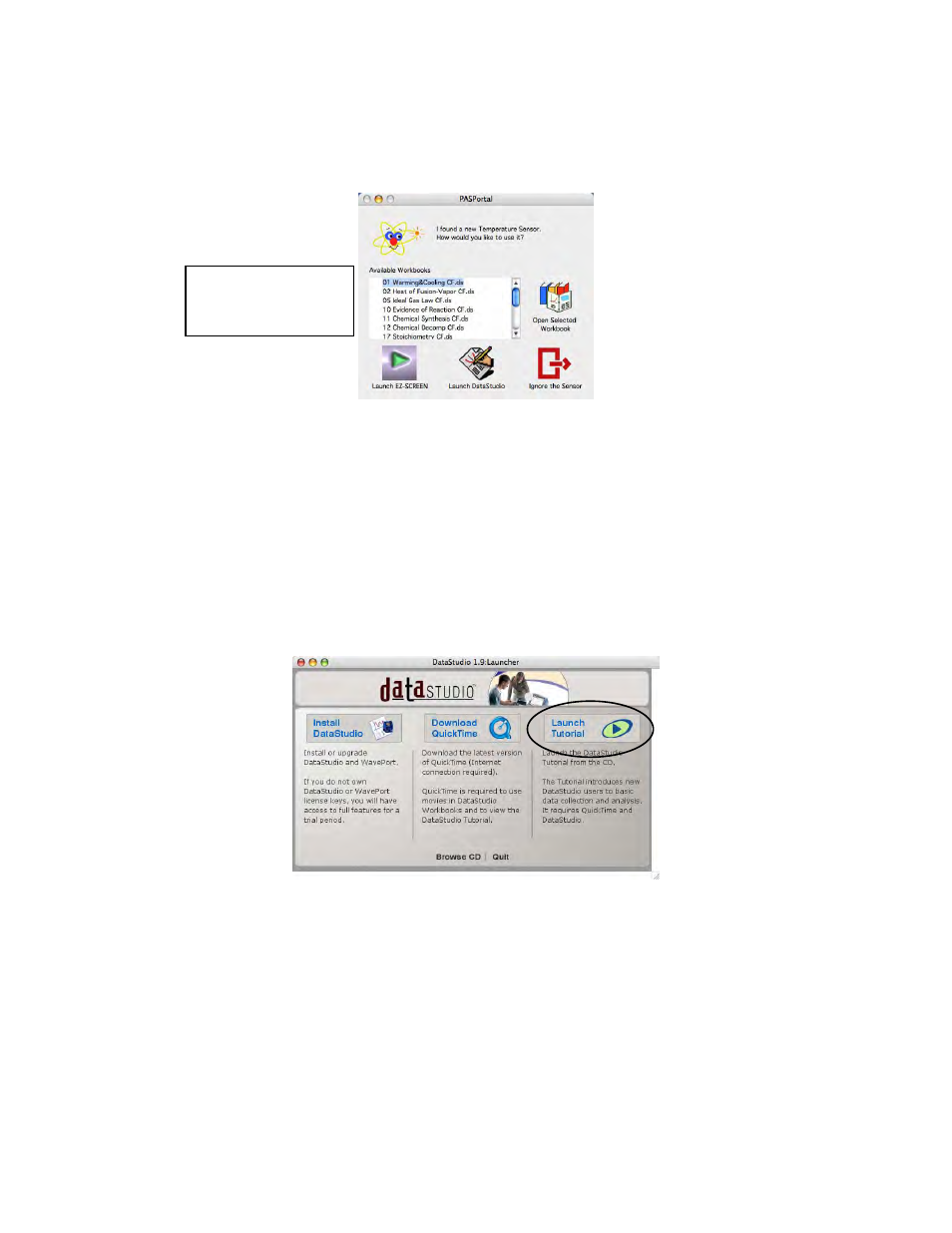
012-08936
DataStudio 1.9.0 Installation Instructions
29
Installing DataStudio for PASPORT on Mac OS X
PASCO Technical Support
tel: (800) 772-8700 / (916) 786-3800
email:
web:
http://www.pasco.com/support/
Tip: Most curriculum installers place the DataStudio experiment configuration files in the
Applications:DataStudio:eLabs folder (though some older installers might use the top-level
DataStudio™:eLabs folder). After a restart, files placed in the eLabs folders will be accessible from the
PASPortal window when the appropriate sensor is plugged in, as shown below for a Temperature Sensor.
Tip: To prevent the installed DataStudio experiment files (.ds) from accidentally being modified, use the
Finder to turn on the files’ Locked property.
Provide the DataStudio Tutorial to Teachers
The DataStudio Tutorial included on the DataStudio installer CD is an interactive multimedia
orientation for teachers who are new to probeware. We recommend that you provide the CD to
your teachers so they can work through the tutorial at their own pace. They should run the tutorial
from the CD as described below.
1. Ensure that DataStudio and QuickTime are already installed.
2. To run the tutorial from the DataStudio CD, do one of the following:
• Insert the DataStudio CD, open the Launcher interface, and select Launch Tutorial,
or
• From the DataStudio CD’s Tutorial folder, run Tutorial.apm.
Tip: Because of its large multimedia files, the tutorial is designed to be run directly from the DataStudio
CD. However, if you have approximately 200MB of available hard drive space, you can copy the Tutorial
folder from the DataStudio CD to your hard drive and run the tutorial from there.
Tip: Additional copies of the DataStudio Tutorial on CD can be requested at
http://www.pasco.com/training/tutorialcd/tutorial_order.html.
The installation on this computer is completed.
DataStudio
configuration files
installed in the
DataStudio eLabs folder
