PASCO DataStudio Installation User Manual
Page 18
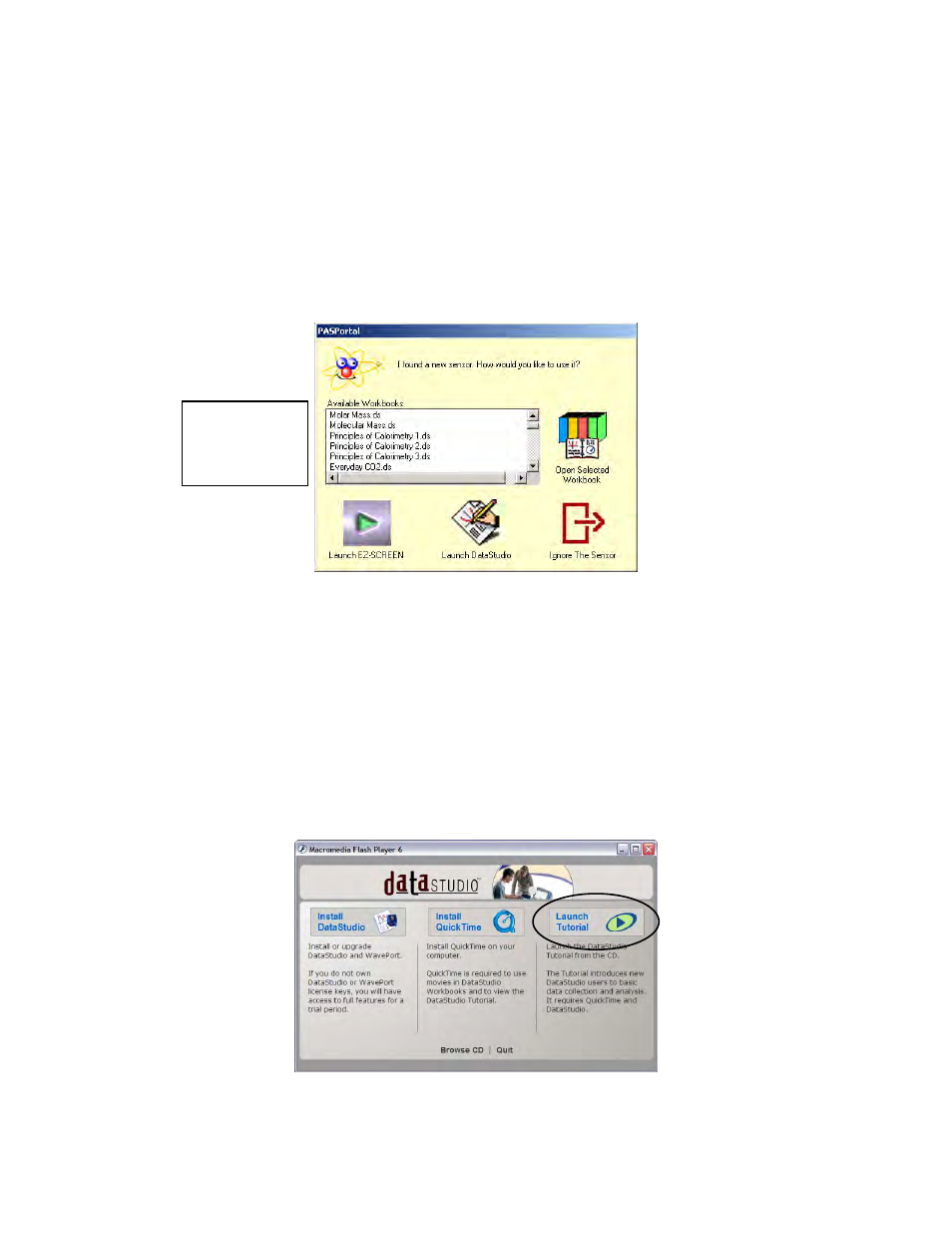
012-08936
DataStudio 1.9.0 Installation Instructions
18
Installing DataStudio for PASPORT on Windows XP
PASCO Technical Support
tel: (800) 772-8700 / (916) 786-3800
email:
web:
http://www.pasco.com/support/
PASCO’s curriculum products typically consist of a binder of printed experiment procedures with
a CD installer for the corresponding DataStudio experiment configuration files. Run the CD
installer to place these experiment configuration files on the hard drive for easy access by
teachers and students.
1. To install any DataStudio curriculum you have purchased, log in as an administrator and
follow the installation instructions for your particular curriculum product(s).
Tip: Most curriculum installers place the DataStudio experiment configuration files in the DataStudio
eLabs folder, which is C:\Program Files\DataStudio\eLabs\ by default. After a restart, files placed here
will be accessible from the PASPortal window when the appropriate sensor is plugged in, as shown below
for a Temperature Sensor.
Tip: To prevent the installed DataStudio experiment files(.ds) from accidentally being modified, use
Windows Explorer to turn on their Read-only property.
Provide the DataStudio Tutorial to Teachers
The DataStudio Tutorial included on the DataStudio installer CD is an interactive multimedia
orientation for teachers who are new to probeware. We recommend that you provide the CD to
your teachers so they can work through the tutorial at their own pace. They should run the tutorial
from the CD as described below.
1. Ensure that DataStudio and QuickTime are already installed.
2. To run the tutorial from the DataStudio CD, do one of the following:
• Insert the DataStudio CD and select Launch Tutorial from the automatically launched
interface (below), or
• From the DataStudio CD’s Tutorial folder, run Tutorial.exe.
DataStudio
configuration
files installed in
the DataStudio
eLabs folder
