Notes on the datastudio set-up file, Optional datastudio files – PASCO AP-8214A Stress_Strain Apparatus User Manual
Page 10
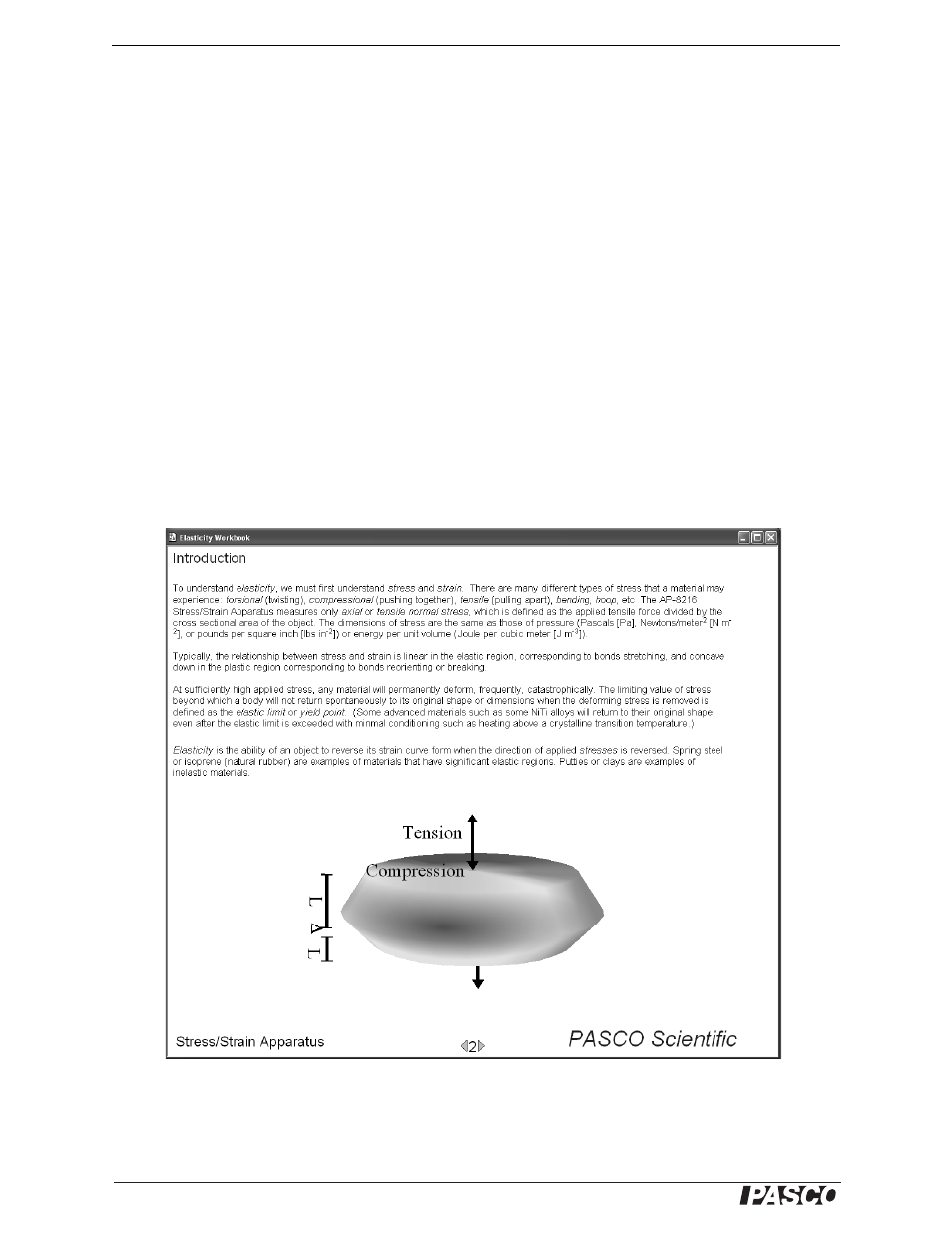
®
S t r e s s / S t r a i n A p p a r a t u s
0 1 2 -1 3 2 8 2A N o t e s o n t h e D a t a S t u d i o S e t - u p F i l e
10
Notes on the DataStudio Set-up File
•
For comparison of different materials, you can collect additional data runs with other coupons. Note that the
Stress calculation applies only to coupons of the thickness that you entered in the Calculator window. It is
easiest to compare coupons of the same thickness. However, to simultaneously display stress versus strain
plots for coupons of different thicknesses, you must create a separate Stress calculation for each thickness.
Copy the existing Stress calculation exactly (including the calculation properties), but give it a unique name
(indicating the thickness for which it is designed) and enter the applicable cross-section area for the Area
constant.
•
When you create a new Stress calculation, note that there are two different calculations for Coupon Force-
“Coupon Force(F)” and “Coupon Force(t)”. Always use the “Coupon Force(F)” calculation. The “(F)” iden-
tifies data as a function of Force, and “(t)” identifies data as a function of time. DataStudio records data as a
function of time, but this experiment requires data to be recast as a function of Force. Whenever you create a
new calculation or graph, be certain to use only data that is a function of Force.
•
When you add a new Stress calculation to the graph, it will initially appear with time on the horizontal axis.
Click the word “time” and select Strain instead.
Optional DataStudio Files
•
The AP-8214 SETUP CD includes two DataStudio Workshop files; one for use with a ScienceWorkshop
interface and sensors, and the other for PASPORT.
•
Start DataStudio, open one of the Workbook files, and follow the instructions presented in the Workbook.
