PASCO ME-9821 Centripetal Force Pendulum User Manual
Page 7
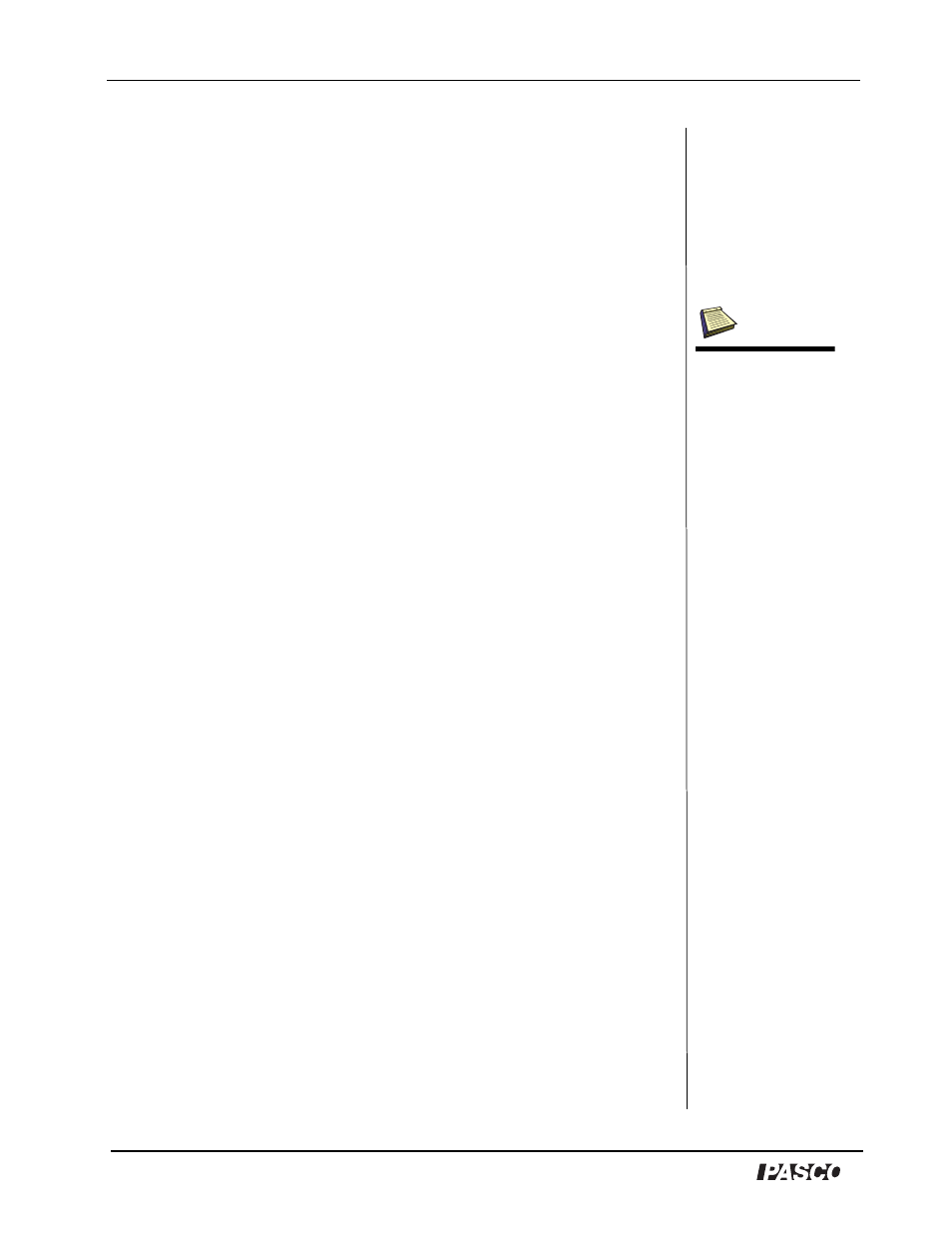
Centripetal Force Pendulum
Model No. ME-9821
6
®
5. Open a Digits display for angular position and create three graphs:
angular position vs. time, angular velocity vs. time, and force vs.
time. You are ready to begin data collection.
Note: For more detailed instructions, see Appendix B.
Setup Instructions for
ScienceWorkshop
Sensors
1. Plug the Rotary Motion Sensor and Force Sensor into a
ScienceWorkshop interface (500 or 750).
2. Open DataStudio and select “Create Experiment.”
3. From the Experiment Setup window, double click on each sensor
icon and set the following:
Rotary Motion Sensor - set the sample rate to 50 Hz, select angular
velocity (rad/s), and 1440 divisions/rotation. Click OK.
Force Sensor - select the Force (N) option. Click OK.
4. Open a Digits display for angular position and create three graphs:
angular position vs. time, angular velocity vs. time, and force vs.
time. You are ready to begin data collection.
For more detailed instructions, see Appendix C.
Note: Calibration of
the Force and Rotary
Motion Sensors is typi-
cally not required for
classroom use. How-
ever, if you wish to cali-
brate either sensor,
following the general
calibration procedure
suggested in the data
collection software.
