Control Company 5090 OUTLET CONTROLLER User Manual
Traceable, Outlet controller instructions
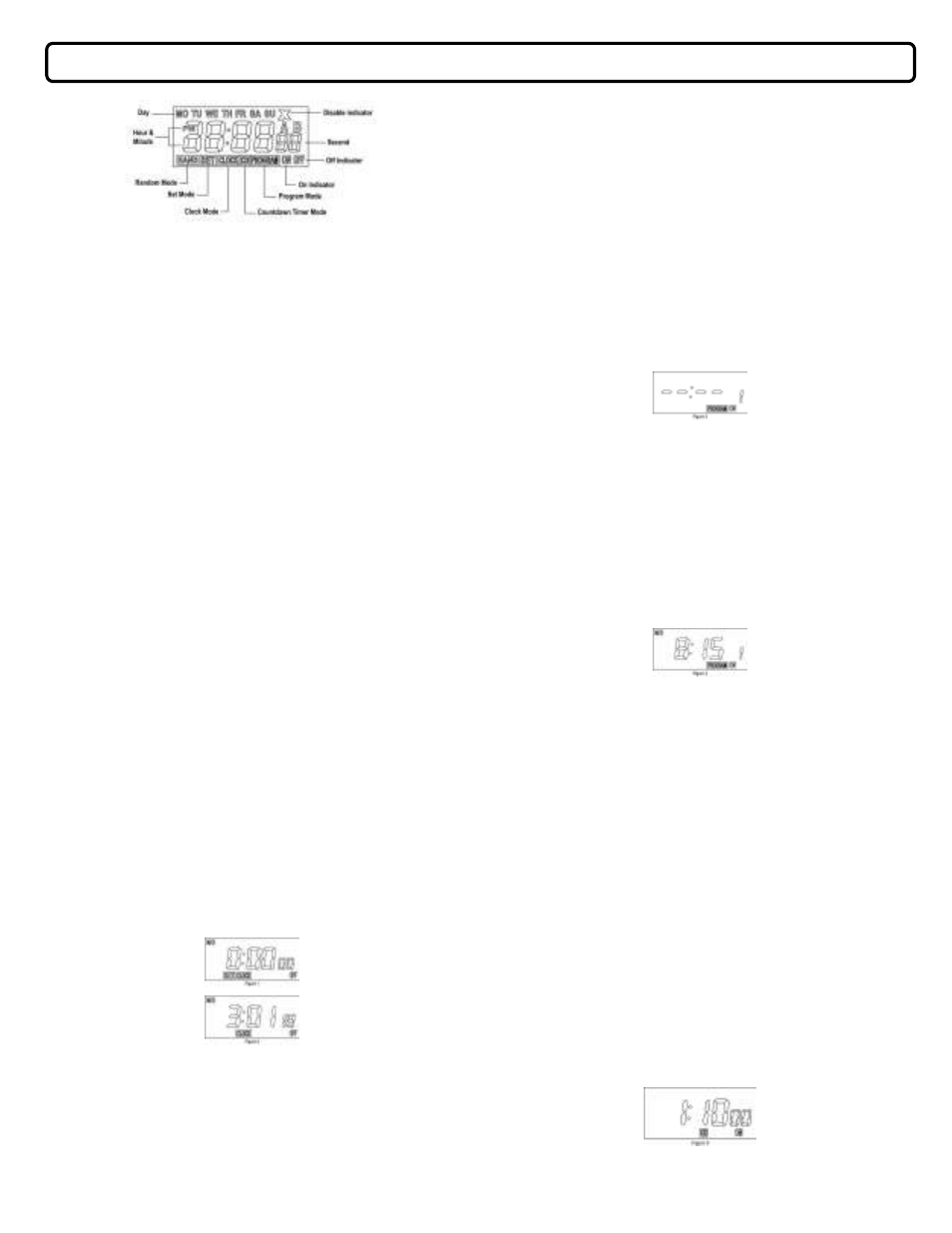
Traceable
®
is a registered trademark of Control Company ©2008 Control Company. 92-5090-00 Rev. 2 051908
FEATURES
Real-time Clock with Weekday, Hour, Minute and Second display in selectable 12-
or 24-Hour display format.
14 On/Off Program Pairs with Weekday, Hour, and Minute setting which can
operate individually either on a specific day, Monday to Friday, Monday to
Saturday, during Weekend or everyday.
Countdown Timer with Hour and Minute setting.
Random Controller
Manual On/Off
Master/individual disable from pre-set program(s)
Auto return/ Quick Jump function to Clock Display Mode.
BATTERY INSTALLATION
Before operating, two 1.5V button cell batteries should be installed into the Controller.
This can be done by unscrewing and removing the battery cover at the back of the
Controller and placing the batteries into the compartment. Make sure that the batteries
into the compartment. Make sure that the batteries are in their correct polarities
otherwise it may result in damages to the Controller. Place and screw the battery cover
back into the Controller after battery installation.
Note: The batteries serve to back up the readings and programs. The battery life time
is around 1 year when the Controller is not connected to a power outlet. If you plan to
leave the Controller unplugged for a long period of time (more than a week), the
batteries should be removed in order to conserve battery consumption. When you
need to replace new batteries back into the Controller, unplug the Controller from the
outlet first before installing batteries.
OPERATION
The various modes of the Controller are arranged in circular pattern as shown below:
CLOCK-> PROGRAM 1 ON -> PROGRAM 1 OFF -> PROGRAM 2 ON -> PROGRAM
2 OFF ->... PROGRAM 14 ON -> PROGRAM 14 OFF -> CD PROGRAM -> CLOCK...
The PROG symbol will light up to denote Program Mode is being displayed. The CD
PROG symbol will light up to denote that the Countdown Program Mode is being
displayed. Press either the DOWN or UP (< or >) key to scroll through the programs
and/or change from one function to the other. If the DOWN or UP (< or >) key is
pressed for more than 1 second, they key will repeat itself. Pressing the key for a
further 2 seconds and the rate of repetition will be increased.
To return to the Clock Display mode instantaneously from other modes, simply press
both the DOWN and UP (< and >) keys together to activate the Quick Jump to Clock
Display Mode function.
SETTING THE CLOCK
1.
To enter the Clock Setting Mode, press the SET key in the Clock mode. The
word SET will appear on the display and the field of Weekday will be flashing as
in Figure 1.
2.
Use the DOWN or UP (< or >) key to select the correct entry.
3.
To confirm the entry and/or move to the next field, press the SET key. The field
of Hour will be flashing.
4.
Repeat Step (2) and (3) until all the data have been set.
5.
For the value of Second, press either the DOWN or UP (< or >) key to reset its
value to zero.
6.
When all data have been set, SET will disappear and the Controller will return to
the Clock Display Mode as in Figure 2.
7.
To change from 12- to 24-hour display or vice versa, press the RND key in the
Clock Setting Mode.
SETTING THE PROGRAM
With this Controller you can set up to 14 On/Off Programs. To set each program,
please see the example shown below:
Example of setting program 1:
MO 8:15 ON / MO 15:45 OFF
In this example, the Controller will be turned on at Monday 8:15 and off at 15:45.
1. Press either the DOWN or UP (< or >) key to enter the Program 1 On Mode, which
is indicated by the appearance of PROG .1 ON on the display. In Figure 3,
Program 1 On Mode with no setting is shown.
2. Press the SET key once to enter the Program Setting Mode. The word SET will
appear on the display and the field of Weekday will be flashing.
3. Use the DOWN or UP (< or >) key to select a day for which Program 1 is to be
turned on and off. The day displayed will sequence through MO-SU, each day.
MO-FR, MO-SA, and SA SU, and then repeat again. In this example, the day
would be Monday. Press the SET key when MO appears on the display.
4. The field of Hour should be flashing. Adjust this field to 8 using the DOWN or UP
(< or >) key, then press the SET key.
5. The field of Minute should be flashing. Adjust this field to 15 using the DOWN or
UP (< or >) key.
6. Press the SET key to end the setting of Program 1. The display will be shown as in
Figure 4.
7. To set Program 1 off at 15:45, use the DOWN or UP (< or >) until PROG 1 OFF
appears at the display. Follow the above steps as setting Program 1 On.
8. To continue setting more programs, press the UP (>) key until PROG 2 ON
appears. Repeat the above procedures to set all programs.
9. If no more programs is needed to be set, simply press no key for 1 minute or press
both the DOWN and UP (< and >) keys together and the Controller will return to
Clock Display Mode automatically.
SETTING THE COUNTDOWN TIMER
The countdown timer function can be used to turn the timer on or off for a period from
1 second up to 23 hours 59 minutes 59 seconds. To set the Countdown Timer follow
the example shown below.
Example: Setting the Countdown Timer to stay on for 1 hour 10 minutes 00 seconds.
1.
Display CD PROG by using the DOWN or UP (< and >) key.
2.
Press The SET key. The word SET will light up and the word ON will be flashing
3.
Select ON using the DOWN or UP (< or >) key. Press the SET key.
4.
The field of Hour should be flashing. Adjust the hour to 1 using the DOWN or UP
(< or >) key Press the SET key.
5.
The field of Minute should be flashing. Adjust the minute to 10 using the DOWN
or UP (< or >) key. Press the SET key.
6.
The field of Second should be flashing. Adjust the second to 00 using the
DOWN or UP (< or >) key.
7.
Press the SET key to complete the setting of the Countdown Timer. The display
will be shown as in Figure 5.
TRACEABLE
®
OUTLET CONTROLLER INSTRUCTIONS
