ATI Technologies ALL-IN-WONDER 9700 User Manual
Page 28
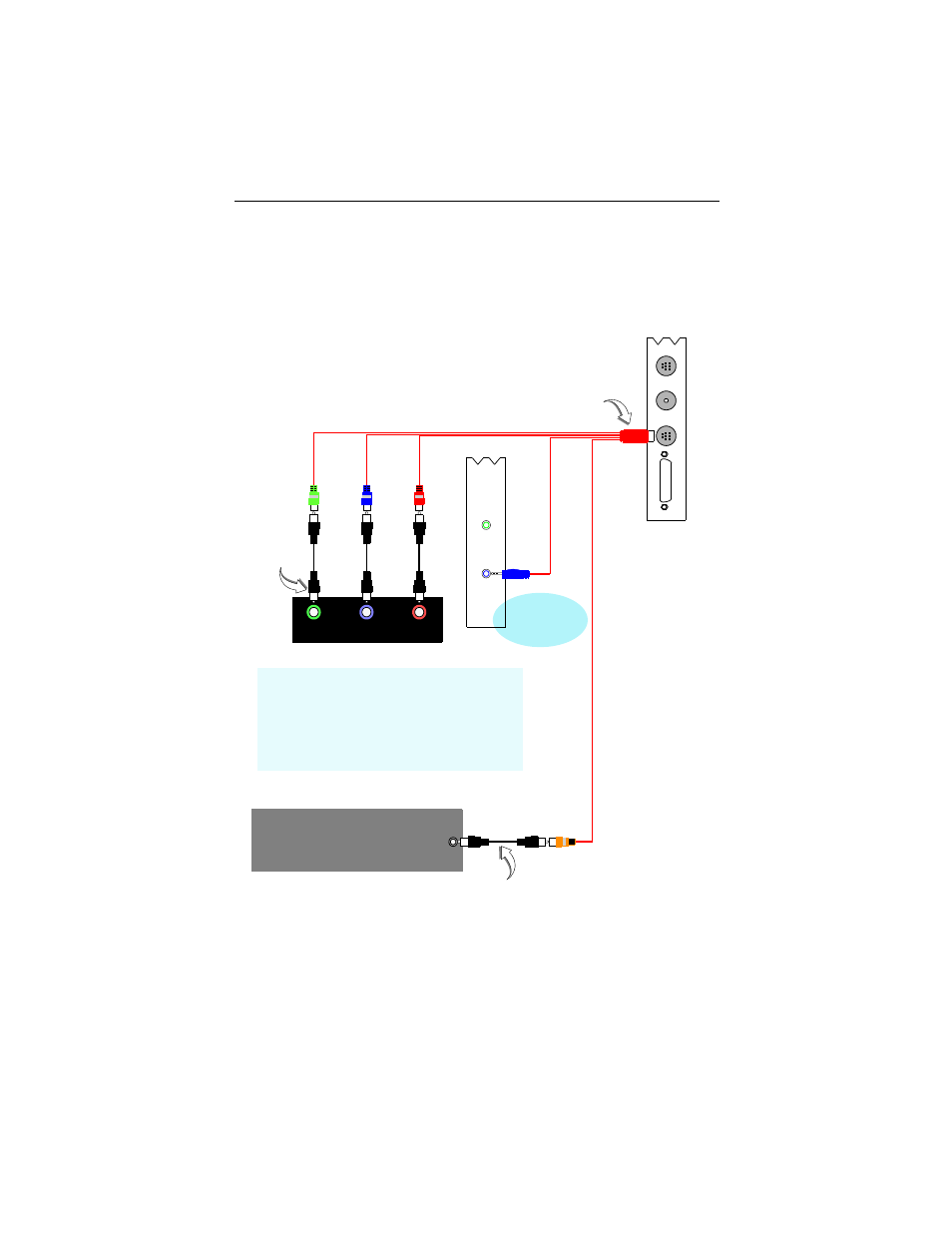
22
Installing the Hardware and Software
To display your PC output on a High Definition TV
Use the ATI component video adapter to connect a High
Definition TV to your ALL-IN-WONDER 9700 Series card, as
shown.
A/V IN
CATV
A/V OUT
ALL-IN-WONDER
9700 Series Card
Dolby Digital AC-3 Amplifier
S/PDIF connection
Pr
Pb
Y
HDTV Video Inputs
Cable with RCA plugs,
available from a
consumer electronics
dealer
LINE
IN
must be
connected
LINE IN
SOUND
CARD
LINE OUT
Input and output cable lengths should
not exceed 50 feet (15m)
• Y= Green
• Pb= Blue
• Pr= Red
ATI
component video
adapter
Cables
with RCA
plugs,
available
from a
consumer
electronics
dealer
