Uninstalling old graphics card software – ATI Technologies ALL-IN-WONDER 9700 User Manual
Page 16
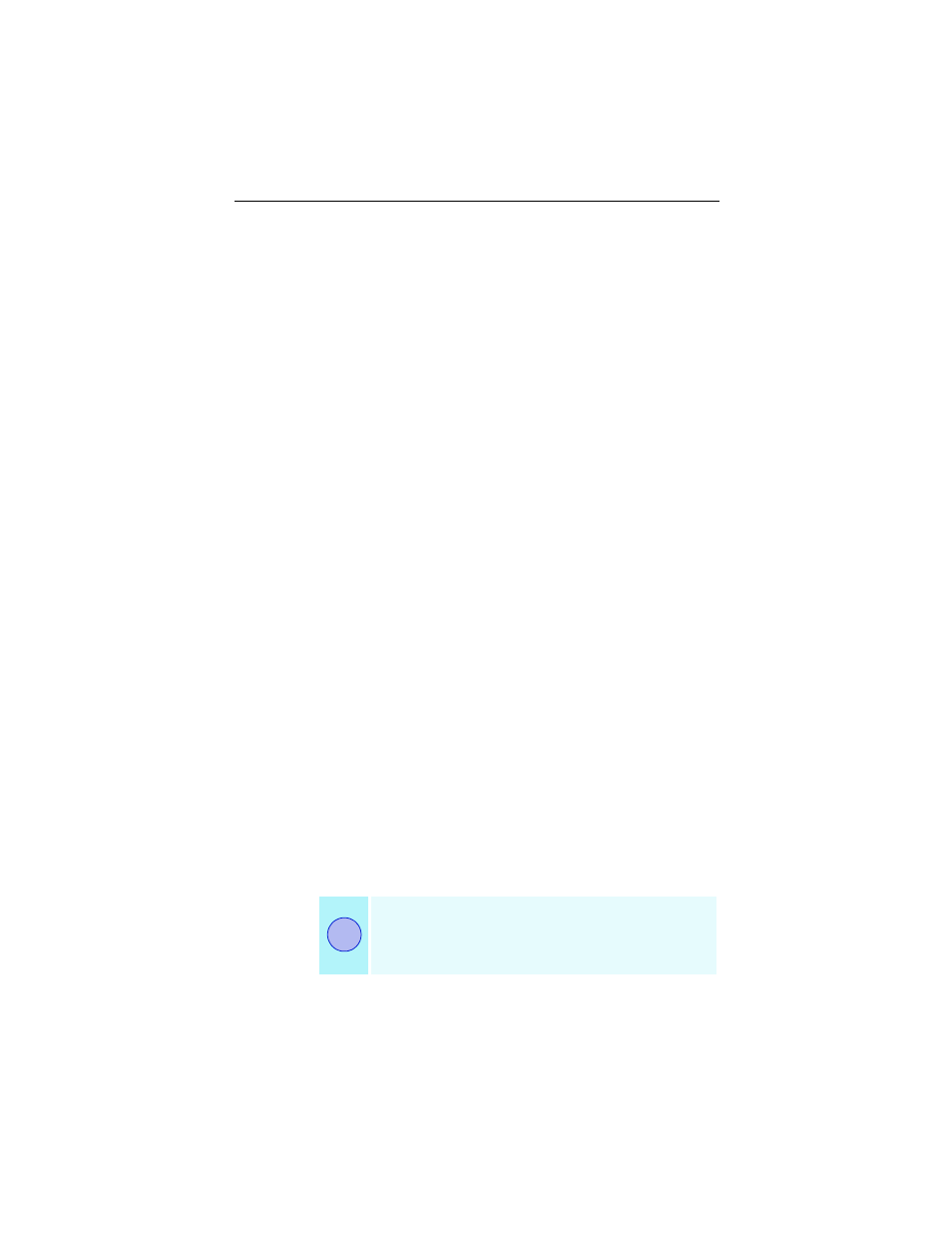
10
Installing the Hardware and Software
Once you have determined the chipset manufacturer for your
motherboard, obtain and then install the latest AGP drivers
from:
VIA Technologi
Acer Laboratories (ALI)
Silicon Integrated Systems (SIS)
Advanced Micro Devices (AMD)
General Motherboard/chipset information
More information on this topic can be found at
Uninstalling Old Graphics Card Software
To ensure successful installation of your ALL-IN-WONDER
card, you must uninstall the graphic drivers for the existing
graphics card before removing it from your computer.
To uninstall old graphics drivers
With your current graphics card still in your computer:
1
Close all applications that are currently running.
2
Click Start, Settings, Control Panel and select
Add/Remove Programs.
3
Select your current graphic drivers and click
Add/Remove…
4
*
The Wizard will help you remove your current display
drivers.
5
The System should be restarted after the drivers have been
removed.
*
If the previously-installed graphics card has any
additional software installed, they may also need to
be removed at this point. (For example, DVD Player,
Multimedia applications, etc.)
i
