Input and output adapters – ATI Technologies ALL-IN-WONDER 9700 User Manual
Page 25
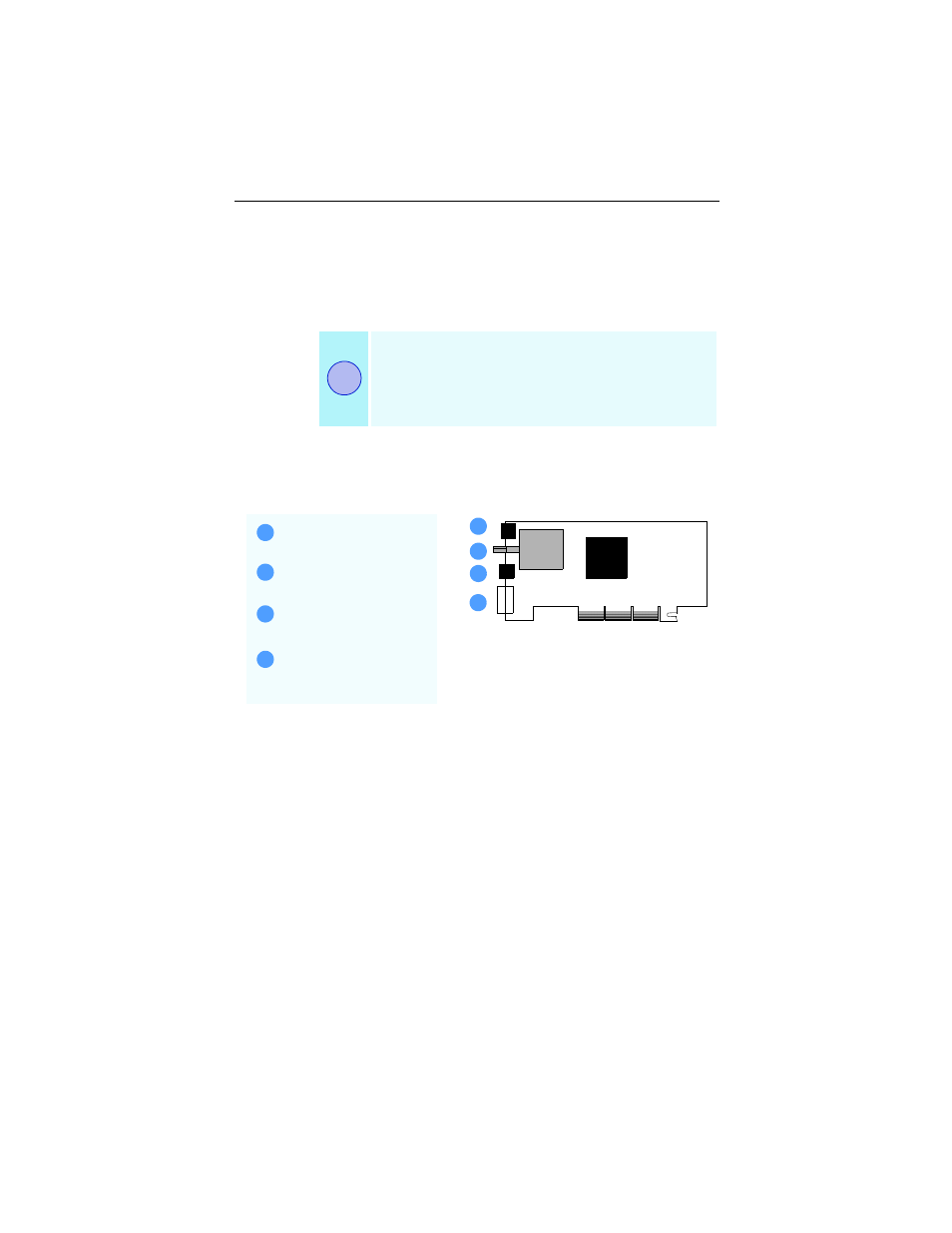
Installing the Hardware and Software 19
Input and Output Adapters
Your ALL-IN-WONDER card uses input and output adapters
that let you connect audio and video devices to the card — TV,
VCR, laserdisc player, or camcorder.
To hear sound when you use your ALL-IN-WONDER
card’s TV feature, ensure that the ALL-IN-WONDER
card’s output cable is connected to the line-in
connector of your sound card: see
. For
information on the CD audio connectors see
i
ALL-IN-WONDER
ALL-IN-WONDER 9700 Series Card
2
3
1
4
Video In
CATV In
1
2
DVI-I / VGA Out (Your
3
4
ALL-IN-WONDER Card Connectors
Video Out
card may have either
connector.)
