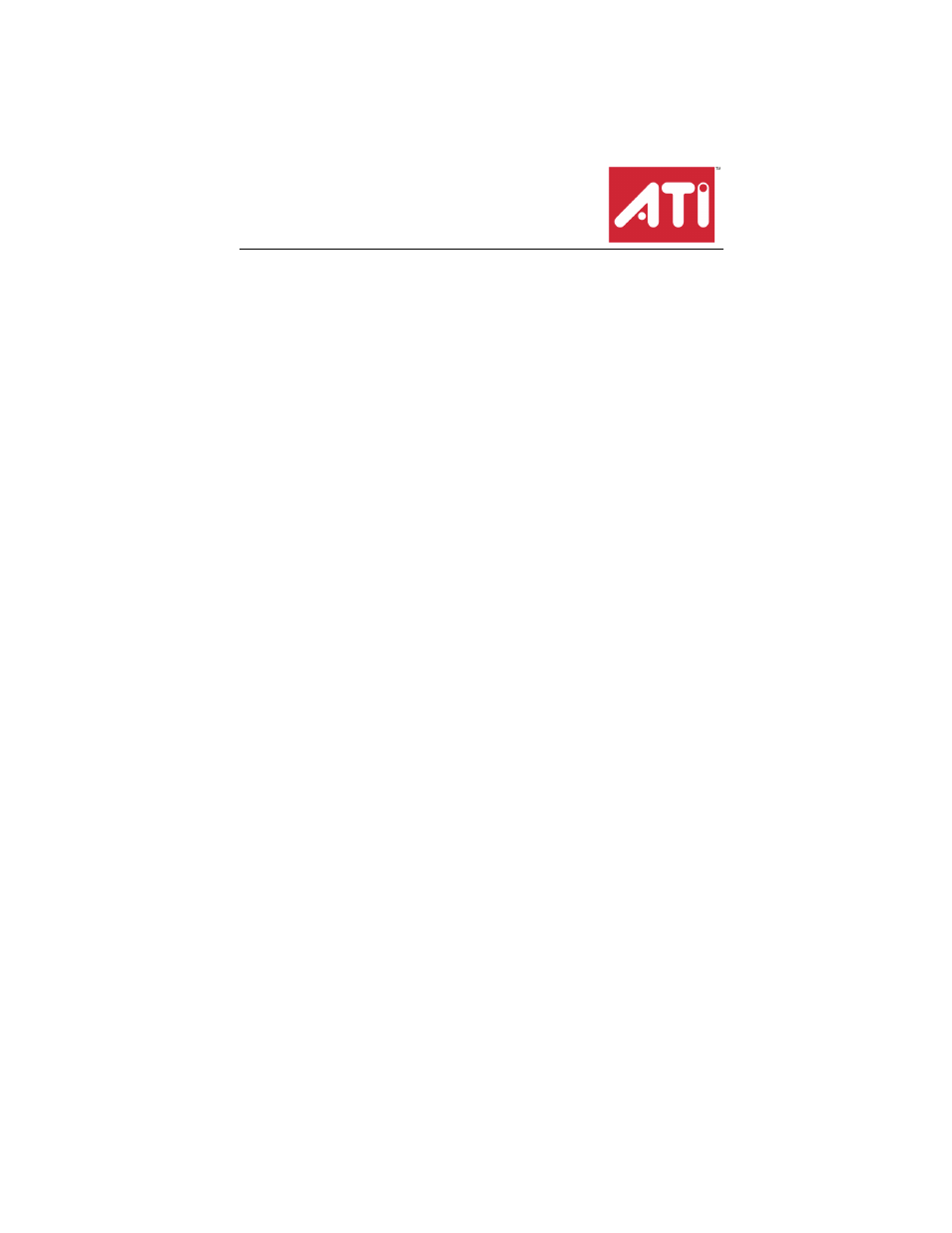ATI Technologies RADEON X1550 SERIES User Manual
Radeon® x1550 series
Table of contents
Document Outline
- Radeon® X1550 Series
- Introduction
- Installing Hardware
- Using Multiple Displays
- Installing Software and Drivers
- Installing Drivers and Software in Windows®
- Monitor Configuration
- To set up a multi-monitor display
- Reinstalling Drivers
- Installing the Catalyst™ Software Suite
- Catalyst™ Control Center
- Launching Catalyst™ Control Center
- Catalyst™ Control Center Dashboard
- Catalyst™ Control Center Views
- Hotkeys Manager
- Profiles Manager
- Preferences
- Help
- Information Center
- Displays Manager
- Displays Manager Advanced View
- Display Options
- Monitor Properties
- Avivo™ Color
- HDTV Support
- 3D
- Standard Settings
- Anti-aliasing
- Set the Anti-Aliasing preference manually
- Adaptive Anti-aliasing
- Anisotropic Filtering
- Catalyst™ A.I.
- Mipmap Detail Level
- Adjust the Mipmap detail level
- All Settings
- API Specific
- Color
- Color Desktop
- Color - FullScreen 3D
- Avivo™ Video for Radeon® X1000 Series
- Standard Settings
- VPU Recover
- Using TV Display and Capture Features
- CrossFire™ FAQ
- Reference
- Glossary
- Index