Increasing the number of colors – ATI Technologies ALL-IN-WONDER 9700 User Manual
Page 23
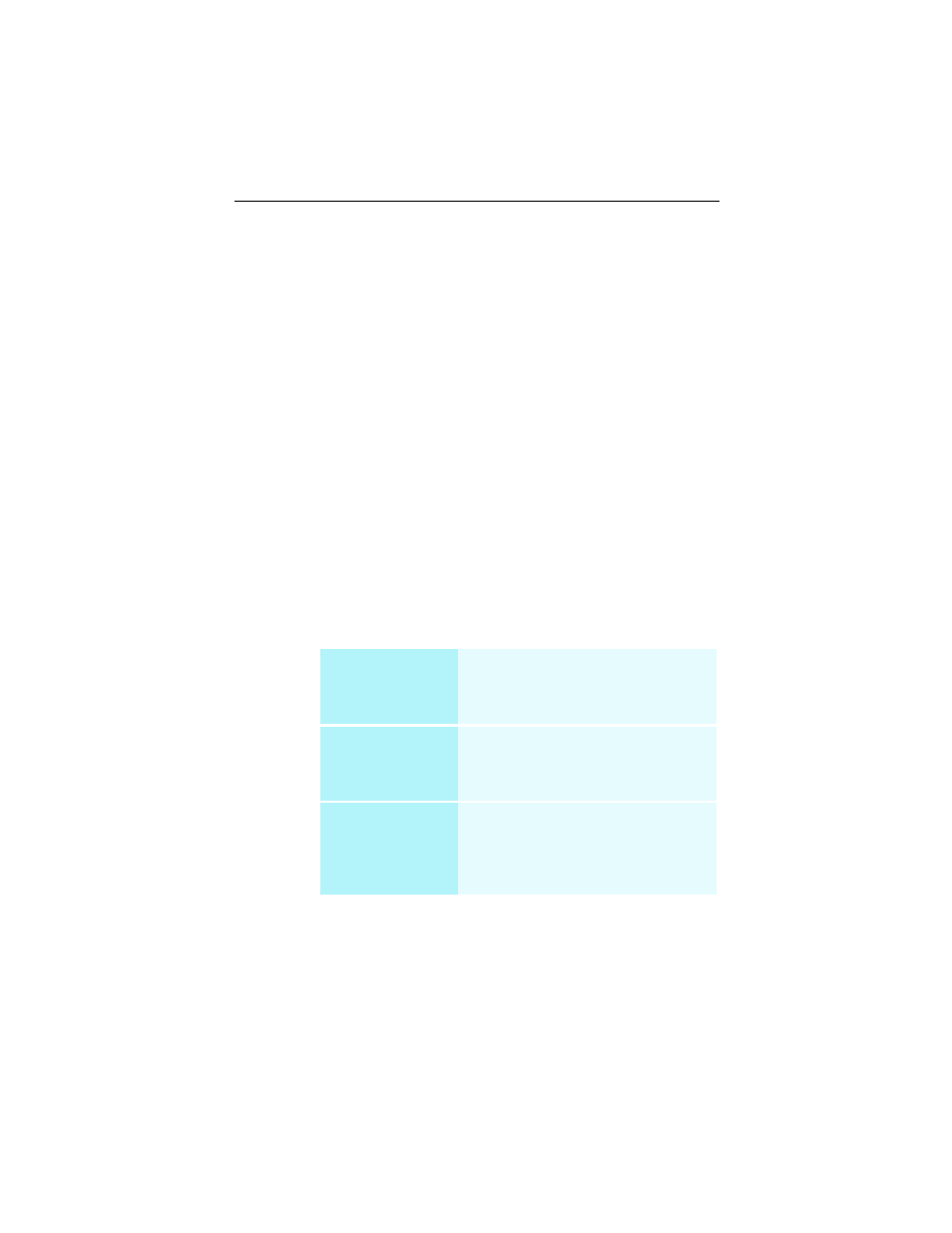
Installing the Hardware and Software 17
Increasing the number of colors
1
Right-click on a clear area of your desktop, then click
Properties.
2
Click Settings.
If you are using multiple monitors, click the monitor icon
whose color depth you want to change. If you click a
secondary monitor and Extend my Windows desktop onto
this monitor is not checked, you cannot change that
monitor’s settings. Each monitor has its own color
settings.
3
In the Colors box, select High Color (16 bit), True Color
(24 bit) or True Color (32 bit).
Your type of monitor and video adapter determine the
maximum number of colors.
The ALL-IN-WONDER card’s advanced, DirectX 8.1 and
OpenGL 3D acceleration gives you detailed color graphics and
3D features like multi-texturing, alpha blending, and fog effects.
ALL-IN-WONDER also provides powerful 2D graphics
features through the Display Properties pages:
Settings
Customize your desktop settings such
as desktop size, screen resolution and
color depth, and store various desktop
preferences for easy recall later.
Adjustment
Adjust the position and size of your
screen, as well as manipulate the
screen refresh rate, frequencies and
synchronization.
Color
Correction
Correct color tone differences between
real color values and the way your
monitor displays them, and store
various color correction preferences for
easy recall later.
