Authorized port, ip address and mask, Iviewhd userʼs manual – NetMedia iViewHD-2M User Manual
Page 26
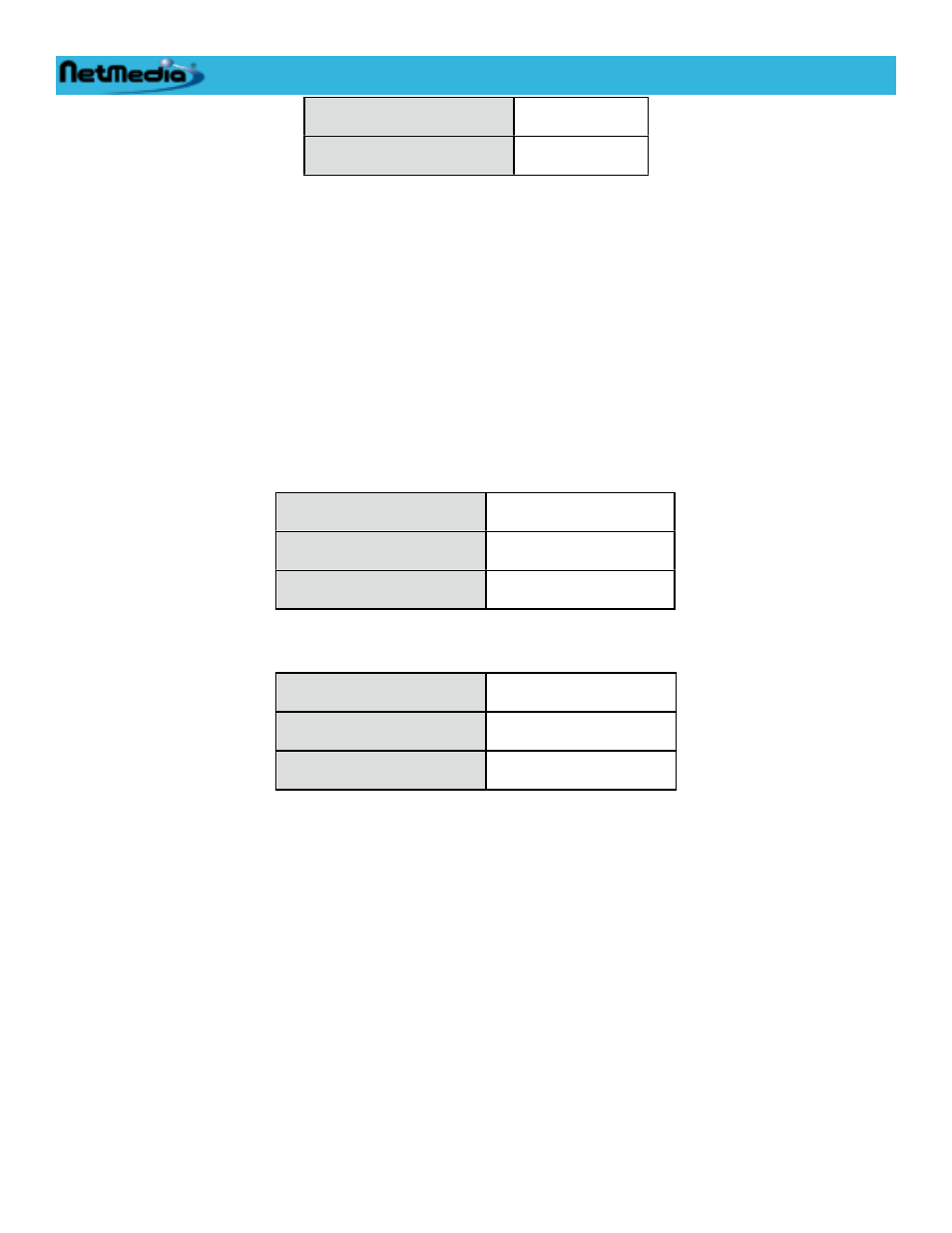
Default Username
Default Password
user
password
Authorized Port, IP address and Mask
You can specify up to 4 TCP ports that need protection. Ports may be protected so that only comput-
ers with certain IP addresses can have access to iViewHD. For each protected port you can set three
parameters:
• Port Number - the number of the port you wish to have protected. These port numbers should
correspond to the port numbers in the Services web page. For example, the factory default port
of 80 is used for HTTP. Access is only restricted for port numbers which are listed here. If a port
number is not listed then it has no access restriction.
• IP Address - the complete or partial IP address that will have access to the port. •
• IP Mask - a mask value which allows you to specify a range of IP addresses. The mask is
ANDed with the IP address which is accessing iViewHD and compared to the IP Address
above. Here is an example,
Port Number
IP Address
IP Mask
80
192.168.2.0
255.255.255.0
This will grant access to port 80 (the HTTP port) for anyone from the 192.168.2.0 subnet. That is IP
ad dresses 192.168.2.0 to 192.168.2.255.
Port Number
IP Address
IP Mask
47080
192.168.2.153
255.255.255.255
This will grant access to port 47080 (the extra HTTP port) for anyone from IP address 192.168.2.153.
Notice by setting the mask to 255.255.255.255 and specifying a full IP address, you can restrict ac-
cess to just a single IP address.
If you forget the username/password you will need to perform a hardware reset to set iViewHD to its
default username and password.
iViewHD Userʼs Manual
26 © 2009 NetMedia, Inc.
