Change username and password, Security web page, Iviewhd userʼs manual – NetMedia iViewHD-2M User Manual
Page 25
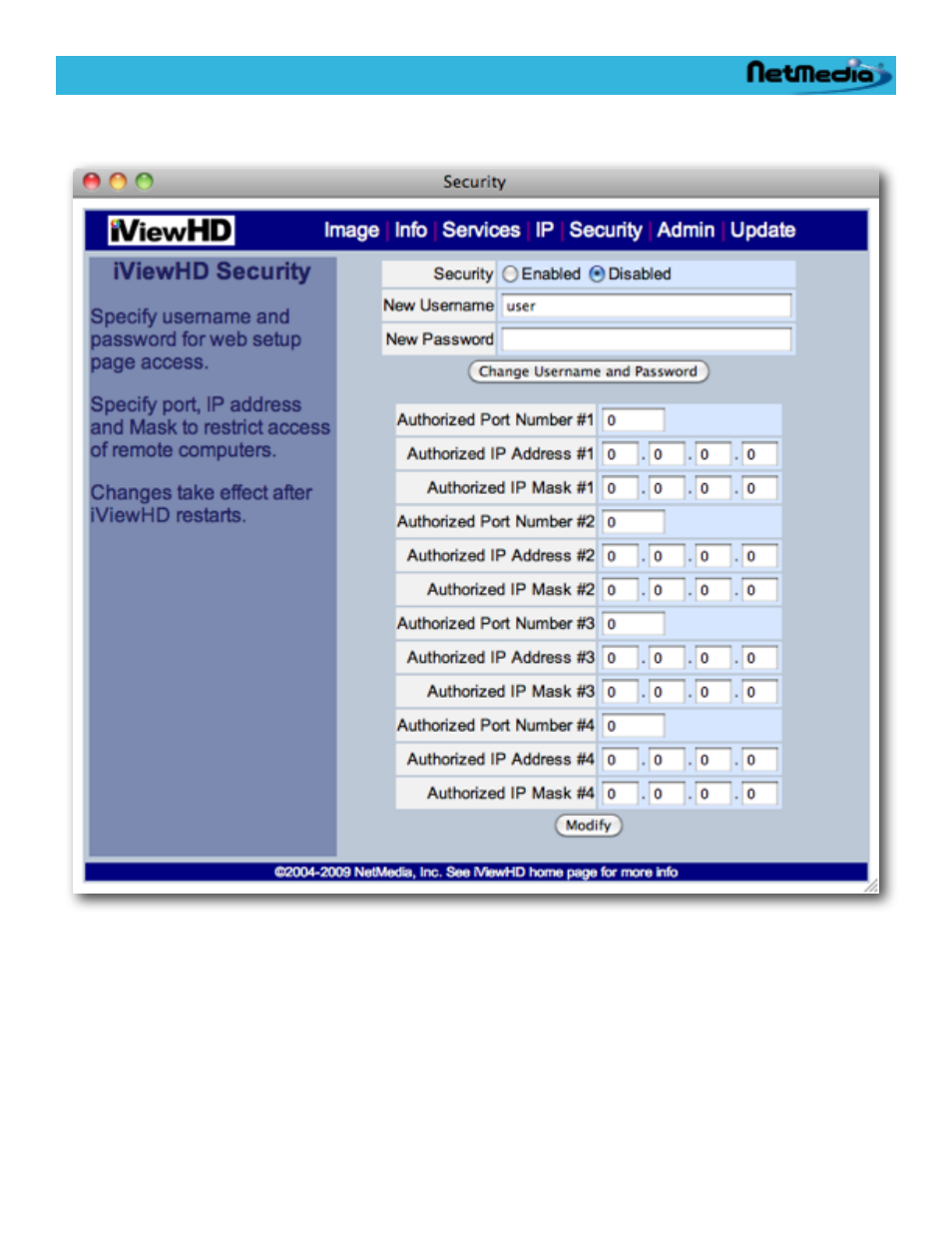
Security Web Page
The Security Web page allows you to specify the level of protection you need for iViewHD.
Change Username and Password
You can enable or disable username and password protection for iViewHDʼs web pages. If you dis-
able username/password security anyone can access iViewHDʼs web setup pages. With security en-
abled all of iViewHDʼs web pages will be protected with a username and password, although you will
only need to enter this information once when you access the first web page.
You can change the username and password for web access. Both the username and password are
case sensitive. Only the username is displayed. The default username and password are
iViewHD Userʼs Manual
© 2009 NetMedia, Inc. 25
This manual is related to the following products:
