Pg18, Battery, Battery type – Diamond Products UDM User Manual
Page 21: Servicing the battery, Electrical system, Fuse panel, Circuit breakers
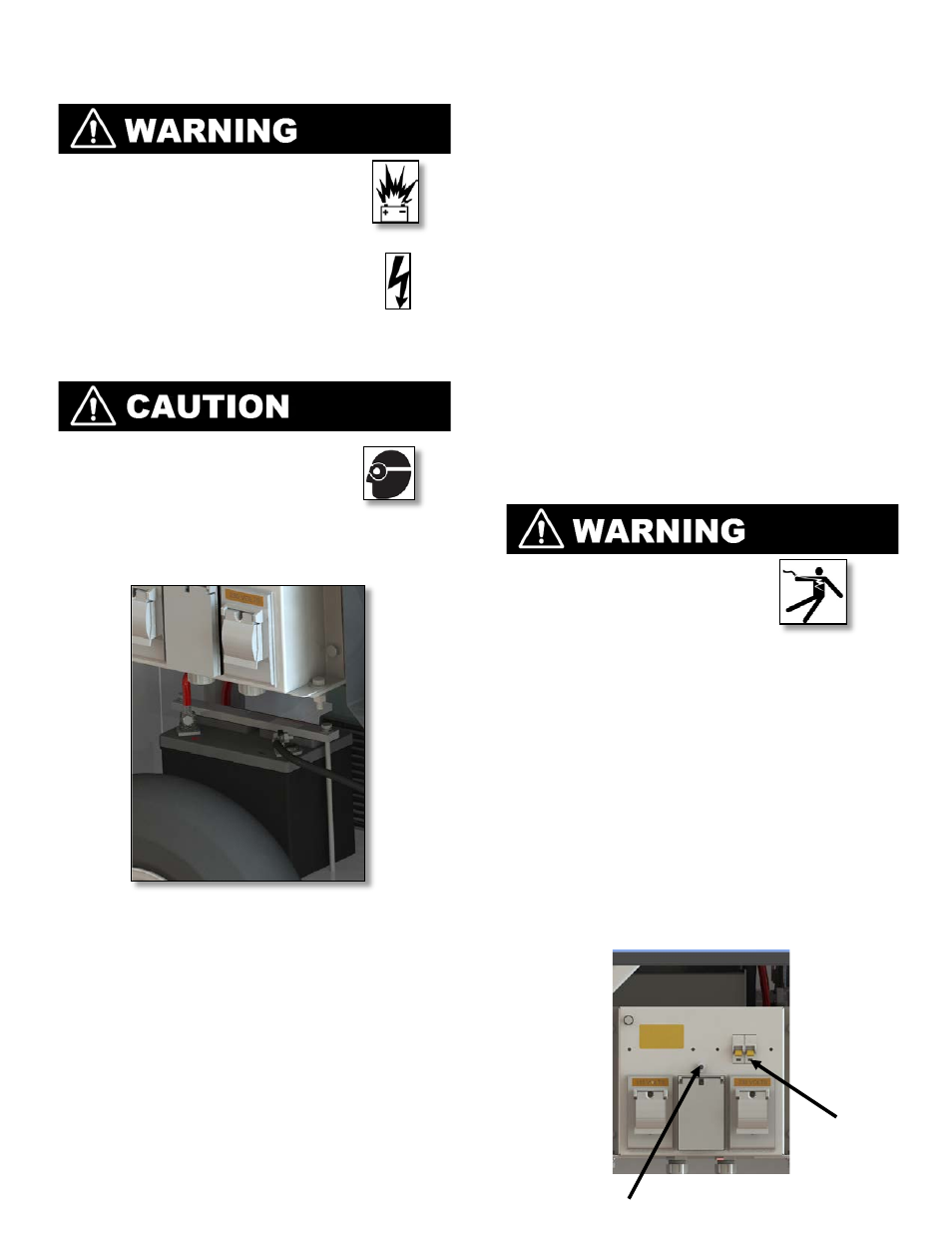
Battery
•
Ignitable explosive gases are
emitted from the battery. DO NOT
expose the battery to sparks or
open flames, and keep the area
around the battery well-ventilated.
•
Always keep the battery cable
clamps away from the battery
terminals when the battery is
disconnected to avoid accidental
connections.
Disconnect the battery prior to servicing the
machine unless stated otherwise.
•
Use a proper battery tester when
testing the battery strength.
•
Use protective eyewear or a face
shield, and avoid contact with the
skin when servicing the battery.
Battery Type
12 Volt, Group U1
Servicing the Battery
1. Turn off the master battery disconnect.
2. Remove the battery support brace screw/nut
assembly and battery support brace.
3. Remove the negative battery boot and
disconnect the negative cable lead from the
negative terminal. Note: Always disconnect the
negative cable first.
4. Remove the positive battery boot and
disconnect the positive cable lead from the
positive terminal.
5. Carefully remove the battery from the frame.
6. When replacing the battery, carefully place a
new battery onto the frame. Bring the old
battery to a recycling facility; many battery
retailers also accept old batteries.
7. When cleaning the battery, inspect the
terminals, clamps, and cables for damages and
corrosion. Clean the terminals and clamps using
a wire brush, or use another approved
technique for cleaning. Use acid-free, acid-
resistant grease to grease the battery clamps
and terminals.
8. Reconnect the positive cable lead to the
positive battery terminal and replace the
battery boot. Note: Always reconnect the
positive cable first.
9. Reconnect the negative cable lead to the
negative battery terminal and replace the
battery boot.
10. Fit the battery support brace over the battery
and secure the brace using the screw/nut
assembly.
11. Turn on the master battery disconnect as
needed.
Electrical System
•
Disconnect the battery when
servicing the electrical system
unless stated otherwise.
•
Always use the correct size
fuses (amps) to prevent fires.
•
Disconnect external equipment connected
through the electrical outlets prior to servicing
the machine.
Refer to the UDM Parts List for electrical diagrams.
Fuse Panel
Inspect fuses (inside dash panel) if switches or
controls are not working properly and replace as
necessary. If the fuses fail frequently, determine the
cause and repair immediately.
Circuit Breakers
Reset the circuit breakers as necessary. If the circuit
breakers trip or fail frequently, determine the cause
and repair immediately.
18
