Sample details tab – Luminex xPONENT 4.0 SP1 User Manual
Page 63
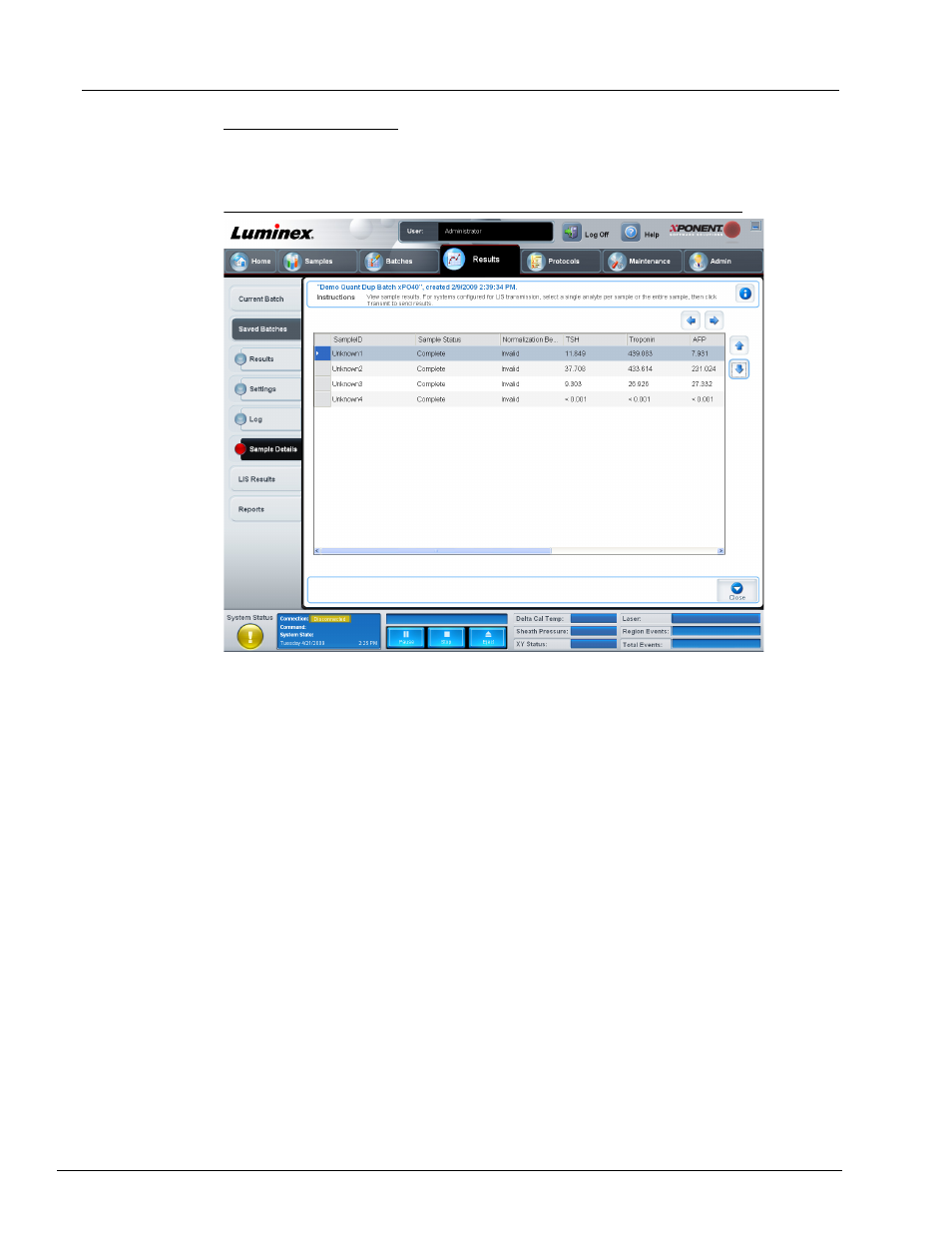
51
Touring the Software
Sample Details Tab
Use this tab to view sample results.
FIGURE 33.
Sample Details Tab
Arrows. Scrolls through the sample details.
Transmit. For systems configured for LIS transmission, select a single analyte or the
entire sample and click Transmit to send the results.
Close. Reopens the Saved Batches tab.
