Luminex MasterPlex CT Tutorial Manual User Manual
Page 31
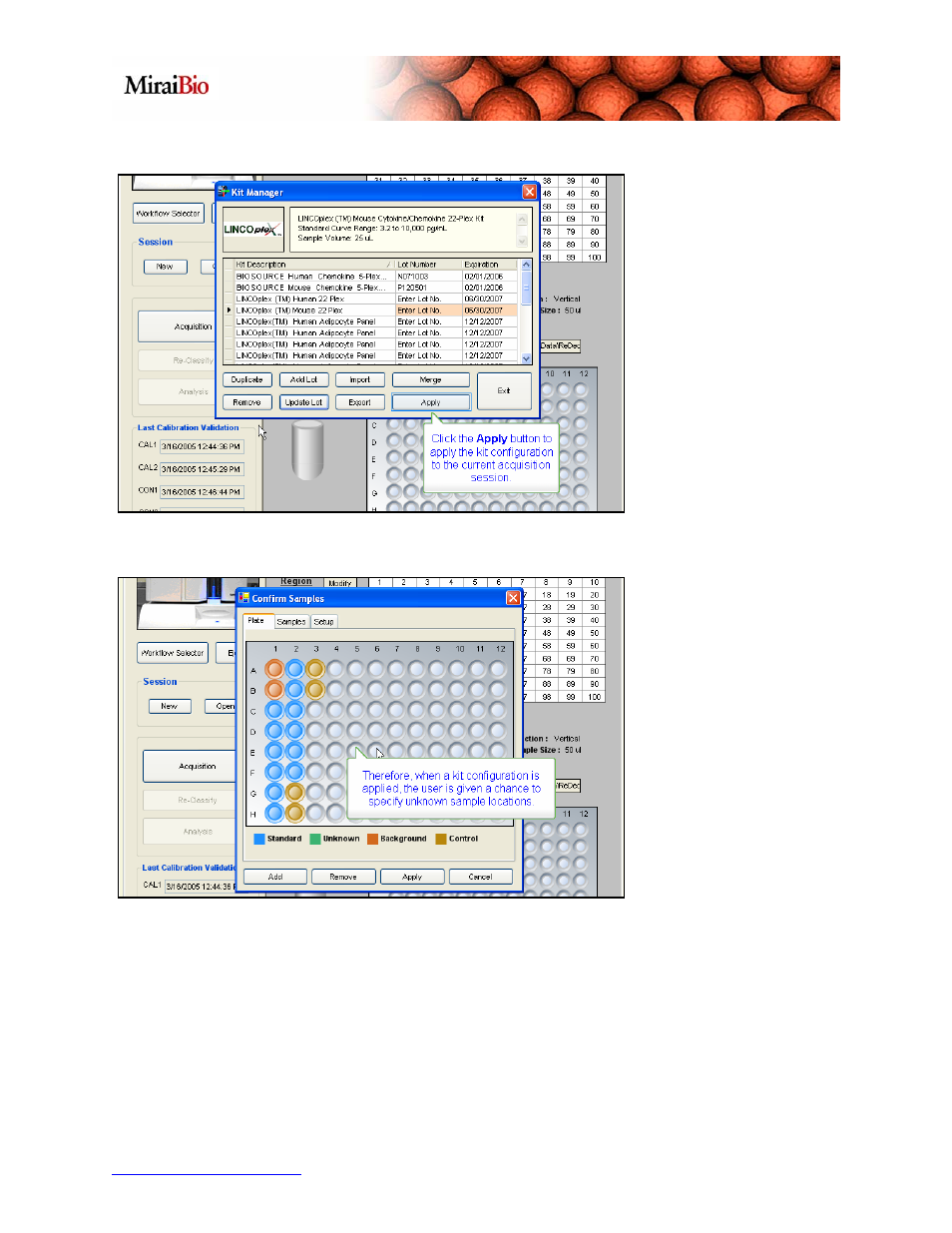
http://www.miraibio.com
Plex
CT
31
Click on the Cancel
button to close the Lot
Information window
and then press the
Apply button to use
the kit configuration
file.
Next, you will be prompted to select your unknown sample wells. To do so, simply
highlight the unknown sample wells and click the Add button. Alternatively, you can
select discontiguous wells by holding down the CTRL button and left-clicking the
unknown sample wells with your mouse. After adding your unknown sample wells, click
on the Apply button. You are now ready to acquire data.
Master
