Luminex MasterPlex CT Tutorial Manual User Manual
Page 19
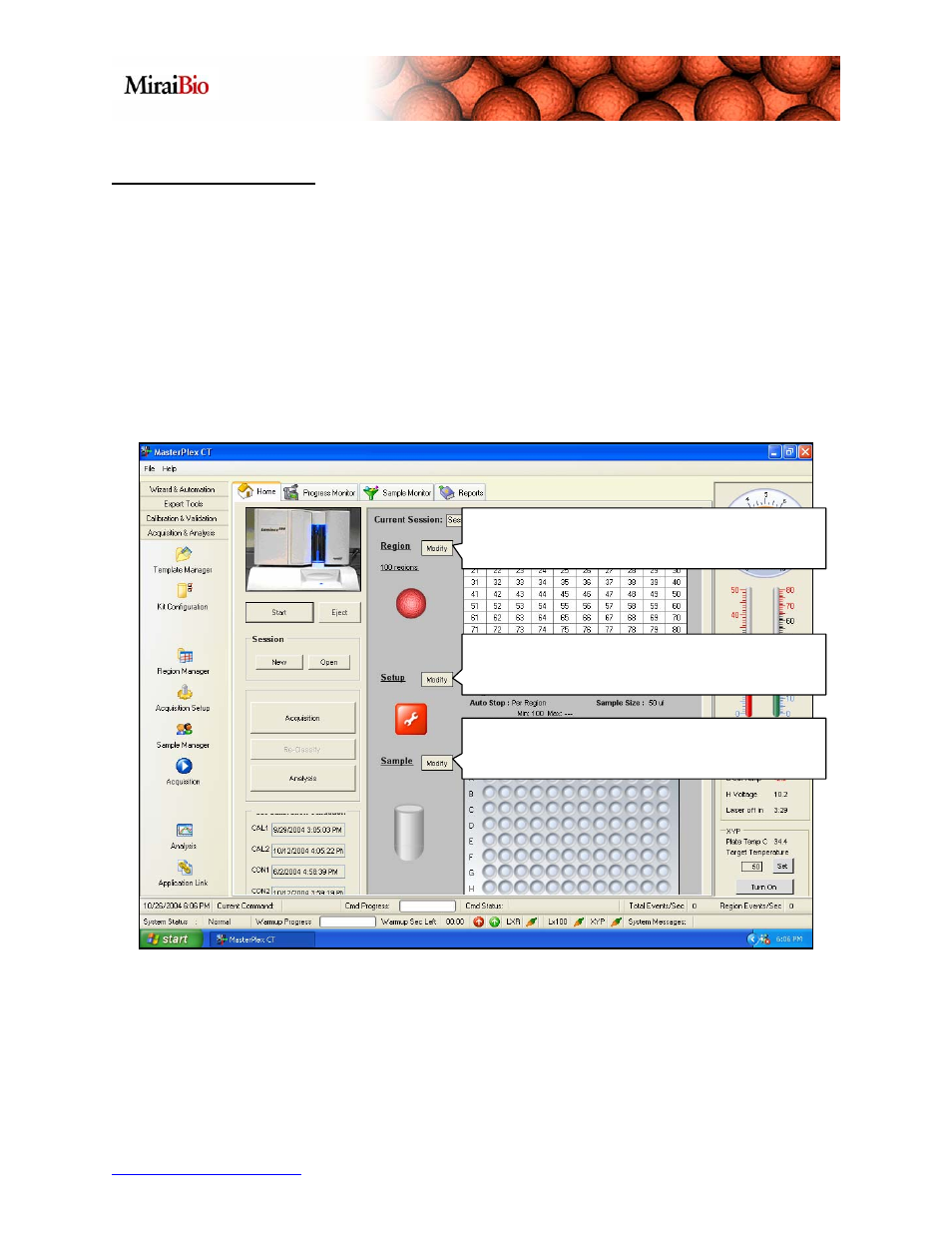
http://www.miraibio.com
Plex
CT
19
Three Step Acquisition
MasterPlex CT v1.0 allows just three simple steps to run an acquisition:
1) What – Specify the regions you are trying to detect.
2) How – Set the way you want an acquisition to run such as gate settings,
sample volume, time out values, output file and folder name.
3) Where – Specify where the samples are on the plate.
Tell MasterPlex CT what you are trying to detect by
activating bead regions.
Tell MasterPlex CT how you would like to run the
acquisition
Tell MasterPlex CT where the samples are
To modify the settings or parameters for each step, just click on the Modify button
associated with Region, Setup or Sample.
Master
