Luminex MasterPlex CT Tutorial Manual User Manual
Page 16
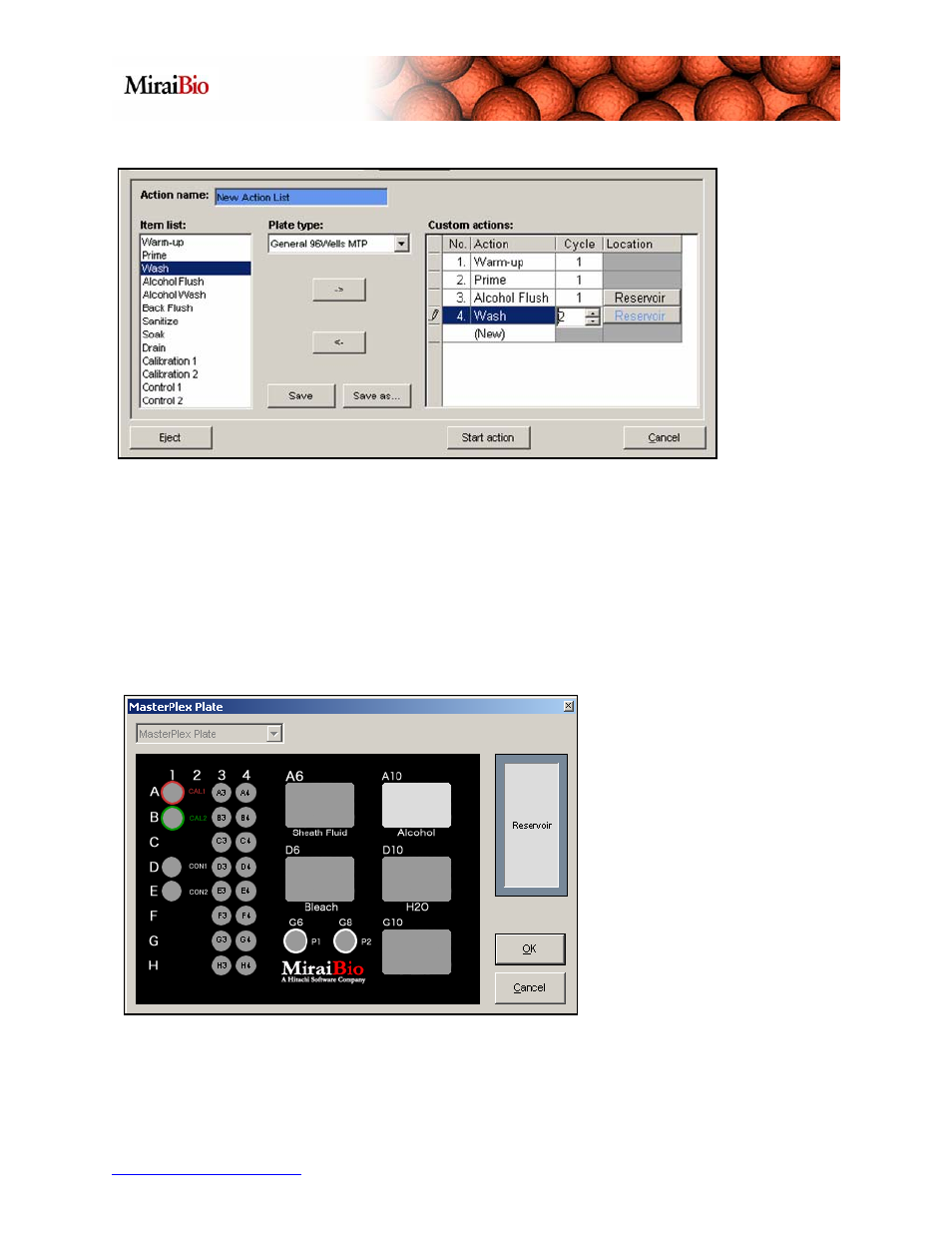
http://www.miraibio.com
Plex
CT
16
Next, we want to specify the number of times a step is to be repeated and the well
location for the operation. Let’s change the Wash step so that it will perform two
washes. To do this, simply double-click on the Cycle column next to the Wash step.
Then click on the up-arrow to increase the number of Cycles to 2. The Wash step will
now be performed twice in our Action List.
Next, we want to specify the
location of the well for an
operation. Let’s say we are
using the MasterPlex plate
for our operation. Change
the Plate Type drop-down
menu to MasterPlex plate.
Next, click on the Location
button for the Alcohol
Flush and the MasterPlex
Plate window will pop up.
To choose the Alcohol well, simply click on the Alcohol well and press the OK button.
Master
