Luminex MasterPlex CT Tutorial Manual User Manual
Page 24
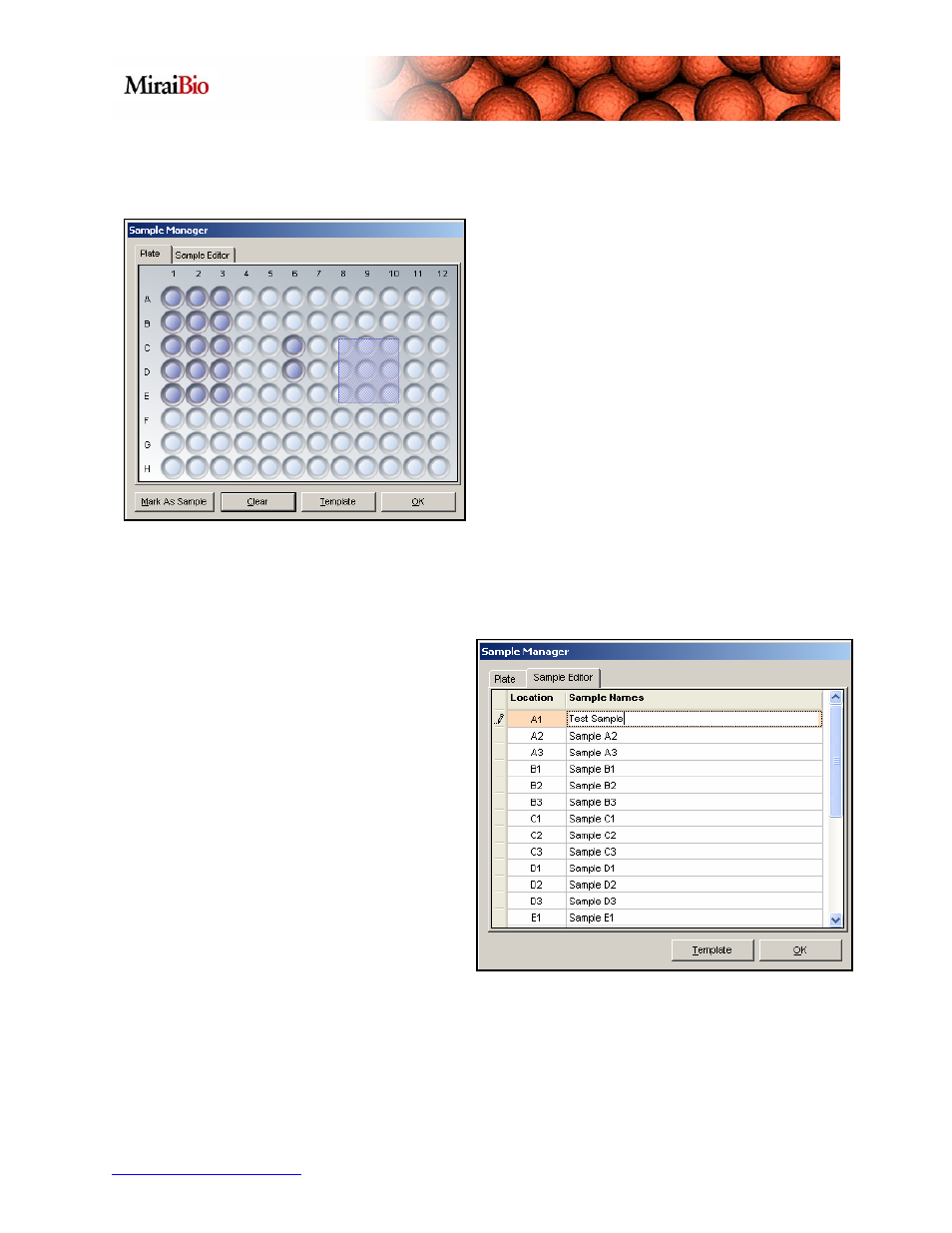
http://www.miraibio.com
Plex
CT
24
To mark your sample wells, you can
simply drag and click to highlight wells or
hold down the CTRL key to select
discontiguous wells. After selecting your
samples, press the Mark As Sample
button.
You can now edit your sample names
under the Sample Editor tab. Please
note that the copy and paste features
are also available here. You can copy a
column of names from a spreadsheet
and paste them directly into the Sample
Names column.
Master
