Liquid Controls SCAMP User Manual
Page 13
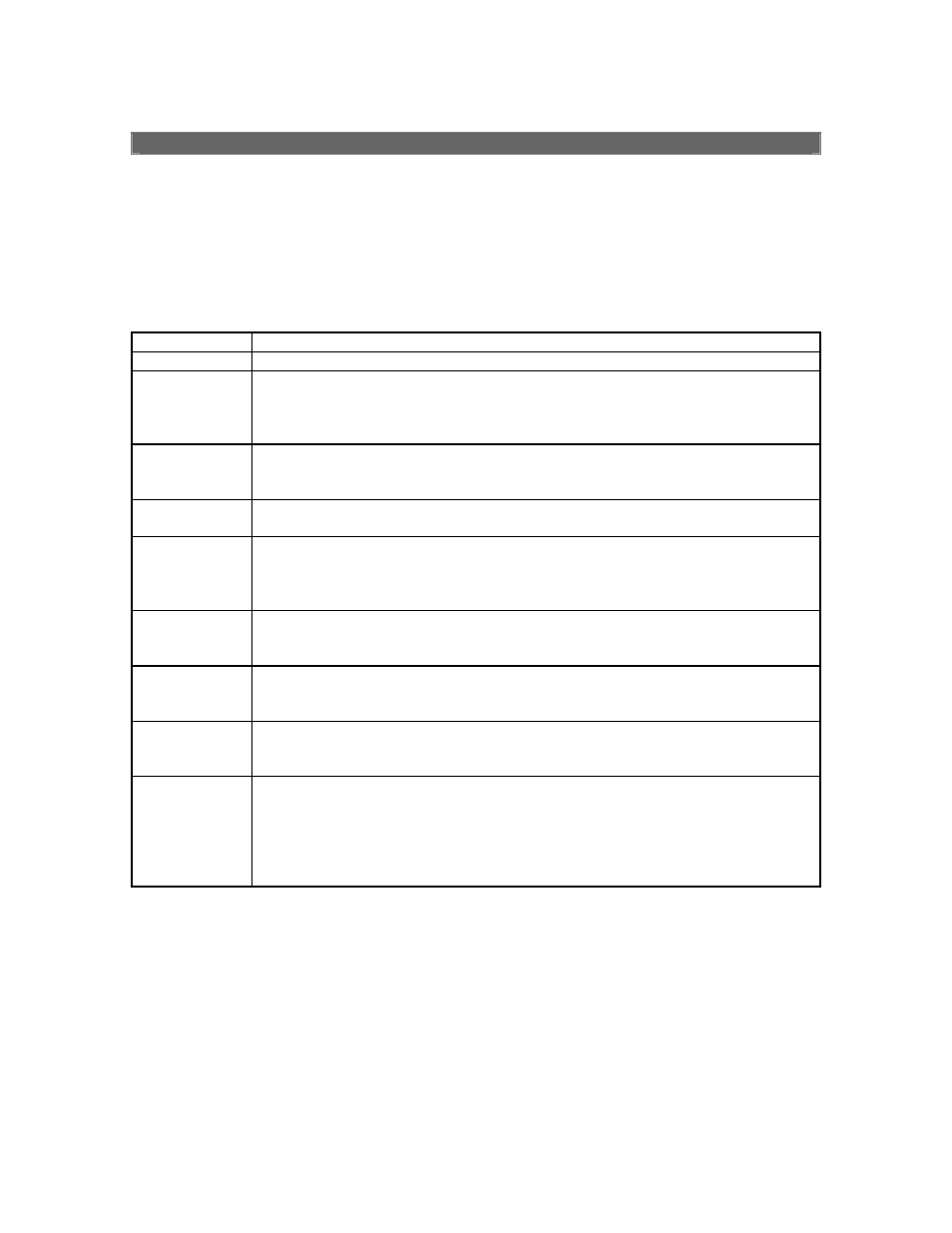
13
ERROR MESSAGES
SCAMP provides error codes that appear on the LED display located on the SCAMP
circuit board. Following is a list of all possible error codes along with a description of the
error and suggested corrective actions. The errors are classified according to two levels
of severity: non-critical errors; and disabling errors. Non-critical errors are not listed in
Function Switch position “E”, and will not interrupt operation of SCAMP. Disabling errors
are listed in Function Switch position “E”, and will prevent further operation of SCAMP.
Non-Critical Errors
Error Code
Description
E0
No error has occurred.
E1
Range error. The value read when the Data Entry pushbutton was pressed is
outside the valid range limit for the field selected. Ensure that the Data
Switches represent the value desired, focusing on the decimal point adjuster
switch (sw1), and attempt setting the value again.
E2
An individual data switch returned a value greater than 9. Ensure that each
Data Switch is firmly “clicked” into its position and try entering the value again.
If the problem persists, the SCAMP unit will need to be replaced.
E10
An attempt was made to calibrate the A to D converter at the 128.6 ohm resistor
value before calibration was done at the 100.0 ohm resistor value.
E20
The linearization point has not been setup and is disabled. NOTE:
Linearization data is optional and need not be set for each (or any) of the
16 available points. In the case of unused points, the E20 error message
should be disregarded.
E21
The flow rate being set for a linearization point is already being used by another
linearization point. Each linearization point being used must contain a unique
flow rate.
E22
An attempt was made to set the percent error field of a linearization point but
the flow rate has not been set for the point. Set the flow rate for the point first,
and then re-enter the percent error field.
E30
A write to flash was attempted with the “LOCK” jumper in the “LOCK” position.
Move the “LOCK” jumper out of the “LOCK” position and try setting the field
again.
E40
The temperature volume compensation parameter has not been set. Set the
Data Switches to the desired temperature volume compensation parameter for
the compensation type selected and press the Data Entry pushbutton. NOTE:
Temperature Volume Compensation parameters need not be set for
unused Compensation Tables. In such cases, the E40 error message
should be disregarded.
