Controlled Products Systems Group 0-205679 User Manual
Page 77
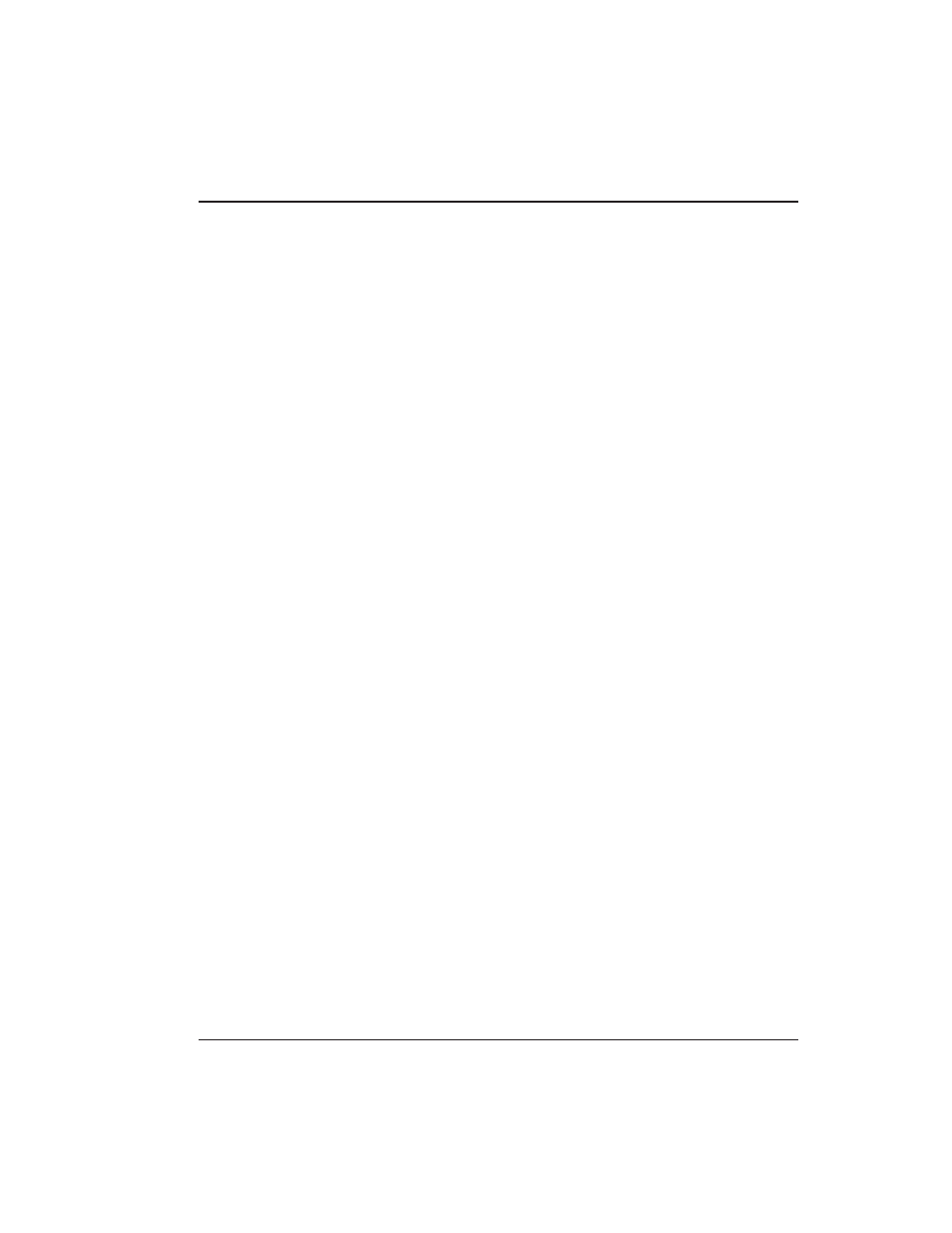
When set to U.S. format, daylight savings begins on
the first Sunday in April at 2:00 A.M. (turn back one
hour) and ends on the last Sunday in October at 2:00
A.M. (turn back one hour). When set to European
format, daylight savings begins on the last Sunday in
March at 2:00 A.M. (turn back one hour) and ends on
the last Sunday in October at 2:00 A.M. (turn back one
hour).
4.4.2.D Leap Year
The prox.pad plus unit supports leap year; on the
appropriate leap years February 29th is a valid date.
4.4.2.E Time/Date Set
The time is set using command 41 and is in 24-hour
format. The date is set using command 42. NOTE: The
Time/Date is not reset with the default command. To
set the Time, enter:
41 # hhmm # 0 # **
[hhmm=hour and minute (24-hour format)]
To set the Date, enter:
42 # mmddyy # dow # **
[mmddyy=month, day, year
dow=day of week (1=Sunday,
2=Monday, etc.)]
4.4.3 Turning Visual
LED/Keypress
Indicator ON/OFF
This visual LED/keypress indicator lights the visual
LED once for each key press. This feature provides a
visual acknowledgment that a particular key was
pressed hard enough for the unit to understand. The
factory-shipped default setting is ON, but it can be
toggled ON and OFF as desired. NOTE: A common
reason to turn this feature OFF is to prevent an un-
authorized user from viewing visual feedback pro-
duced when an authorized user enters his/her code.
4.4 Programming Keypad Options and Parameters
Chapter 4: Programming
prox.pad plus Install/Program. Manual, PPP, D4b
4-25
Part No. 6105679, Rev. 1.1
