Controlled Products Systems Group 0-205679 User Manual
Page 39
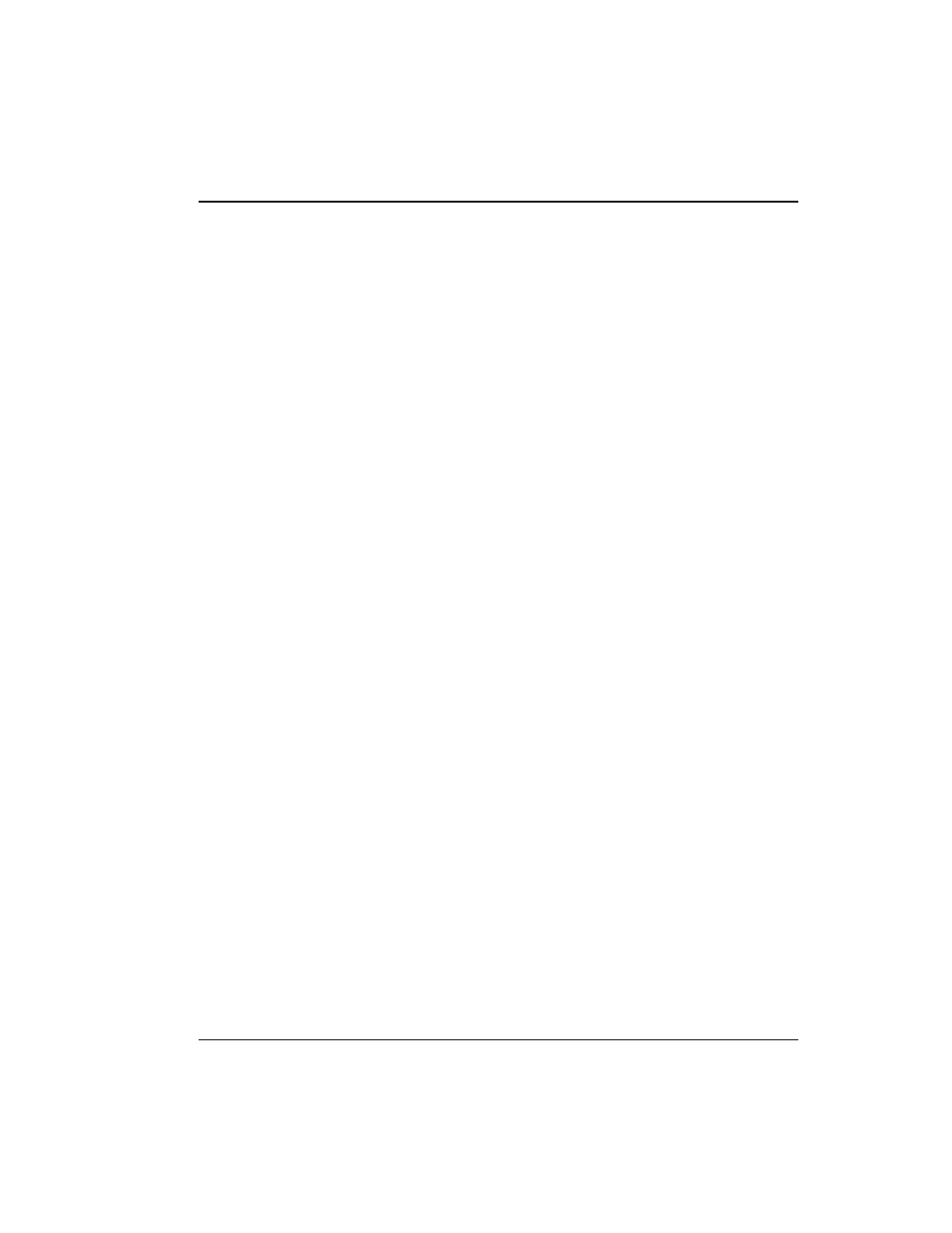
3.1.2 Wiring the AUX
Relay for Use as
Alarm Shunt
The Alarm Shunt Relay function may be necessary
when a separate existing security system is in place.
The Alarm Shunt Relay keeps an alarm panel zone
from going into alarm when the door is opened, after
a valid code is entered. The Alarm Shunt function is
assigned to the Aux relay by default. To incorporate
this feature, follow the steps below; see Figure 3-2.
3.1.2.A Wiring the Alarm Shunt Relay
1.
Turn OFF power to the prox.pad plus unit, and
then unlatch the keypad from the plastic housing.
2.
Locate connector P2 (the 6-pin connector) on the
main circuit board and plug on the 6-pin harness.
(The 2-pin jumper on pins 5 and 6 of connector
P2 must be removed first.)
3.
Connect the 6-conductor harness to connector P2
as shown in Figure 3-2.
4.
Connect the blue wire to the “Common” side of
the door contact.
5.
Connect the green wire to the “Normally Open”
side of the door contact.
6.
Make a parallel connection to the green and blue
wires and run the leads to the alarm panel. NOTE:
This feature requires that you use the “Door Con-
tact” input as shown in Figure 3-1.
7.
Restore power to the keypad and test.
3.1 Wiring the prox.pad plus Unit
Chapter 3: Wiring
prox.pad plus Install/Program. Manual, PPP, D4b
3-3
Part No. 6105679, Rev. 1.1
