Adjustment, Learn limits – Controlled Products Systems Group RSW12V User Manual
Page 21
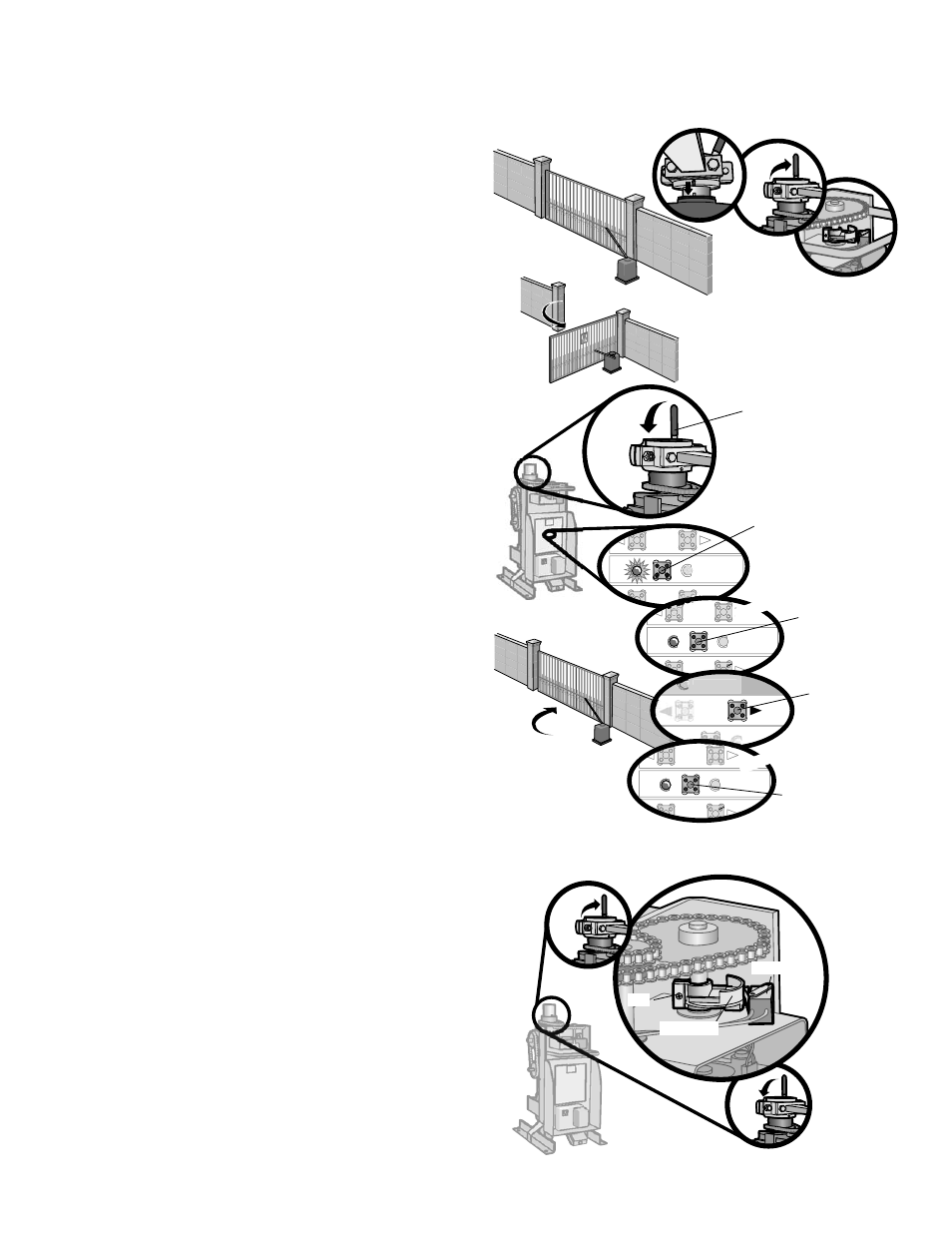
20
Inside
Pr
oper
ty
GATE 2
SET
CLOSE
LIMIT
GATE 1
SET
CLOSE
LIMIT
GAT
A
SET
OPEN
LIMIT
N
T
EN
LEARN
LIMITS
GATE 2
SET
CLOSE
LIMIT
LEARN
LIMITS
GATE 1
SET
CLOSE
LIMIT
LEARN
LIMITS
GAT
A
SET
OPEN
LIMIT
Inside
Pr
oper
ty
Inside
Pr
oper
ty
SET
CLOS
DIAGNOSTIC
GATE 1
GATE 2
SET
CLOSE
LIMIT
LEARN
LIMITS
GATE 1
G
SET
CLOSE
LIMIT
LEARN
LIMITS
GATE
A
SET
OPEN
LIMIT
ADJUSTMENT
» LEARN LIMITS
SINGLE GATE RIGHT-HAND SIDE
Close the gate. Make sure the operator arm is properly seated on the output
shaft (the pin must fit into the slot). Make sure the handle is released on the
operator arm and the learn limit cam is touching the learn limit switch.
PROGRAM OPEN
Manually open the gate to the desired open position.
Tighten the handle on the operator arm.
Press and release the LEARN LIMITS BUTTON. The SET OPEN LIMIT LED will
blink.
Press and release the LEARN LIMITS button again. The control board will beep
and the SET CLOSE LIMITS LED will blink.
PROGRAM CLOSE
Press and hold the GATE 1 right button to move the gate to the desired CLOSED
position. When the gate is in the desired position, release the button.
NOTE: The GATE 1 right and left buttons can be used to jog the gate back and
forth as needed.
When gate is in the desired CLOSED position, press and release the
LEARN LIMITS button. The control board will beep and the SET CLOSE LIMITS
LED will stop blinking.
Programming is now complete. If the SET OPEN LIMIT LED continues to blink, repeat
programming. If the problem continues, see below.
Test the limits by pressing the SINGLE BUTTON to open and close the gate.
2
1
IF THE LIMITS WILL NOT PROGRAM
Disconnect the operator by releasing the handle on the operator arm.
Manually close the gate.
Loosen the screw on the learn limit cam and rotate the learn limit cam so it is
touching the learn limit switch. Tighten the screw.
Tighten the handle on the operator arm.
Program the limits again.
1
2
3
4
Learn Limit Cam
Screw
Learn Limit Switch
1
3
4
5
2
6
7
LEARN LIMITS Button
GATE 1 Right Button
4
"BEEP"
6
"BEEP"
5
LEARN LIMITS Button
LEARN LIMITS Button
3
Handle
7
