Sl-150 travel adjustment, Gate travel adjustment for sl-150 – Controlled Products Systems Group AOMSL100 User Manual
Page 10
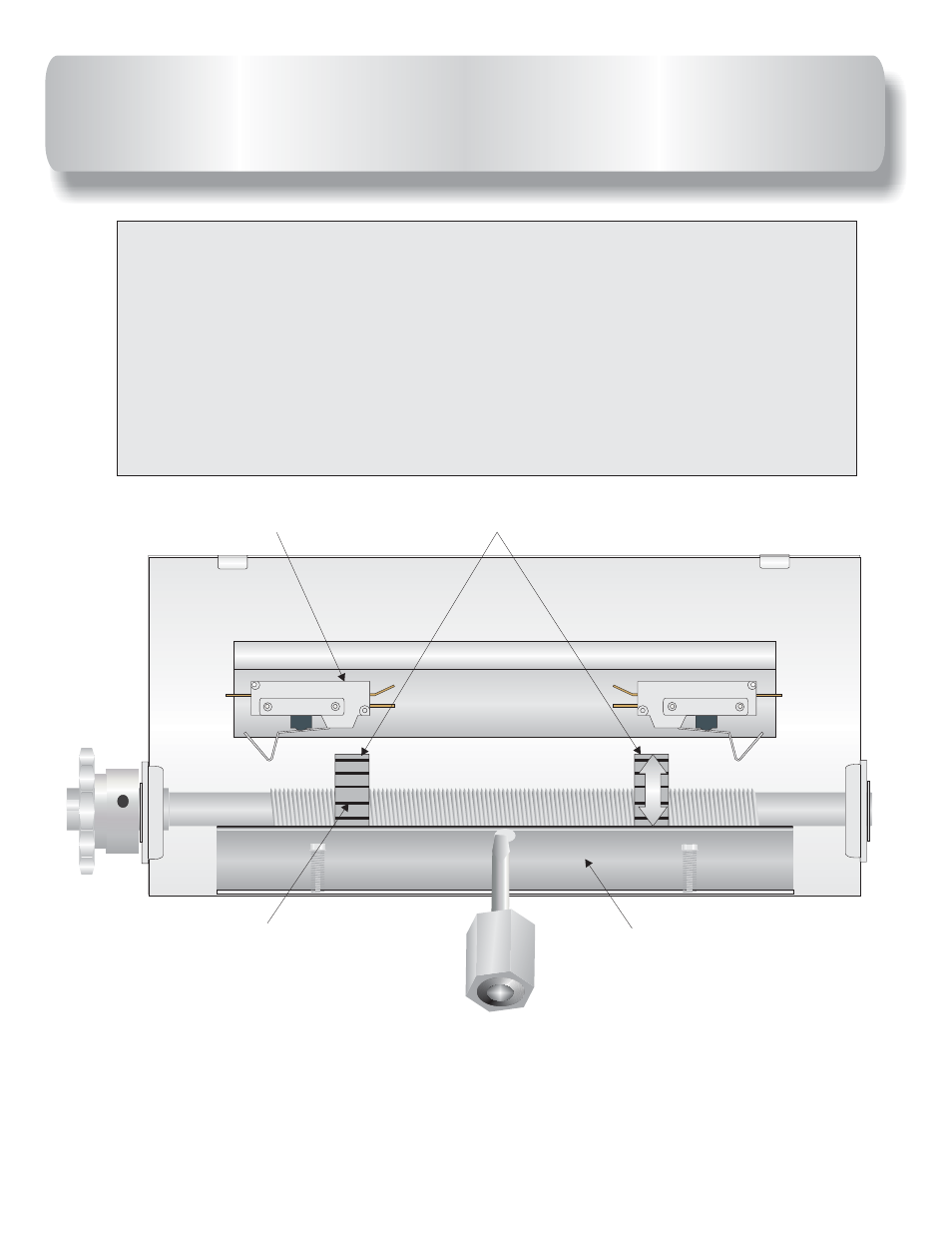
Locate limit switch box.
Step 1: Turn the
on operator.
Step 2: Use a screw driver to pull limit lock plate outwards. Turn
Limit nut to desired direction.
Step 3: Place limit plate to its locked position.
Step 4: Turn the operator back on.
Step 5: Run gate operator. If more adjustment is needed, repeat
the steps.
power off
Limit nuts
Limit switch
Limit nut lock plate
Each notch equals about ½”
of gate travel.
GATE TRAVEL ADJUSTMENT
FOR
SL-150
17
Limit plate must be tight in limit nut slots for gate to hold it’s
limits.
This manual is related to the following products:
