5 - function (continued) – Controlled Products Systems Group 1550ETL-1K User Manual
Page 25
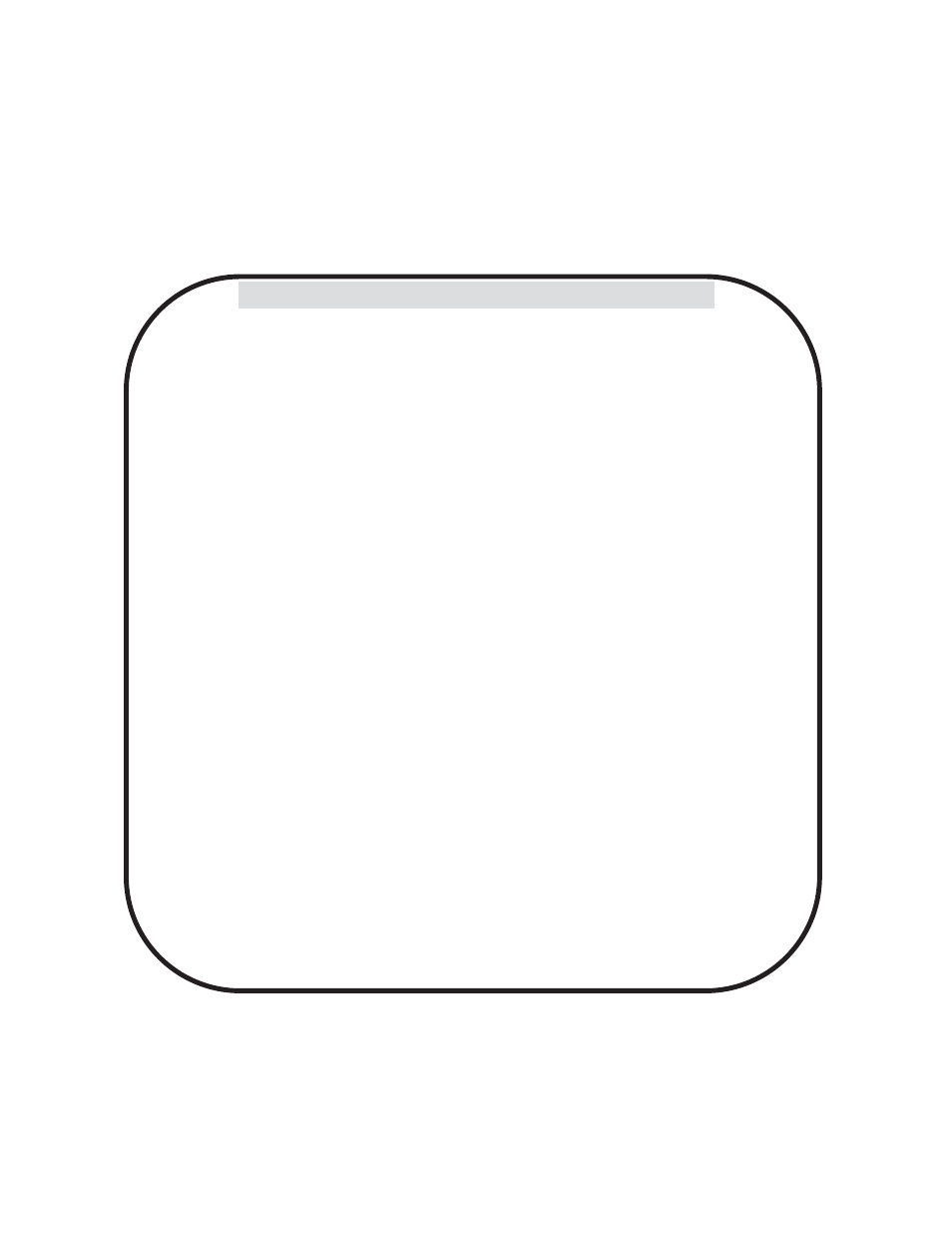
25
11.5 - Function (Continued)
Timer (continued)
To program weekly events EV1 through EV8, perform the following steps:
1. Press FUNCTION -> Events.
2. Press and hold OK to display EV1 (display will blink “EV1”).
3. Press UP or DOWN to toggle between events, then press OK to make a selection. The display changes
to hours.
4. Press UP or DOWN to toggle between hours, then press OK to make a selection. The display changes to
minutes.
5. Press UP or DOWN to toggle between minutes, then press OK to make a selection. The display changes
to individual days of the week.
6. Press UP or DOWN to toggle between days of the week. Press OK to toggle between ON and OFF for
each day of the week. Continue toggling through the days of the week until ESC is displayed. Press OK to
advance to the next event.
7. Repeat step 2 through 6 for event EV2 through EV8.
To temporarily suspend one or more weekly events (EV1 through EV8), perform the following steps:
1. Press FUNCTION -> Events.
2. Press OK quickly to display EV1 active days.
3. Press OK quickly again to display “Suspend”. Event EV1 is now suspended and will not run until re-
enabled.
4. Press UP or DOWN to toggle through the events EV1 – EV8 and repeat steps 2 through 3 to suspend or
enable other weekly events.
Charger:
A battery charger is built-in with the Control board for use with a backup battery. The charger may be manu-
ally programmed for customized charge settings or set to “Auto” to provide a battery charging profile that
automatically compensates for temperature and current during the charging process. The following parame-
ters are available for programming the battery charger:
x
Charger On/Off
x
Select Max current for charging (from 0.1A to 1.5A step 0.05A)
x
Cycling Time (1 second off charging every cycling time)
x
Auto (best charge considering temperature)
Standby:
Programs the timeout for the gate operator to go into low power standby mode. Low power standby is Set-
tings from 5 to 120 seconds, or may be disabled with “OFF”. During low power standby there is no data dis-
played on the gate operator LCD and it consumes a minimum amount of power to extend the life of the
backup battery. All the outputs are switched off and the LED OK blinks to show this standby status of the
system.
Note: Terminals 11, 20, and 41 lose power in standby mode.
