Feature summary, Eature, Ummary – CTI Products TurboVUi Dispatch Client Software User Manual
Page 27: Turbovui dispatch user guide
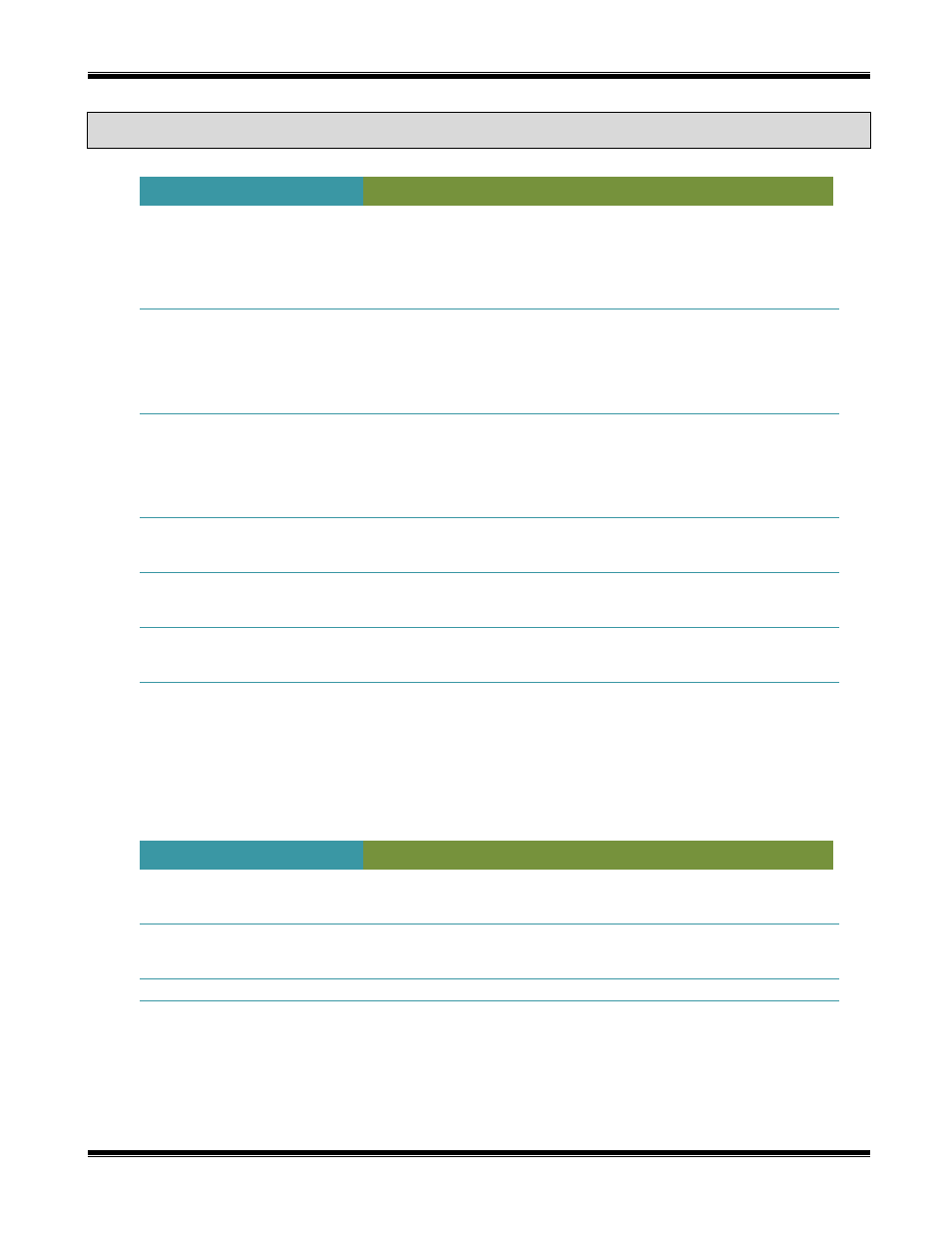
TurboVUi Dispatch
User Guide
27
F
EATURE
S
UMMARY
Main Window
Specification
Radio Controller Panel
Talk Groups (Channels)
Color Coding of Controllers *
Receive Volume and Mute
Transmit Indicators
Receive Indicators
36 max
Unlimited colors
Individual slider for each controller
Transmit Icon, Private or Group Icon, Destination Radio ID and Alias Name
Receive Icon, Private or Group Icon, Initiating Radio ID and Alias Name
Subscriber Panel
Sort Subscriber List
Search for Subscriber *
Action Buttons *
PTT
Grouping of Subscribers *
Alphabetic or Numeric, Radio ID or Alias Name
Radio ID or Alias Name
GPS Locate, Radio Check, Call Alert, Remote Monitor, Remote Enable/Disable
For initiating Private or Group calls
Subscribers may be organized into Groups for better viewing
Recent History Panel
Events Recorded
Number of Events Displayed
Notes
Playback
Sorting
Received and Transmitted Voice calls, Call Alerts, Emergencies, Text Messages
1
– 500 Events
Multiple Notes can be added to any event
Instant Playback of any Voice event
Sorting by Time, Gateway, Source ID, Zone, Channel, Details, or Note
Text Messaging Panel
Characters per message
Message Details
140 maximum
Time, Source ID, Destination ID, Direction, Receipt Acknowledgement, Text
Geo-fence Alerts Panel *
#
Event Details *
Sorting *
Time, Radio ID, Fence ID, Condition
Time, Radio ID, Fence ID, Condition
Missed Calls Panel *
Missed Calls List *
Buttons *
Radio ID, Alias Name
Cancel missed call, Play Audio, Call (private)
Toolbar
Microphone Audio
Select and Unselect Audio
Standard Tool Buttons
Custom Action Tool Buttons *
Volume Slider and VU Meter
Volume Sliders
Map:
Opens GPS Map Window
Archive *:
Opens Archive Viewer Window
Reports *: Opens Dialog for creating management reports
Configurable for All-Call, All-Emergency, Call-Selected, Call-Private
* New in Version 6
#
Available with ProVUi GPS option
GPS Map Window
Specification
Zoom Tools
Zoom In
Zoom Out
Toolbar Button or Mouse Scroll Wheel *
Toolbar Button or Mouse Scroll Wheel *
Map Types
On-Line Maps
Off-Line Maps
Google, Bing *, OpenStreet *, Yahoo * (Road, Satellite, or Hybrid)
Request quote
Map Presets
Various
Toolbar Buttons
GPS Locate
Text
PTT
Follow
Centers the selected subscriber on the GPS Map
Sends Text Message to selected subscriber
Initiates Private Call to selected subscriber
Keeps selected subscriber in center of GPS Map
* New in Version 6
* GPS Map Window is not available in the TurboVUi Dispatch Voice version
