CNB NXE3055VR User Manual
Page 30
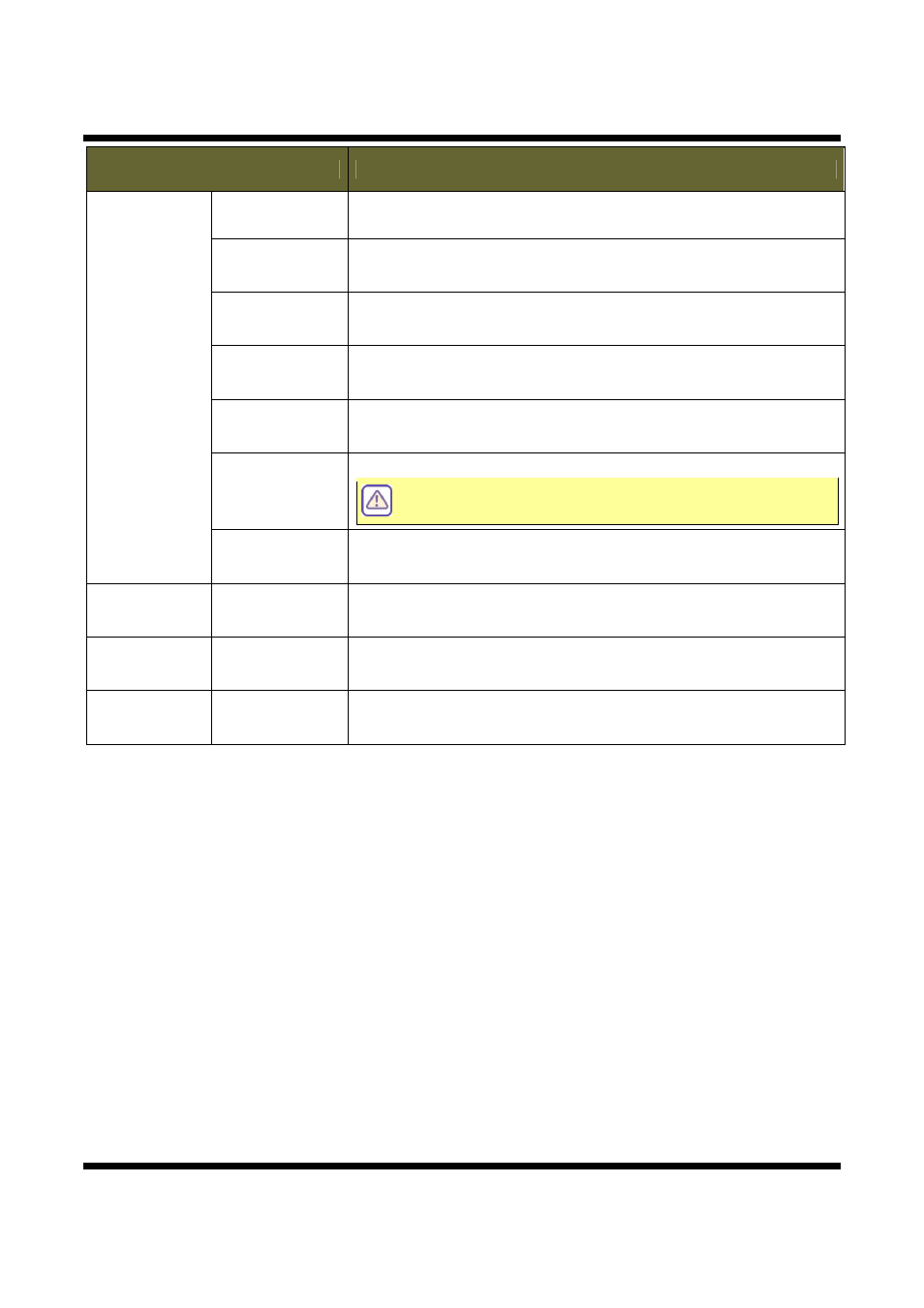
XNET User Manual
30 / 54
ITEM
DESCRIPTION
WDR WGT
Configures WDR Level between 1 and 7.
2D-DNR
Select Two-Dimensional Noise Reduction from 0 up to 20.
3D-DNR Day
Select Three-Dimensional Day Noise Reduction from 0 up to 20.
3D-DNR Night
Select Three-Dimensional Night Noise Reduction from 0 up to 20.
Mirror
Select among Off / Horizontal / Vertical / Rotation.
Time & Date
Display
Select Time & Date display between On and OFF.
The TimeMode of Date & Time Page can use to maintain
Date & Time synchronization.
OSD Font Size
Sets the font size used on the OSD menu.
You can choose it between numbers from 1 to 4.
Condition
Initialization
Reset Camera
Initializes the Camera’s Condition parameters.
Save
-
Applies and saves the configurations.
Reset
-
Recalls previously the saved configurations.
- MGC6050F (17 pages)
- MGC6050F (50 pages)
- NGE2055F (17 pages)
- IGP2035F (18 pages)
- IGP2035F (50 pages)
- IGP1030 (18 pages)
- IGP1030 (53 pages)
- IGB1110NF (18 pages)
- IGB1110PF (71 pages)
- IGP1000F (18 pages)
- IGP1000F (53 pages)
- MXC6050IR (40 pages)
- MDC4050VR (25 pages)
- MDC4050IR (25 pages)
- NDE5055MF (22 pages)
- IDC4050VR (17 pages)
- IDC4050VR (46 pages)
- IDP4030VR (18 pages)
- IDP4030VR (48 pages)
- IDB4110NVF (19 pages)
- IDB4110NVF (65 pages)
- IDP4000VR (17 pages)
- IDP4000VR (38 pages)
- IDC4000T (30 pages)
- IDC4000T (16 pages)
- MVC4050VR (25 pages)
- NVE5055MF (21 pages)
- IVP5035VR (20 pages)
- IVP5035VR (48 pages)
- VKL-20S (1 page)
- MPC1070PN (26 pages)
- MPC1050IR (25 pages)
- ITE1050 (43 pages)
- MXC6050IR (26 pages)
- NXE3055MR (23 pages)
- IXP3035VR (23 pages)
- IXP3035VR (52 pages)
- IXC2050IR (20 pages)
- IBP5030CR (20 pages)
- IBP5030CR (48 pages)
- IPM3063N (82 pages)
- ISS2765NW (92 pages)
- D2810NVF (1 page)
- D2310NIR (1 page)
