CNB NXE3055VR User Manual
Page 26
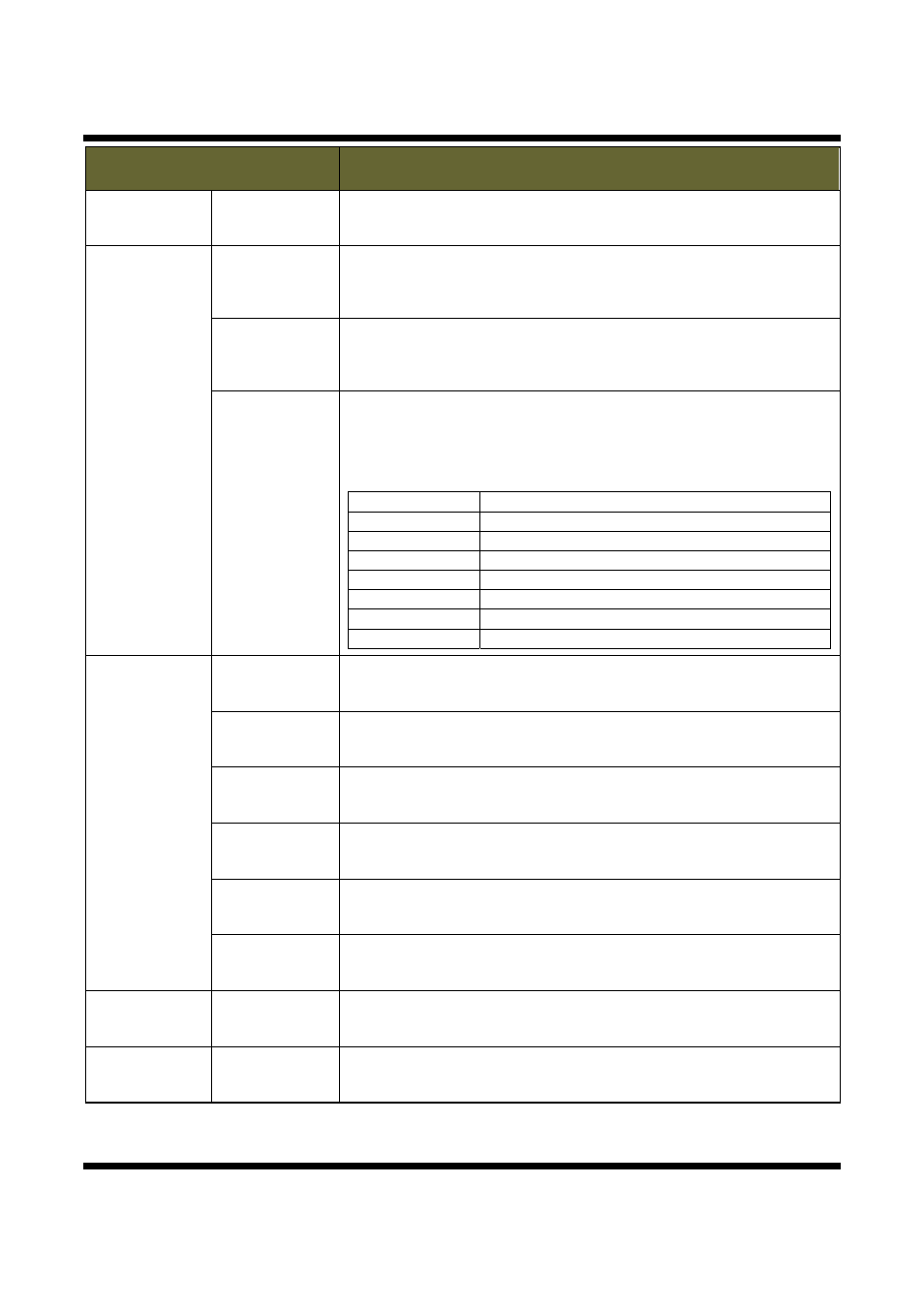
XNET User Manual
26 / 54
ITEM
DESCRIPTION
RTSP
Configuration
RTSP Port
Enter RTSP Port of the Main Stream between 1 and 66535.
RTP
Configuration
RTP Start Port
Enter RTP Start Port between 1024 and 65435.
The minimum difference between RTP Start and End Port should be
100.
RTP End Port
Enter RTP End Port between 1124 and 65535.
The minimum difference between RTP Start and End Port should be
100.
Maximum
number of
users to
connect
Enter the maximum allowable number of users connected to the
Stream between 1 and 10. However, it can be very depending on Main
Stream’s Bitrate.
Maximum number of users to connect = 16Mbps / Main Stream’s
bitrate. (1<= Maximum number of users to connect <=10)
Bitrate
Number of users to connect
9M ~ 10M
1
people
6M ~8M
2
people
5M 3
people
4M 4
people
3M 5
people
2M 8
people
64K ~ 1M
10
people
Multicast
Configuration
TTL Value
Enter TTL value for outgoing multicast between 1 and 255.
1
st
Address
Enter the destination IP address of Main Stream.
2
nd
Address
Enter the destination IP address of Dual Stream.
3
rd
Address
Enter the destination IP address of Triple Stream.
Video Port
Enter Video Port between 1124 and 65535.
Audio Port
Enter Audio Port between 1124 and 65535.
Save
-
Applies and saves the configurations.
Reset
-
Recalls previously the saved configurations.
