INTELLINET NETWORK 525251 300N High-Power PoE Access Point User Manual User Manual
Page 63
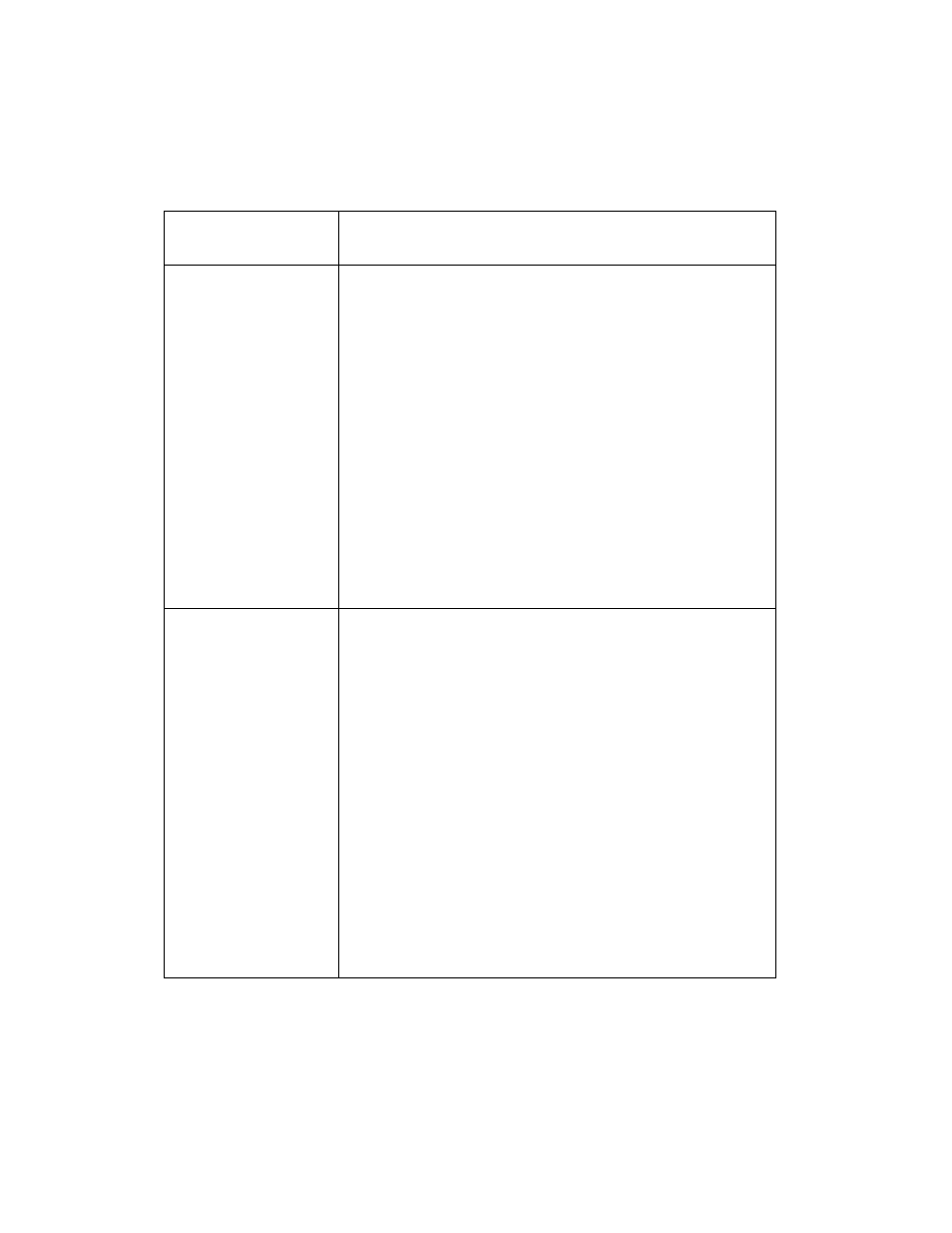
57
Here are descriptions of every setup item:
Enable RADIUS
Server
Check this box to enable the internal RADIUS
server function.
User Profile
You can add or delete RADIUS users here.
Input a username and password in the
corresponding fields and click “Add” to add the
user to the RADIUS server database. You can
click “Reset” to clear the text you entered in
the above three fields.
All current RADIUS users will be listed here. If
you want to delete one or more users, check
the “Select” box of that user and click “Delete
Selected”; click “Delete All” to delete all users
in the RADIUS server database. You can also
click “Reset” to uncheck all “Select” boxes.
Authentication
Client
You can add allowed RADIUS client IP
addresses here. Enter the client IP and secret
key in the corresponding fields and click “Add”
to add the IP address to the RADIUS server
database. You can click “Reset” to clear the
text you typed in the above three fields.
All current IP addresses will be listed here. If
you want to delete one or more addresses,
check the “Select” box of that address and
click “Delete Selected”; click “Delete All” to
delete all addresses in the RADIUS server
database. You can also click “Reset” to
uncheck all “Select” boxes.
After you finish with the settings, click “Apply” and the following
message will be displayed:
