INSTEON I/O Linc (2450) Manual User Manual
Page 9
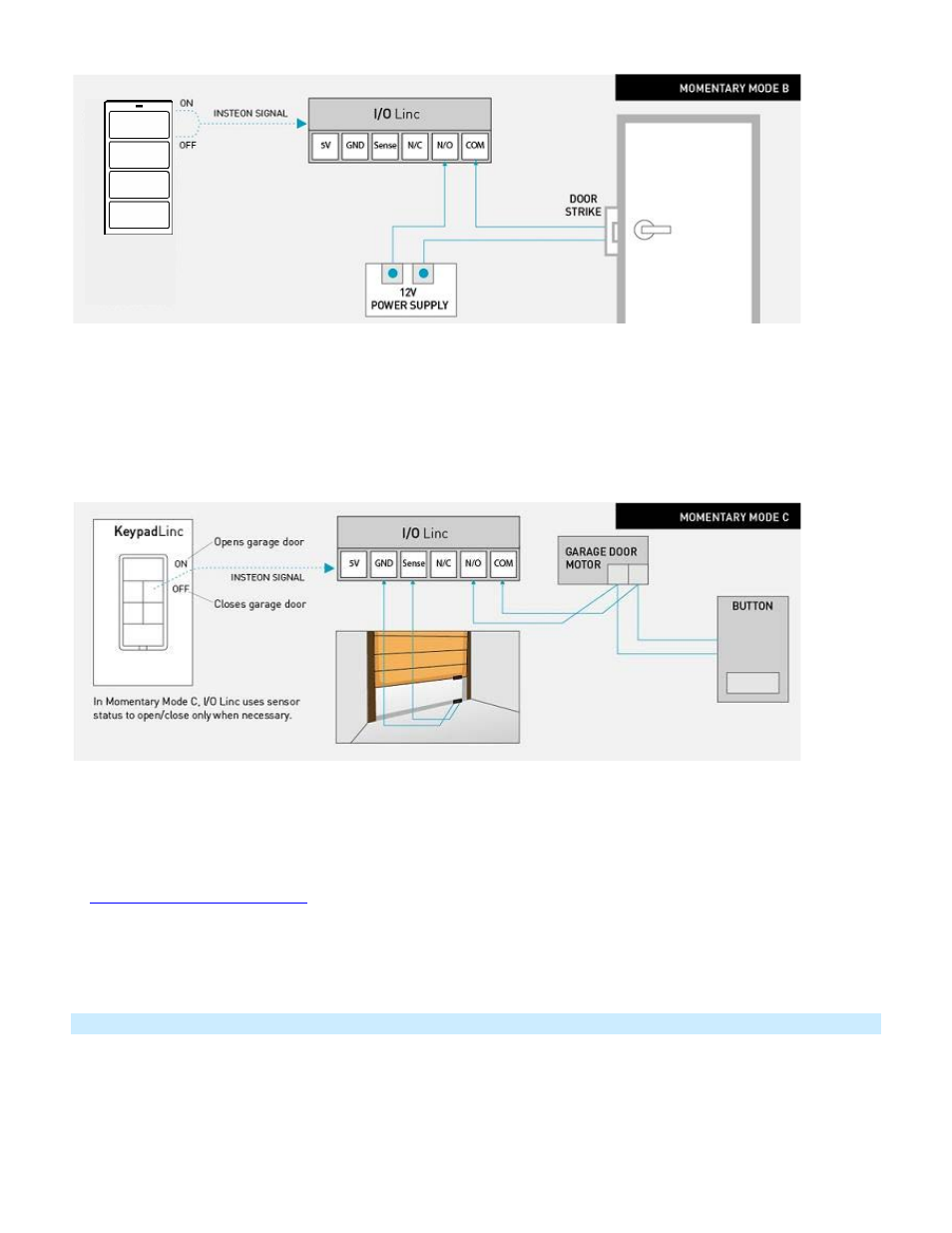
Page 9 of 16
In this example, a Mini Remote is used to control an I/O Linc connected to a door strike. For convenience,
Momentary B is used here because pressing either on or off on Mini Remote’s “Unlock Front Door” scene will unlock
the door.
Momentary C
Use the I/O Linc sensor input to determine whether the I/O Linc relay will trigger. An ON command’s desired state
can be programmed to either open or closed. I/O Linc will use the opposite for the OFF command’s desired sensor
state. For example, if an ON command is programmed to trigger only when the sensor is closed, an OFF command
will trigger only when the sensor is open.
In this example, a KeypadLinc scene controls the garage door. With I/O Linc in Momentary C mode and wired to a
sensor and the garage door motor like above, the KeypadLinc now has specific On/Off (Open/Close) control of the
garage door. For example, if I/O Linc receives an ON command from the KeypadLinc and the garage door is already
open, I/O Linc will ignore the command and leave the garage door open. However, if an OFF command is received,
I/O Linc will close the garage.
Note: If you are using I/O Linc to control a garage door, a quick start guide specifically for this function can be found
at
CAUTION: You should only remotely close a garage door when you can be sure it is safe, either by watching it
directly or through a camera.
Once you have chosen the desired output relay mode, proceed to linking and follow the instructions for the mode you
have chosen. See Linking an INSTEON Controller to Control the I/O Linc Output Relay.
Linking an INSTEON Controller to Control the I/O Linc Output Relay
NOTE: The following steps assume the I/O Linc output relay is still set to the factory default Latching (Continuous)
Mode. If this is not the case, either set the I/O Linc output relay mode back to Latching (see Setting the I/O Linc
Output Relay Mode) or restore I/O Linc to its factory default settings (see Resetting I/O Linc to its Factory Default
Settings).
