INSTEON I/O Linc (2450) Manual User Manual
Page 8
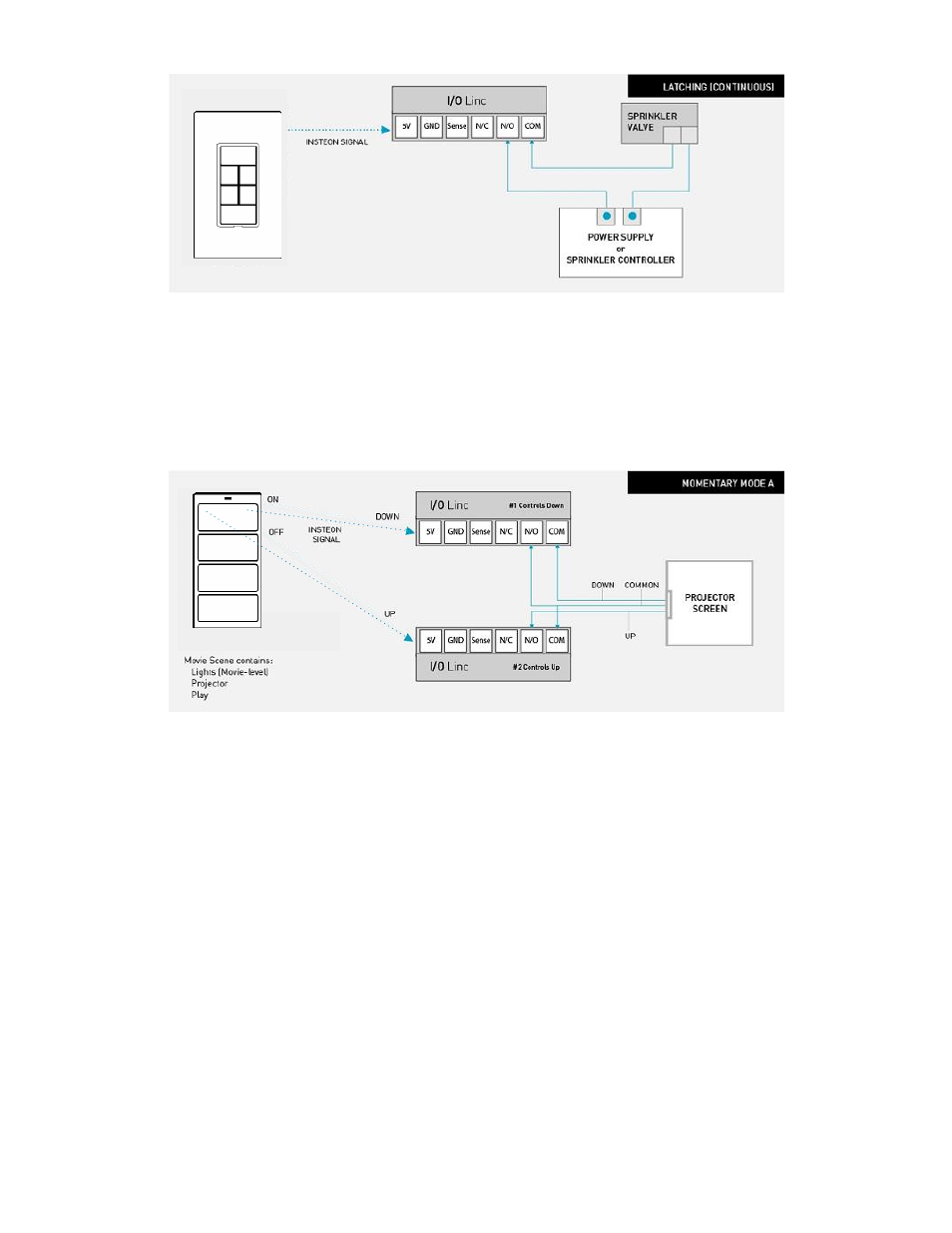
Page 8 of 16
In this example, a KeypadLinc is programmed to control sprinklers. When KeypadLinc sends an ON command, I/O Linc will
close the relay, turning on the sprinklers. They will remain on until KeypadLinc sends an OFF command, opening the I/O
Linc relay and turning off the sprinklers.
NOTE ABOUT MOMENTARY MODES: The relay will remain open until triggered. Once triggered, the relay will
remain closed for the momentary duration (default: 2 seconds) and then it will automatically open. To change the
momentary duration, see
Setting the I/O Linc Momentary Duration.
Momentary A
Either an ON or OFF command can be programmed to trigger the I/O Linc relay. The other command will be ignored. For
example, if an ON command is programmed to trigger the relay, an OFF command will be ignored.
In this example, a Mini Remote “Movie Time” scene is set to control two I/O Lincs which each control a direction for the
projection screen. When the scene is activated (on), the lights go to the ideal movie-watching brightness, the projector is
powered on, the Blu-ray player is set to play, and the projection screen is lowered.
Once the movie is over the scene is deactivated (off), so the lights fade off, etc. and the projection screen is raised. This
scene is made possible because the first I/O Linc (DOWN) is programmed only to respond to “Movie Time” ON, while the
second I/O Linc (UP) is programmed only to respond to “Movie Time” OFF.
NOTE: When controlling the projection screen in this manner, you will likely need to extend the I/O Linc momentary
duration. See
Setting the I/O Linc Momentary Duration.
Momentary B
Send either an ON or an OFF command to trigger the I/O Linc relay. The I/O Linc relay will respond to both.
