Troubleshooting – INSTEON I/O Linc (2450) Manual User Manual
Page 13
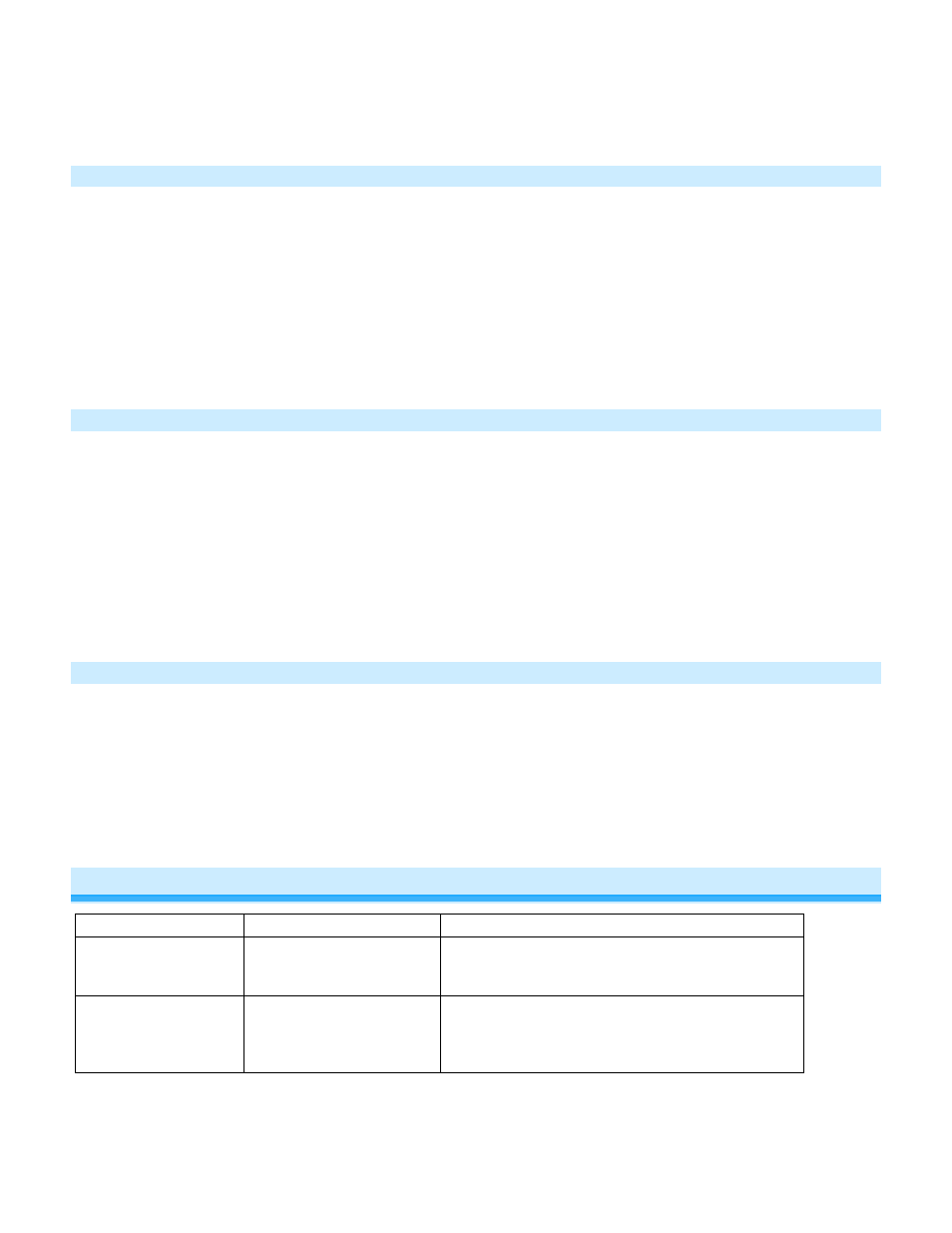
Page 13 of 16
3) Using an X10 controller, send either ON (for I/O Linc to send an X10 ON command when the sensor closes and an
X10 OFF command when the sensor opens) or OFF (for I/O Linc to send an X10 ON command when the sensor
opens and an X10 OFF command when the sensor closes)
I/O Linc will beep and its Status LED will stop blinking and turn on solid
Removing an I/O Linc X10 Address from its Sensor Input
1) Set I/O Linc to linking mode by pressing & holding the Set button until it beeps (3 seconds)
The I/O Linc Status LED will begin blinking
2) Set I/O Linc to unlinking mode by pressing & holding the Set button until it beeps again (3 seconds)
The I/O Linc Status LED will continue blinking
3) Tap the Set button on I/O Linc
I/O Linc will beep and its Status LED will continue blinking
4) Using an X10 controller, send the X10 address you want to remove followed by the OFF command three times.
For example, A1 OFF A1 OFF A1 OFF.
I/O Linc will beep and its Status LED will stop blinking and turn on solid
Assigning an X10 Address to the I/O Linc Output Relay
1) Set I/O Linc to linking mode by pressing & holding the Set button until it beeps (3 seconds)
The I/O Linc Status LED will begin blinking
2) Using an X10 controller, send the desired X10 address three times.
For example, A1 A1 A1.
3) From the X10 controller, send either ON (to close the I/O Linc output relay with an X10 ON command and open its
relay with an X10 OFF command) or OFF (to open the I/O Linc output relay with an X10 ON command and close its
relay with an X10 OFF command)
I/O Linc will beep and its Status LED will stop blinking and turn on solid
4) Press & hold the Set button on I/O Linc until it beeps (3 seconds)
The Status LED will begin blinking
Removing an I/O Linc X10 Address from its Output Relay
1) Set I/O Linc to linking mode by pressing & holding the Set button until it beeps (3 seconds)
The I/O Linc Status LED will begin blinking
2) Set I/O Linc to unlinking mode by pressing & holding the Set button until it beeps again (3 seconds)
The I/O Linc Status LED will continue blinking
3) Using an X10 controller, send the X10 address you want to remove and the OFF command three times.
For example, A1 OFF, A1 OFF, A1 OFF.
I/O Linc will beep and its Status LED will stop blinking and turn on solid
Troubleshooting
Problem
Possible Cause
Solution
The Status LED on I/O
Linc is not turning on
at all.
I/O Linc may not be
getting power.
Make sure that I/O Linc is not plugged into a
switched outlet that is turned off.
I/O Linc won’t link or
work with a controller
or Responder.
The controller or
responder might have
been reset without
unlinking I/O Linc from it.
Re-Link I/O Linc to the controller or Responder.
