Change paddle and led colors, Local ramp rate (software recommended) – INSTEON SwitchLinc Dimmer 100-277VAC (dual band) (2478D) Manual User Manual
Page 14
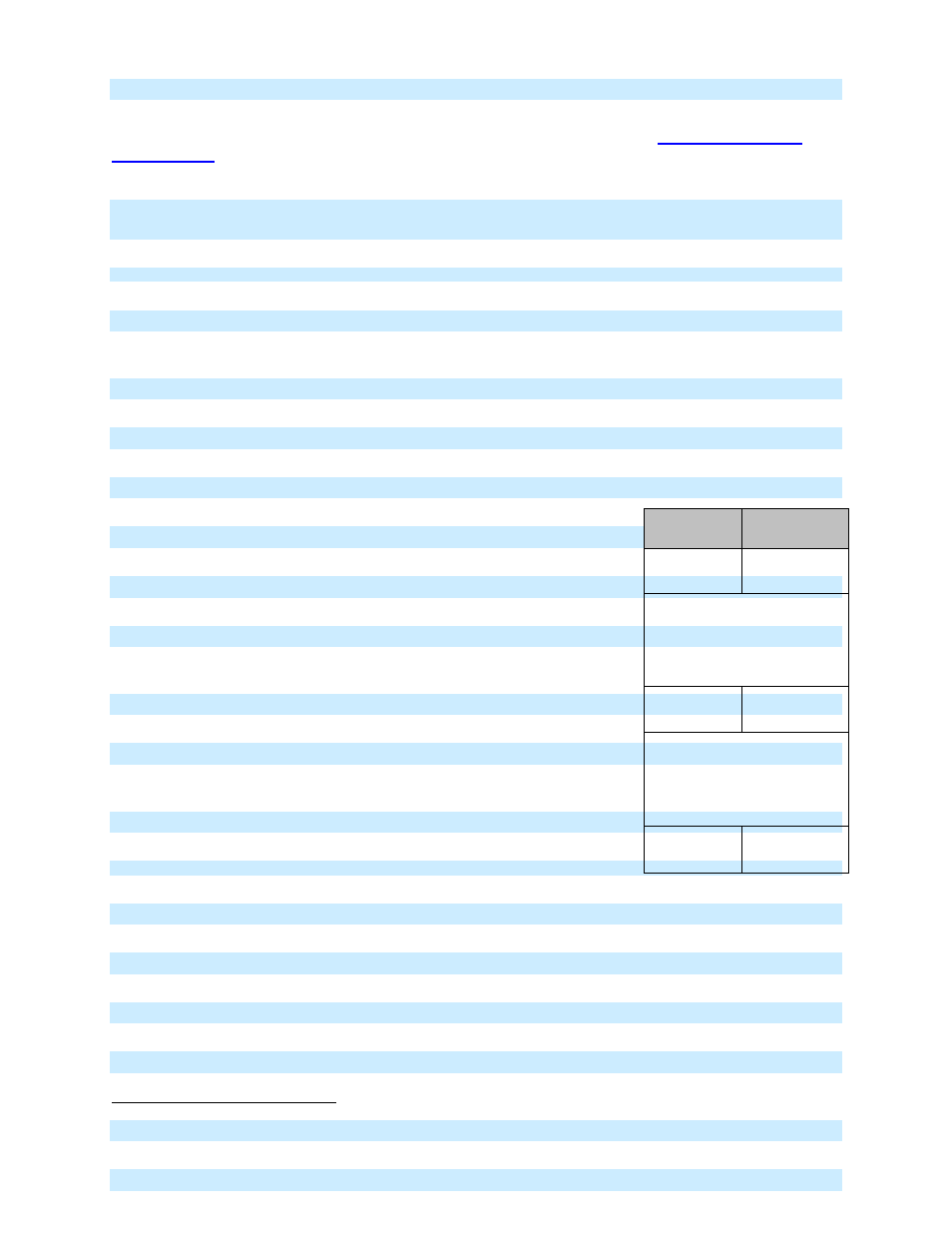
Page 14 of 19 2478D - Rev: 1/21/2014 7:32 AM
Change Paddle and LED Colors
You can swap out the included white LEDs and/or front paddle and trim frame assembly with a color-
change kit before or after SwitchLinc is installed. For more information, see th
Local Ramp Rate
(software recommended)
Setting the Ramp Rate
Local Ramp Rate is the time it takes for SwitchLinc(s) to go from Off to 100% brightness
The default is 0.5 seconds
Local-Ramp-Rate is adjustable from 0.1 seconds to 8 minutes
(0.1- 9 seconds using the instructions below or up to 8 minutes using software
NOTE: Setting the Ramp Rate does not change/affect the On-Level brightness.
Setting Ramp Rate is done using brightness level as an indicator for how fast SwitchLinc should ramp.
a. Use the Up / Down paddle on SwitchLinc to set brightness
•
Set Brighter level for a faster Ramp Rate
o
100% corresponds to a 0.1-second Ramp Rate (fast Ramp Rate)
•
Set Dimmer for a slower Ramp Rate
o
Full-off corresponds to a 9-second Ramp Rate (slow Ramp Rate)
The following table gives the approximate relationship between the brightness you set in this step and
the Ramp Rate you get.
1) Adjust the connected light(s) to brightness corresponding to desired
Ramp Rate
2) Double-tap Set button on your SwitchLinc
SwitchLinc will (Beep)
3) Test Ramp Rate settings by tapping On/Off paddle on your SwitchLinc
or Controller
Connected light(s) will ramp up and down at the new rate
4) Start again if the ramp rate is not as desired or, if your double tap was
not fast enough you may have accidentally changed the Local On-
Level instead of the Local Ramp Rate
Note:
a. Software allows you to set on-levels and Ramp Rates exactly
as desired and consistently around the house
b. Ramp Rates can be extended up to 8 minutes via home
automation software
1
Setting the Ramp Rate does not change or affect the on-level brightness
Brightness
Level
Ramp Rate
Full Bright
.25 Seconds
(Fast)
Various levels
between
Half Bright
2 Seconds
(Med)
Various levels
between
Full Off
9 Seconds
(Slow)
