Clear-Com BS200 User Manual
Page 30
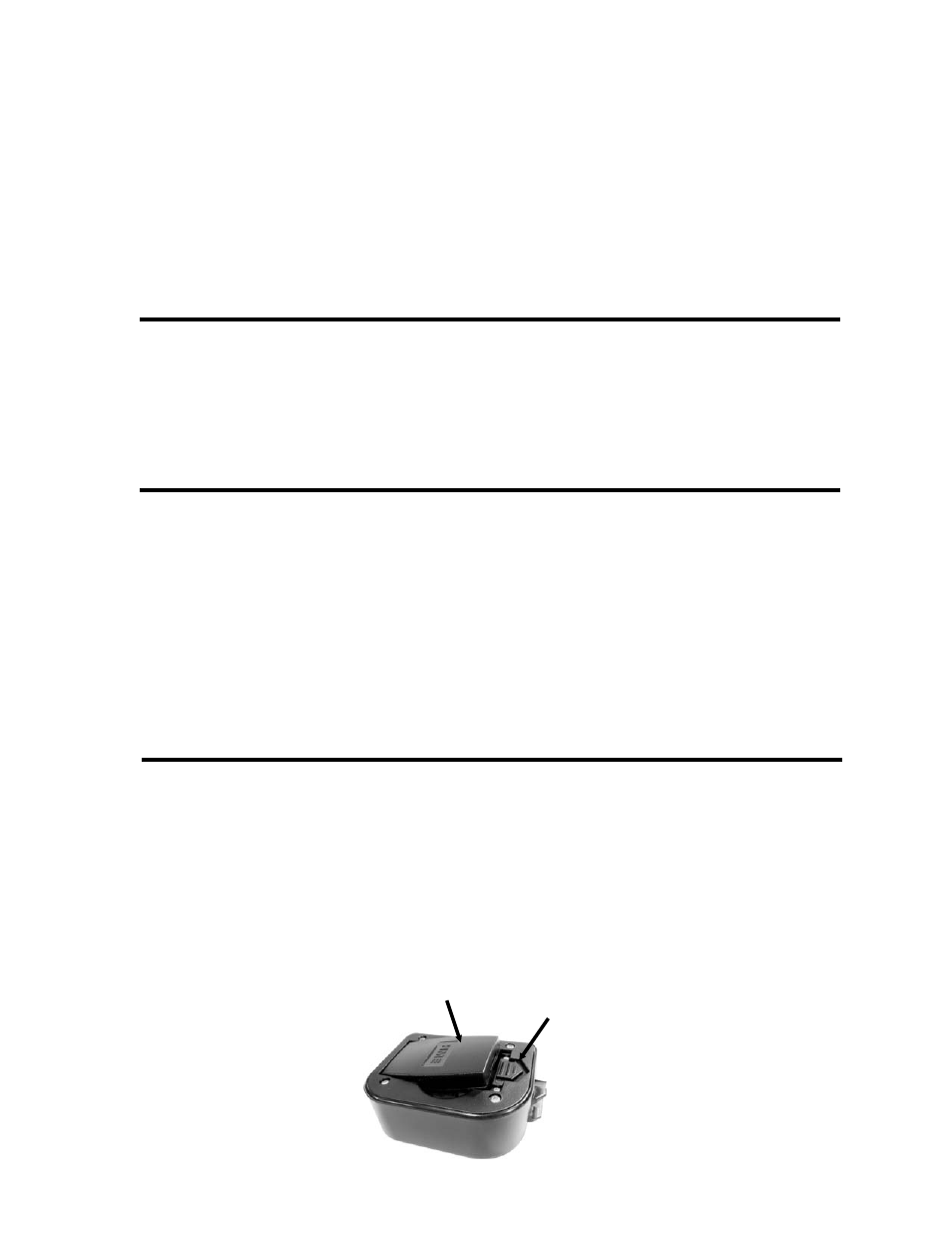
Volume Up/Down
• Volume Up Adjustment — Each time you press and release the volume-up S button, you will hear a
higher pitch beep in the earpiece as the volume increases one step. If you press and hold the volume-up
button, you will hear beeps of ascending pitch as the volume steps up to maximum. When maximum volume
is reached, you will hear “maximum” repeating until you release the volume-up button.
• Volume Down Adjustment — Each time you press and release the volume-down T button, you will
hear a lower pitch beep in the earpiece as the volume decreases one step. If you press and hold the volume-
down button, you will hear beeps of descending pitch as the volume steps down to minimum. When
minimum volume is reached, you will hear rapidly repeating beeps until you release the volume-down button.
Sidetone Adjustment
To adjust sidetone, the volume level of your own voice that you hear in the headset earpiece as you speak into
the microphone, press and hold the IC button while you press the volume-up S or volume-down T button.
If you reach the maximum volume level you will hear “Maximum” in the headset earpiece. If you reach the
minimum volume level you will hear double beeps. Your sidetone setting will be saved in memory, and does
not require readjustment each time the Beltpac is turned off and on.
NOTE: This adjustment only affects the level of your voice in your own headset, not how anyone else hears you.
Microphone Gain Adjustment
Some users talk louder or softer than others. To allow for this, microphone gain adjustment is provided.
To increase microphone gain — Press the volume-up S button while holding down the ISO button in
the normal operating mode. The microphone gain increase can be monitored through sidetone, or preferably by
someone else on a Beltpac/Headset/Speaker Station or at the base station.
To decrease microphone gain — Press the volume-down T button while holding down the ISO button
in the normal operating mode. The microphone gain decrease can be monitored through sidetone, or preferably
by someone else on a Beltpac/Headset/Speaker Station or at the base station.
NOTE: You will hear “Maximum” if you attempt to go higher than maximum microphone gain.
You will hear beeps if you attempt to go lower than minimum microphone gain.
Microphone gain will be saved in non-volatile memory and does not require readjustment each time
the power is turned on.
Change Batteries
When a battery becomes weak, a voice in the earpiece will say “Change battery.” When this happens, take the
Beltpac out of its pouch and remove its battery. Slide the arrow-shaped battery-release latch in the direction of
the arrow. Pull up on the end of the battery near the battery-release latch and lift the battery out of the Beltpac,
or turn the Beltpac over and catch the battery in your hand.
When replacing a battery in the Beltpac, place the end of the battery with the metal contacts into the battery holder
on the Beltpac, in the same position as the battery you removed. Press the top of the battery carefully into the
battery holder until it snaps in place under the battery-release latch.
Recharge batteries according to the instructions on page 6.
Battery
release latch
Battery
25
