Clear-Com BS200 User Manual
Page 28
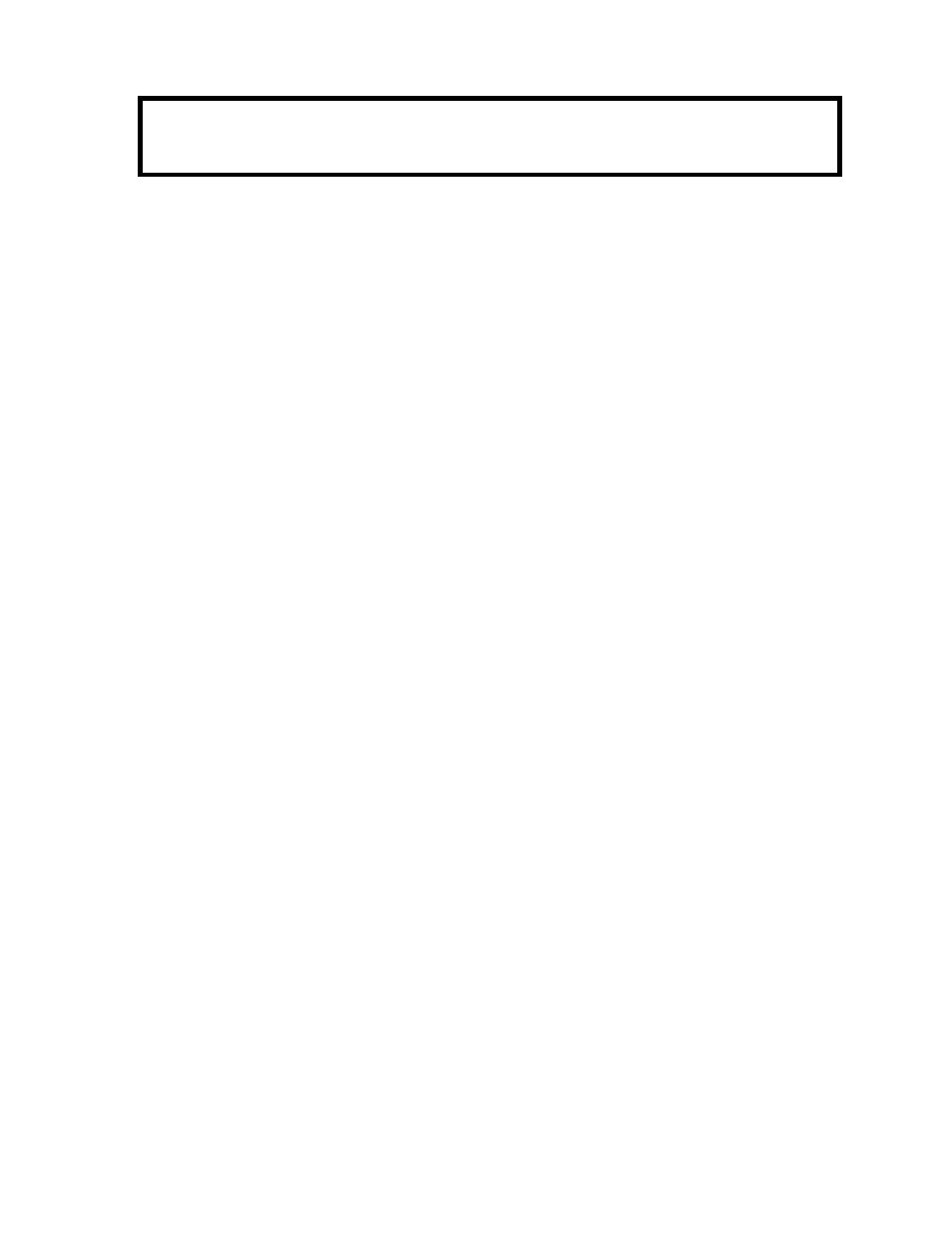
The following base station indicators and controls are used only if 2-wire or 4-wire
intercoms, or other auxiliary equipment is being used with the DX200, as described under
INTERCOM AND AUXILIARY EQUIPMENT SETUPS on pages 20 and 21.
6. 2Wire/4Wire IC Indicators and Controls
The 2W/4W button turns on/off both 2-wire and 4-wire intercoms simultaneously. The 2W light above the
button indicates intercom on/off status. The 4W ONLY button turns on/off the 4-wire intercom alone. The
4W light above the button indicates intercom on/off status. Use the SND and RCV controls in the outlined
area to adjust the 4-wire intercom send and receive levels.
7. AUX IN and ISO+ Indicators and Controls
The AUX IN button enables audio input from auxiliary equipment connected to AUX IN, to Beltpacs/
Headsets/Speaker Stations and local headset. The ISO+ button enables the ISO audio output to auxiliary
equipment connected to AUX OUT, from Beltpacs/Headsets/Speaker Stations and local headset. When
the IN light is on, only AUX IN is active. When the OUT light is on, AUX IN and ISO+ are both active.
The IN and OUT controls adjust auxiliary inbound and outbound audio levels.
NOTE: If your equipment was set up for “ISO+ only” operation (See page 21, Step 4), when ISO+ is on,
outbound audio will only be output to auxiliary equipment connected to AUX OUT, not broadcast to
other Beltpacs/Headsets/Speaker Stations. The local headset will always communicate to Beltpacs/
Headsets/Speaker Stations whether in the “ISO+ only” mode or not.
23
