Section 3, Equipment setup, Battery charger – Clear-Com HME DX300ES User Manual
Page 10
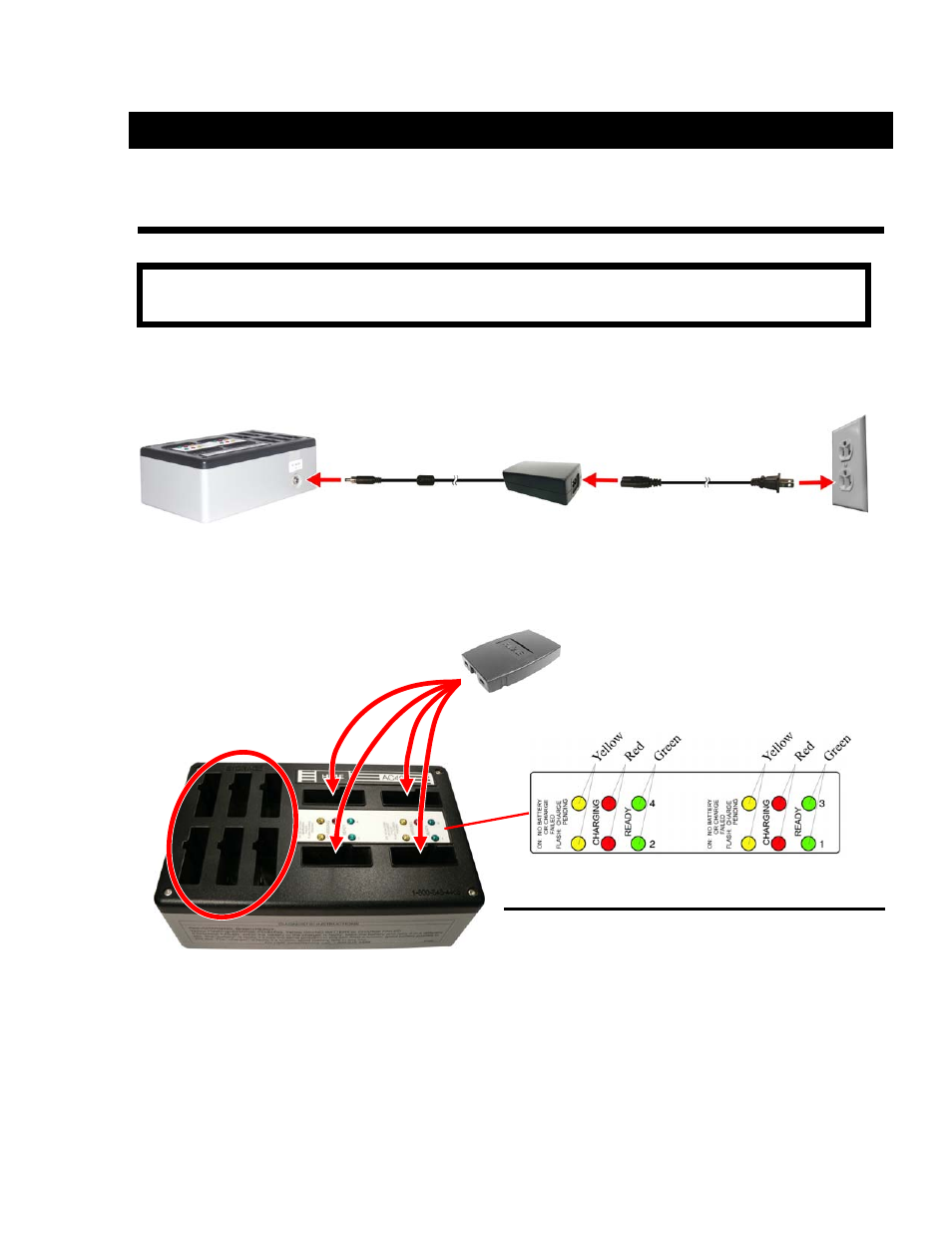
7
NOTE: Set up the battery charger and charge all beltpac and/or all-in-one headset batteries
while you are setting up the base station.
SECTION 3. EQUIPMENT SETUP
BATTERY CHARGER
1
Connect power supply to charger and electrical outlet
2
Charge all beltpac batteries
Charging time is approximately 3 hours
Status lights next to each charging port
Red light
Stays on steady while battery is charging
Green light
Goes on when battery is fully charged
Yellow light
Stays on steady when charging port is empty
Flashes if battery is too hot to charge
If on steady when battery is in charging port, charge
has failed – See instructions on side of charger
Power supply
Power supply cord
Storage ports for
charged batteries
Put up to 4 batteries
in charging ports
- CS-702 (36 pages)
- MS-702 (32 pages)
- MS-704 (40 pages)
- RCS-2700 (54 pages)
- SB-704 (42 pages)
- RS-701 (2 pages)
- RS-702 (3 pages)
- RS-601 (No longer available) (60 pages)
- RS-603 (No longer available) (58 pages)
- RS-601 (No longer available) (46 pages)
- RS-602 (No longer available) (56 pages)
- PK-7 (14 pages)
- PS-702 (28 pages)
- PS-704 (34 pages)
- RM-702 (42 pages)
- RM-704 (46 pages)
- HB-702 (24 pages)
- KB-701 (24 pages)
- KB-702 (32 pages)
- V-BOX (2 pages)
- TW-12C (20 pages)
- IF4W4 (20 pages)
- EF-701M (62 pages)
- TW-47 (30 pages)
- TWC-701 (18 pages)
- PRC-2 (24 pages)
- PTX-3 (32 pages)
- AB-120 (35 pages)
- AX-704 (30 pages)
- FL-7 (16 pages)
- WP-2 (1 page)
- WP-6 (1 page)
- HMS-4X (2 pages)
- HMS-4X (2 pages)
- HMS-4X (143 pages)
- HMS-4X (197 pages)
- HRM-4X (2 pages)
- Eclipse HX-PiCo (86 pages)
- Eclipse HX-PiCo (4 pages)
- Eclipse HX-PiCo (70 pages)
- Eclipse HX-Delta (2 pages)
- Eclipse HX-PiCo (290 pages)
- Eclipse HX-Delta (143 pages)
- Eclipse HX-Median (145 pages)
- Eclipse HX-PiCo (186 pages)
