Intercom volume control, Exp-1016e front-panel controls and indicators, Intercom volume control -8 – Clear-Com ICS-1016E User Manual
Page 14: Exp-1016e front-panel controls and indicators -8
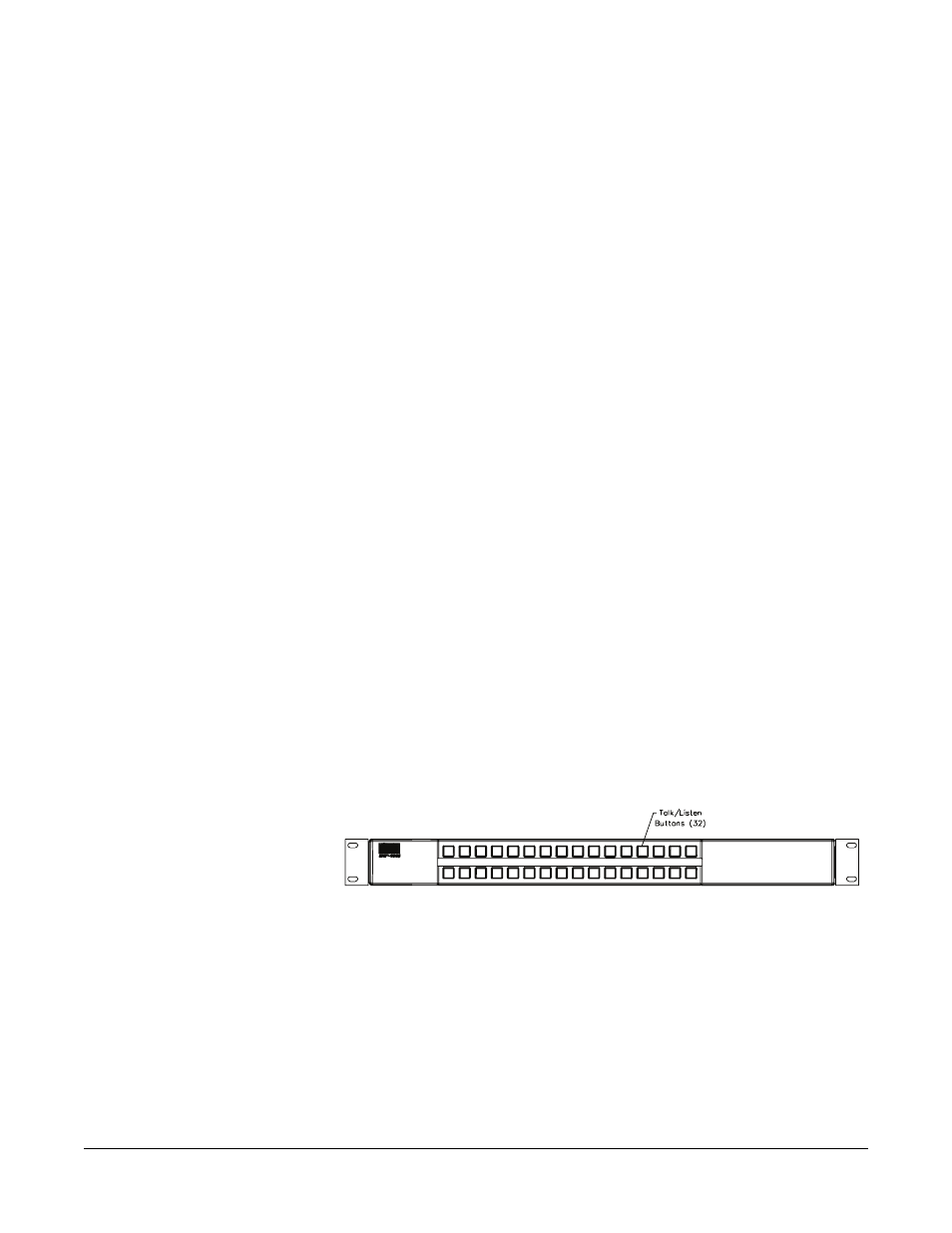
Clear-Com Communication Systems
ICS 1008E/1016E Intercom Panel Instruction Manual
1 - 8
To activate this function:
1. Push the programmable button programmed for local page override.
This will turn off the other programmable button, the “Listen/Call”
button, and all inactive talk/listen buttons only programmed with
listens.
2. Push the appropriate talk/listen button programmed for talk or talk
with listen. This will turn that button bright red and momentarily
make unavailable all the other programmed talk/listen buttons
programmed with talk or talk with listen.
3. To exit this momentary-only function, release the talk/listen button.
All buttons will return to their previous state(s).
Note: This function does not work with the “Ans Back” button.
Intercom Volume Control
This knob sets the volume level for all incoming Matrix frame audio,
except for paging communication (see page 9).
EXP-1016E FRONT-PANEL CONTROLS AND
INDICATORS
The EXP-1016E adds 32 talk/listen buttons to an
ICS-1016E/ICS-1008E. The expansion panel’s 32 talk/listen buttons
have the same characteristics as those on the ICS-1016E/ICS-1008E
and its indicators are identical. Each talk/listen button can be
programmed through the configuration program or an appropriately
configured ICS-2003E Master Intercom Panel as a talk, listen, or talk
with listen.
The EXP-1016E does not have a panel-microphone connector, a
headset connector, an answer-back facility, an intercom-volume
control, function buttons, programmable buttons, or an intercom
volume control.
Figure 1-4: EXP-1016E Front Panel
ICS-1016E/ICS-1008E REAR-PANEL CONNECTORS
AND CONTROLS
The panels have identical rear-panel connectors and controls. They
are:
• power supply connector
• DB-9 female connector
