Matrix compatibility option switches, Individual option switch descriptions and settings, Figure 2-3: tel-14 option switches – Clear-Com TEL-14 User Manual
Page 21: Switches s5-1 and s5-2, Switch s6-5, Switch s6-1 receive suppression disable
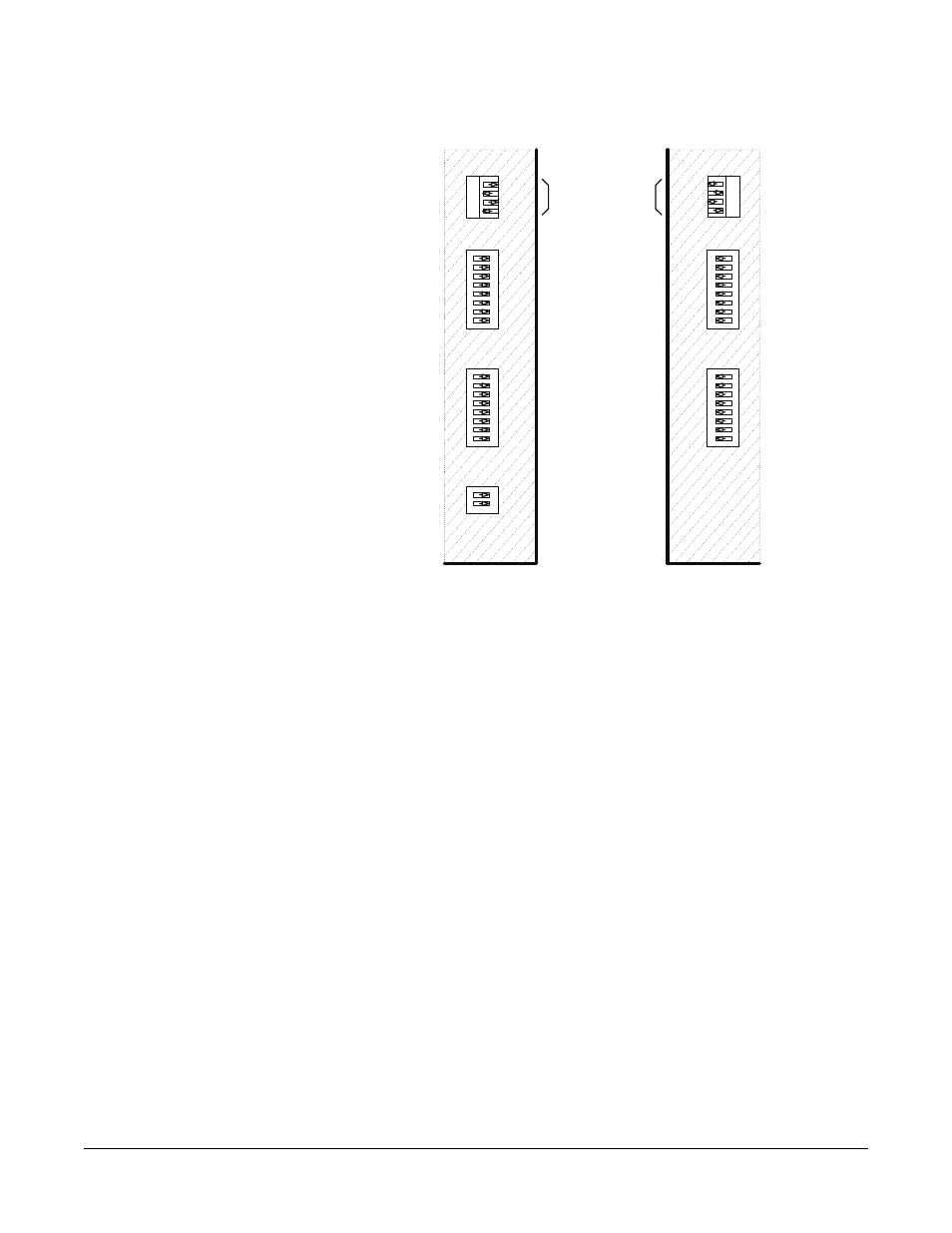
T E L - 1 4 T W O - C H A N N E L T E L E P H O N E I N T E R F A C E
2 - 7
Figure 2-3: TEL-14 Option Switches
Matrix Compatibility Option Switches
The TEL-14 is compatible with Matrix Plus II, Matrix Plus 3, and Eclipse
intercom systems, although the option switches must be set for each system as
follows:
Switches S5-1 and S5-2:
Set the Matrix Identification option switches S5-1 and
S5-2 to ON if you have a Matrix Plus 3 or Eclipse intercom system or to OFF
if you have a Matrix Plus II intercom system. The factory default position is
ON.
Switch S6-5:
If you have a Matrix Plus II intercom system with software older
than revision 12.x, set the Matrix Control option switch (S6-5) to OFF.
Individual Option Switch Descriptions and Settings
Note:
The default position for each option switch is the ON position (except for S7-2 and
S7-4 which are OFF). The ON position of each switch is set in the direction of the edge of
the circuit board on both the Line A and Line B circuit boards. Leave each switch in
the default position unless there is a specific reason to change it.
Switch S6-1 Receive Suppression Disable:
It is generally advantageous to suppress
incoming noise from the telephone line when the distant party is not
speaking. However, some users may want to leave the incoming sound on
when the distant party is not speaking. This will enhance the sense that
someone is on the other end of the telephone line, especially when intercom
Ring Count
Sense Dial Tone
Sense Busy Tone
Sense Reorder Tone
Sense Loop Current Interruption
Immediate Manual Disconnect
Splash Tones
HDX Disable
S1
1
8
Off
On
S6
Matrix Control
DTMF Dial Guard Time
Normal / Test Mode*
MTX2 V12 or MTX3
Telephone Echo Cancel
Intercom Echo Cancel
Receive Supp Disable
4
1
Off
Test
Normal
On
Factory Default: All Switches ON
except S7-2 & S7-4 which are OFF
Off
Off
Off
Off
Off
Off
On
On
On
On
On
On
1
8
Off
On
On
On
On
On
On
On
Off
Off
Off
Off
Off
Off
Short
Loop Current In terruption Guard Time
Normal
1
2
Off
On
S5
On
On
Off
Off
MTX3 Identification A
MTX3 Identification B
S1
1
8
Off
On
S6
4
1
Off
On
Off
Off
Off
Off
Off
Off
On
On
On
On
On
On
1
8
Off
On
On
On
On
On
On
On
Off
Off
Off
Off
Off
Off
Short
Normal
8
7
6
5
4
3
2
1
1
2
3
4
5
6
7
8
1
2
3
4
5
6
7
8
8
7
6
5
4
3
2
1
1
2
Spare
On
Off
A
e
n i
L
B
e
n i
L
Line A
Line B
d r
a
o
B
t i
u
c r
i
C
e
h t
f
o
e
g
d
E
d r
a
o
B t
i
u
c r i
C
e
h t
f
o
e
g
d
E
Front Panel End
Front Panel End
1
4
Off
On
S7
4
3
2
1
1
4
Off
On
1
2
3
4
S7
Disconnect Tone Selection
