Relay contacts, Setup, Automatic telephone line null – Clear-Com TEL-14 User Manual
Page 18
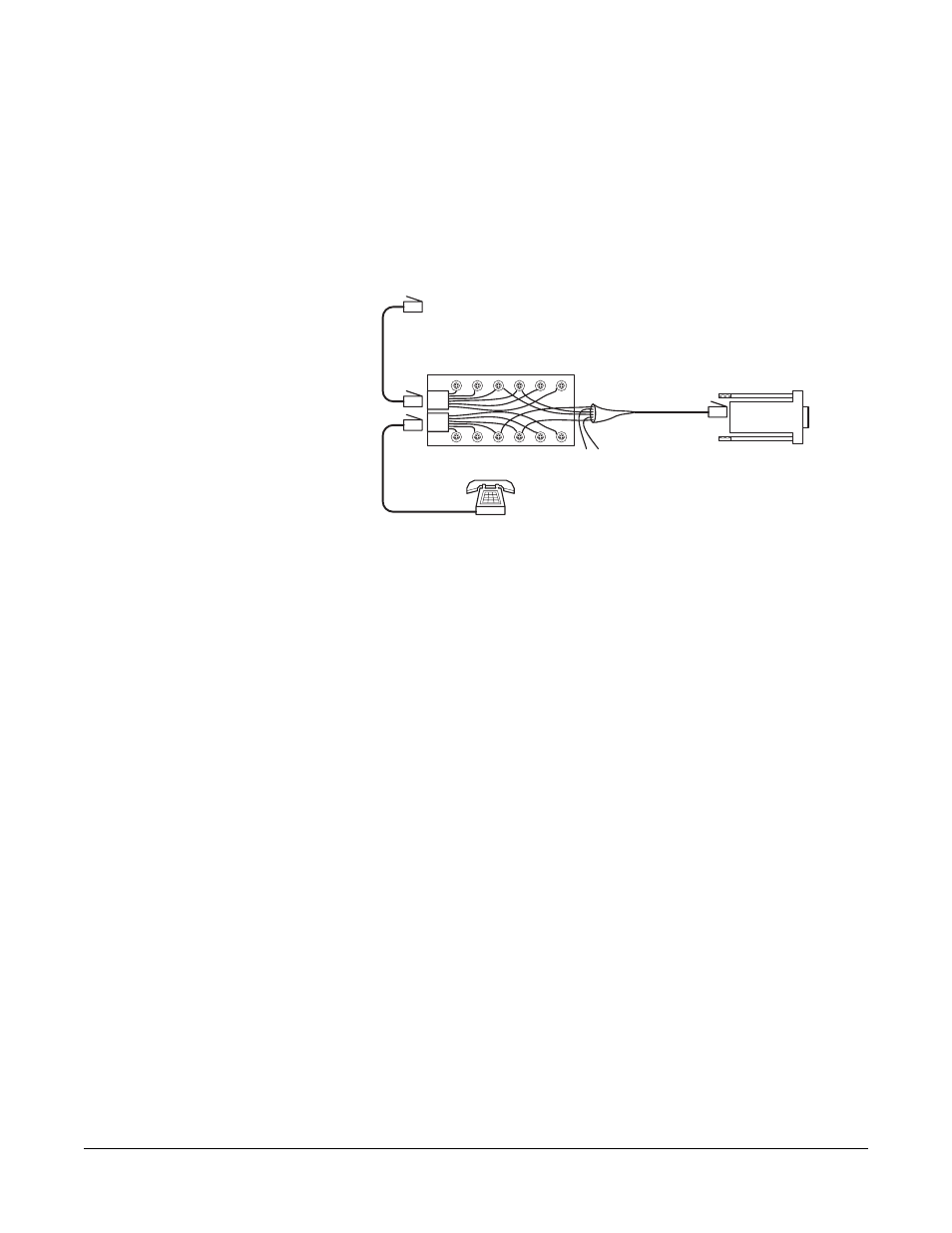
T E L - 1 4 T W O - C H A N N E L T E L E P H O N E I N T E R F A C E
2 - 4
It is preferable to use a series-connected telephone set with the TEL-14. This will
prevent the impedance of the telephone set from disturbing the telephone line
impedance recognized by the TEL-14. It will also allow the TEL-14 to
automatically disconnect the telephone when it comes offhook. A standard
telephone may be installed in series with the TEL-14 by connecting it to pins 1
and 6 of the RJ-11 jack. Refer to Figure 2-2 for a diagram showing one way to
connect the TEL-14 in series with a telephone.
Figure 2-2: Series Telephone Connection
RELAY CONTACTS
A pair of relay contacts for each line ("A/A1 leads") rated at 2A @ 24 VAC are
available on the DB-9M connector or the RJ-11 adapter. This pair of contacts is
normally open when the line is "on-hook" and closes when the TEL-14 goes
"off-hook.” These contacts are not connected to any other circuitry inside the
TEL-14 and can be used to energize a line-in-use indicator light on a standard
multi-line phone set, or for any other low-power application.
SETUP
AUTOMATIC TELEPHONE LINE NULL
The TEL-14 features sophisticated automatic nulling circuitry, in addition to its
integral echo cancellation system. This nulling capability is in two parts:
• The initial telephone line hybrid null is performed the first time a telephone
line is connected to the TEL-14 or whenever a different telephone line is
connected. This process is automatic, but must be initiated by the user. The
way to do this is described later in this section and in Chapter 1, “Operation.”
• The continuous dynamic voice null takes place during each telephone call. It
automatically "fine tunes" the null and cancels echoes.
The TEL-14 must null itself to the telephone line before normal operation is
optimal. This procedure is to be performed once whenever the TEL-14 is
RJ-11 TO DB-9F ADAPTER
Clear-Com Part # 770025
Telephone
Central
Office Line
1
2
3
4
5
6
Modular Duplex Surface Jack
Graybar Part # AT444 or AT666
Modular Line Cord
Graybar Part # AT507
Modular Line Cords
Graybar Part # AT407
Telephone
Set
Relay
Contacts
