Onboard programming – Clear-Com RS-601 (No longer available) User Manual
Page 22
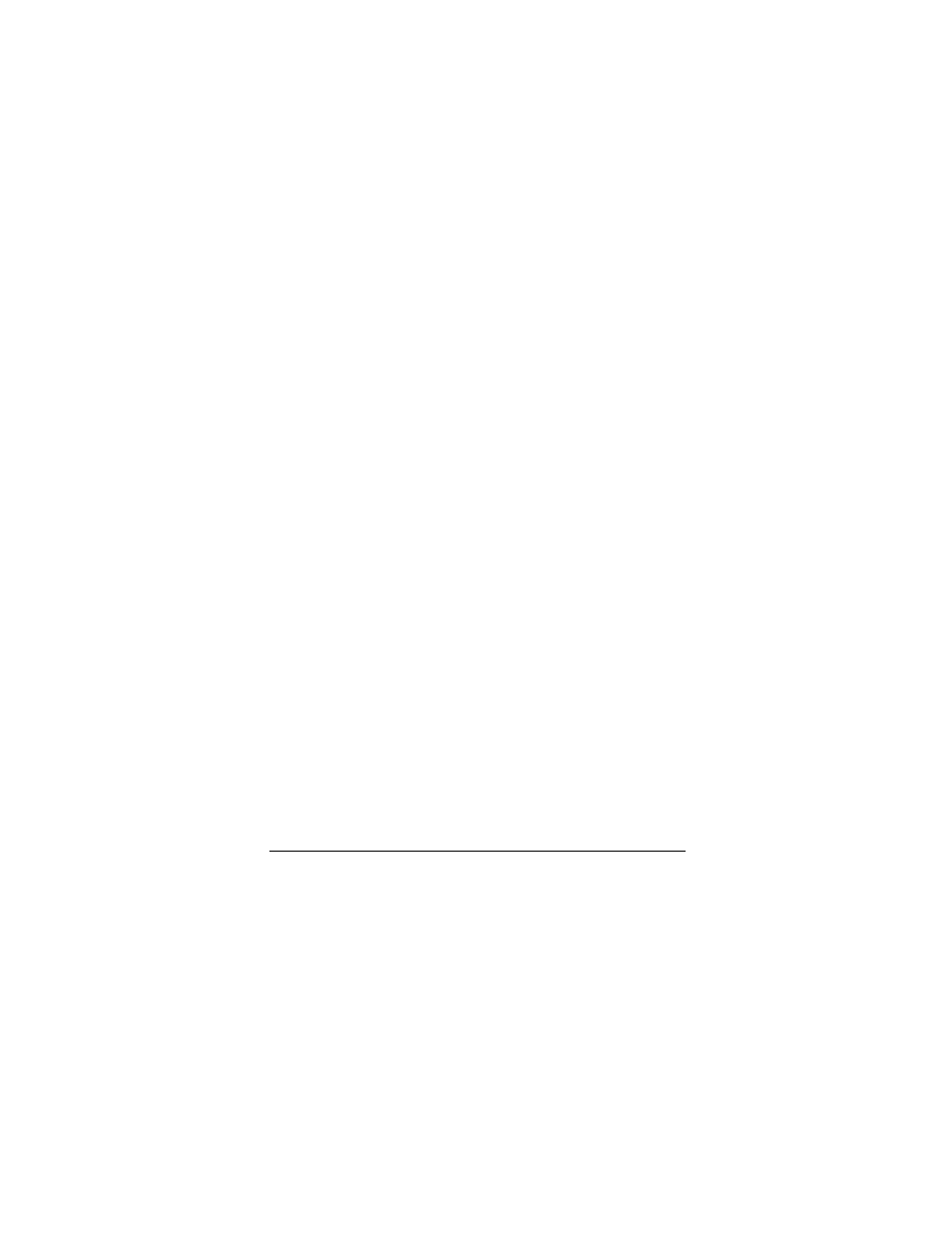
2 0
R S - 6 0 1 B E L T P A C K
the same settings. And V-Pack includes many more features you can
program for your beltpack.
To operate the V-Pack software, you must first install it on a
computer, then connect the VPC-1 cable to both a beltpack and to
your computer.
For more detailed instructions on using the software, see the V-Pack
manual. You can access the manual from the Clear-Com Web site. A
V-Pack installation kit, which includes a CD containing the V-Pack
software, a cable to connect to a computer, and a printed V-Pack
manual is available for purchase through your dealer or directly from
Clear-Com.
ONBOARD PROGRAMMING
With onboard programming, you customize the operation of your
beltpack using the controls on the beltpack itself.
When you receive your beltpack, it already contains the default
settings that will meet the needs of most users. You do not need to
program the beltpack unless you want to.
However, if you wish to change the settings to better meet your
needs, you can do so with onboard programming. The beltpack
remembers your new settings until you change them again.
