Customizing your beltpack, V-pack software – Clear-Com RS-601 (No longer available) User Manual
Page 21
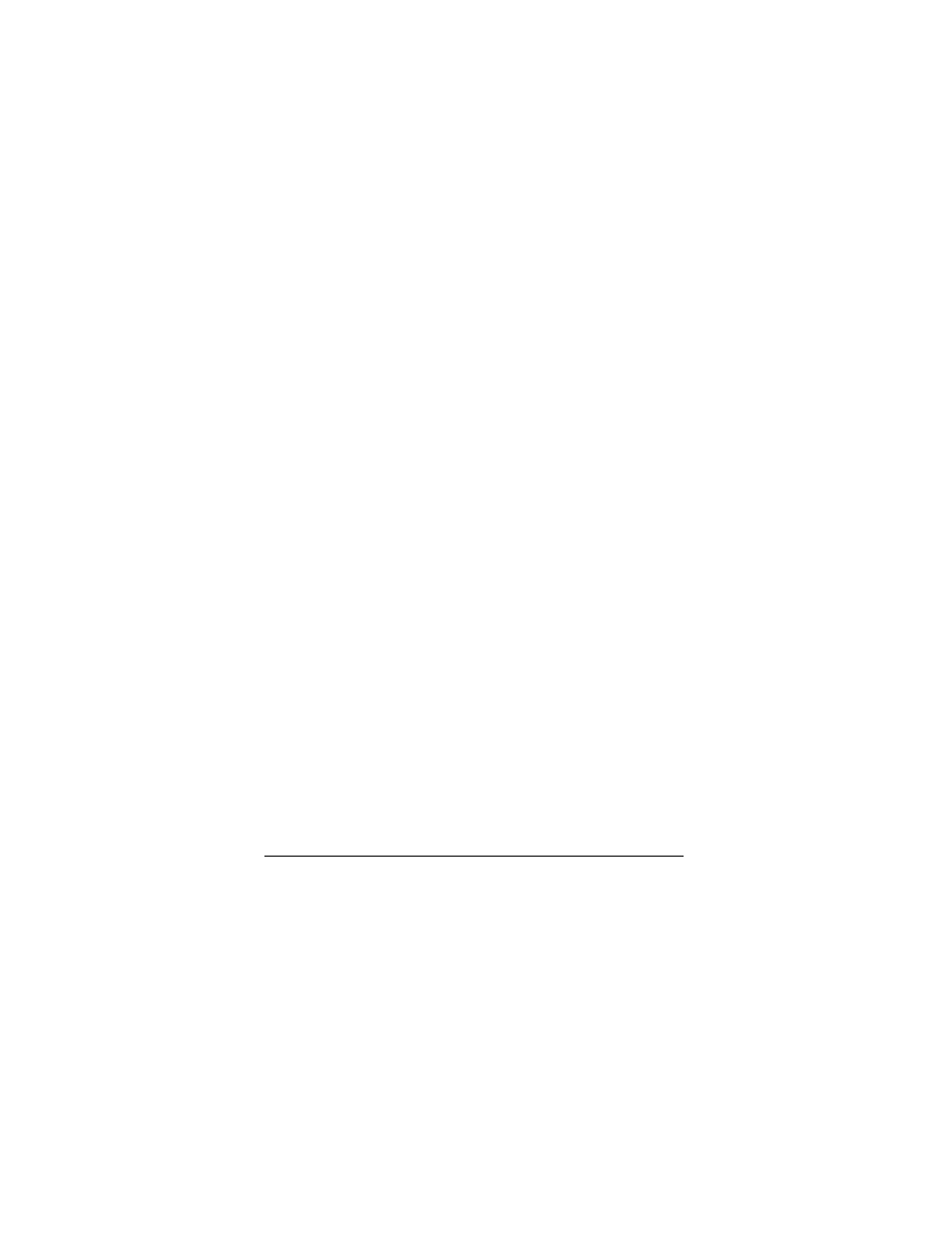
1 9
R S - 6 0 1 B E L T P A C K
CUSTOMIZING YOUR BELTPACK
You can customize an RS-600 series beltpack for quick adaptation to
the needs of any working environment. There are two methods for
customizing your beltpack’s settings:
• Using a beltpack’s onboard controls
• Using the V-Pack programming software
This manual briefly describes the V-Pack programming software, and
then thoroughly describes the onboard controls. The V-Pack
programming software has its own manual, which you can view and
download at www.clearcom.com.
Note: Refer to the printed guide on the back of the beltpack for quick
instructions on setting up the beltpack with the onboard controls.
V-PACK SOFTWARE
The V-Pack programmming software gives you access to the full
range of options for customizing your beltpack. For example, you can
program a call signal to appear as a steady or flashing light, a bright or
dim light, or a tone.
A unique V-Pack feature is that you can create one custom setup and
quickly transfer it to several beltpacks with the “beltpack cloning”
feature. This feature is useful for programming many beltpacks with
