Redial list – AT&T EP5632 User Manual
Page 90
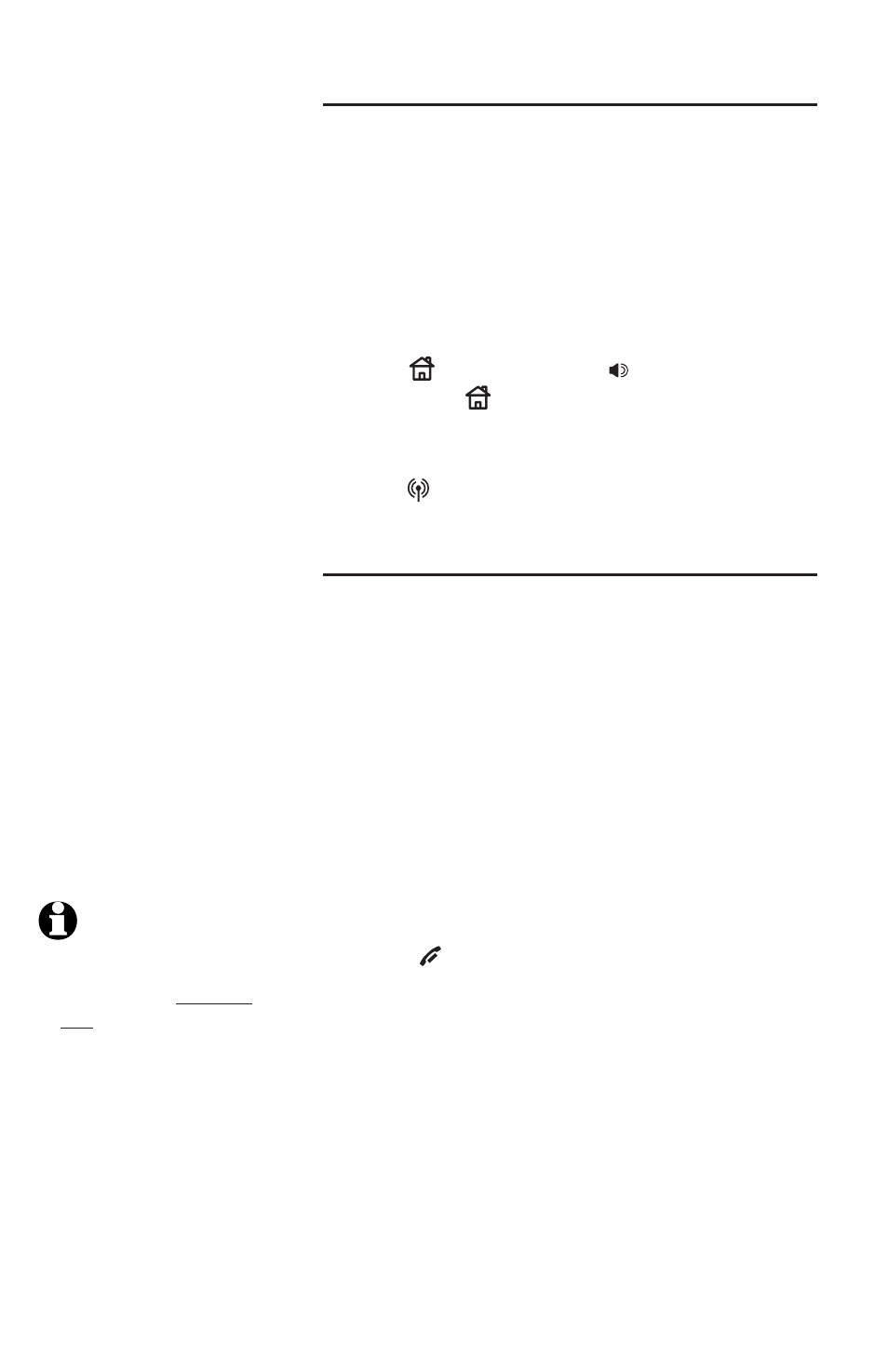
86
86
Redial list
Dialing a redial entry
From the
Redial list, you can dial a redial entry
telephone number using the
HOME or CELLULAR
line.
To redial an entry:
1. Press the
REDIAL softkey when the handset or
telephone base is in idle mode.
2. Press the
UP and DOWN NavKeys to select a
redial entry.
3. Press
HOME
/FLASH
or
SPEAKER on the
handset, or
HOME (HEADSET if available) on
the telephone base.
–OR–
Press CELLULAR on the handset or on the
telephone base.
Editing a redial entry
When a redial entry has been selected, you can
edit the entry and save it to the directory or dial
the telephone number.
To edit a redial entry
1. Press the
REDIAL softkey when the handset or
telephone base is in idle mode.
2. Press the
UP and DOWN NavKeys to select a
redial entry.
3. Press
MENU
/SELECT on the handset or press
the
SELECT softkey on the telephone base to
put the selected entry in pre-dial mode (using
the dial pad keys (0-9) to add additional digits.
• Press
OFF
/CANCEL on the handset or
CANCEL on the telephone to delete the last
digit.
• Press the
PAUSE softkey to enter a two-
second pause.
4. Press the
SAVE softkey to save the entry in the
Directory (see pages 70 and 71).
NOTES:
•
When editing the number,
you can also press and
hold
# to enter a two-
second pause.
•
Display remains in pre-
dial mode after saving
the edited redial entry to
directory.
