AT&T EP5632 User Manual
Page 78
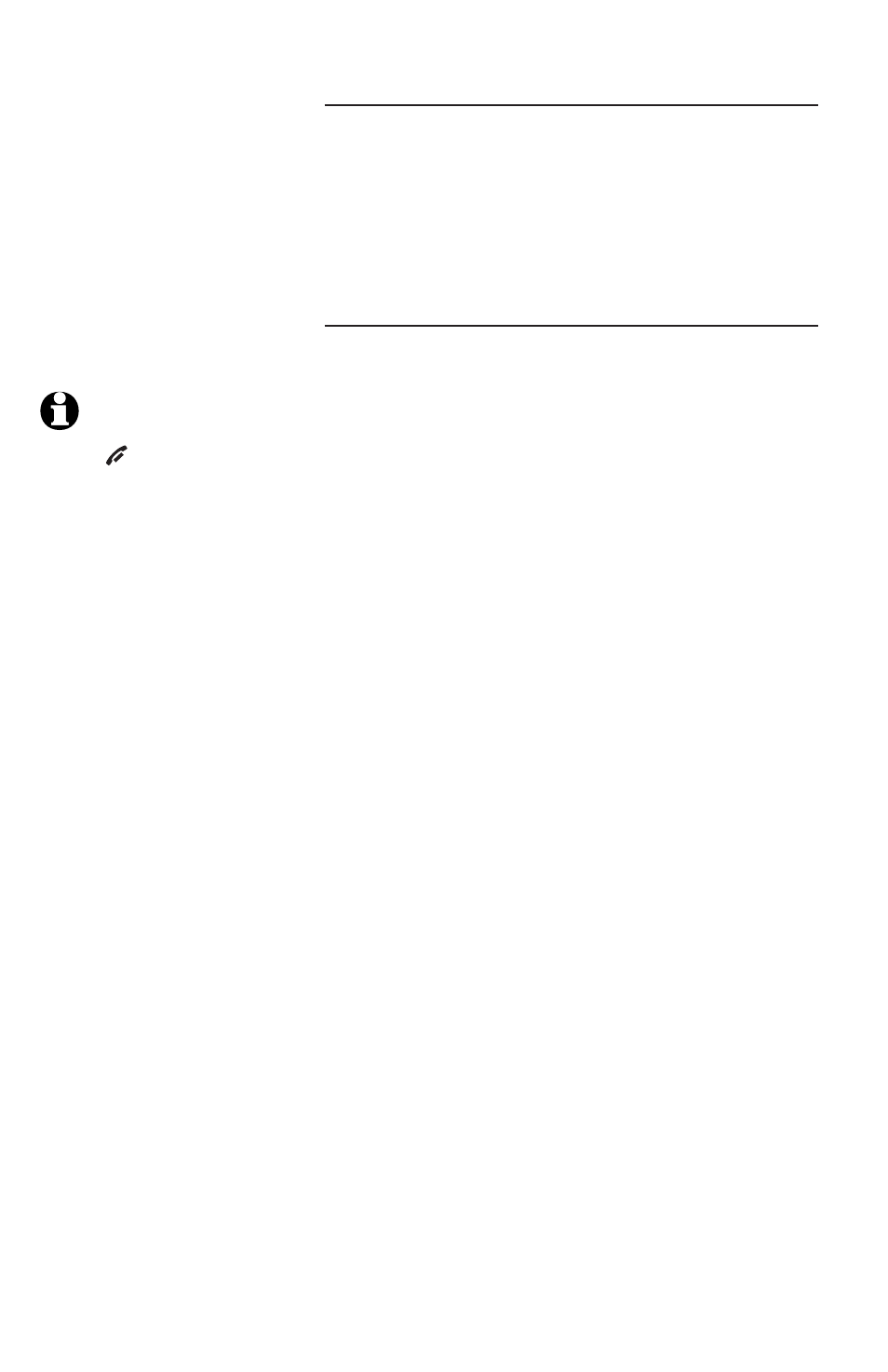
74
Directory
Searching for directory entries (continued)
•
AM in the Search for screen, and then
press the
DONE softkey, Amy will be
highlighted.
•
J in the Search for screen, then press
the
DONE softkey, and Jenny will be
highlighted.
Edit a directory entry
In a handset directory, you can edit the name,
number, ringer, and picture or animation for an
entry. In the telephone base directory, you can
edit the name and number for an entry.
To edit a directory entry:
Using a handset
1. Press
MENU/
SELECT
when the handset is in idle
mode, then press
MENU
/SELECT to enter the
Directory menu.
2. Press the
UP and DOWN NavKeys to highlight
highlight
an entry to edit, then press
MENU
/SELECT.
3. Press the
EDIT softkey or
MENU
/SELECT to edit
the entry.
4. See step 7 on page 71 for instructions on how
to edit the name, number, ringer, and picture or
animation for a directory entry.
5. Press the
SAVE softkey to save the entry. Entry
saved to Directory will appear on the display
and the details of that entry will be shown.
Using the telephone base
1. Press the
MENU softkey when the telephone
base is in idle mode.
2. Press the
SELECT softkey to enter the Directory
menu.
3. Press the
UP and DOWN NavKeys to highlight
an entry, then press the
SELECT softkey.
4. Press the
EDIT softkey to edit the entry.
5. See step 8 on page 72 on how to edit the
telephone base directory entry.
6. Press the
SAVE softkey to save the entry. Entry
saved to Directory will appear on the display.
NOTES:
•
Press
CANCEL/
OFF
on
the handset or
CANCEL
on the telephone base
at anytime to discard any
changes and return to the
Directory menu.
•
While creating or editing
an entry, if no keys are
pressed within 60 seconds,
changes will be discarded,
and the display will
timeout and return to the
idle screen.
