00 am – AT&T EP5632 User Manual
Page 66
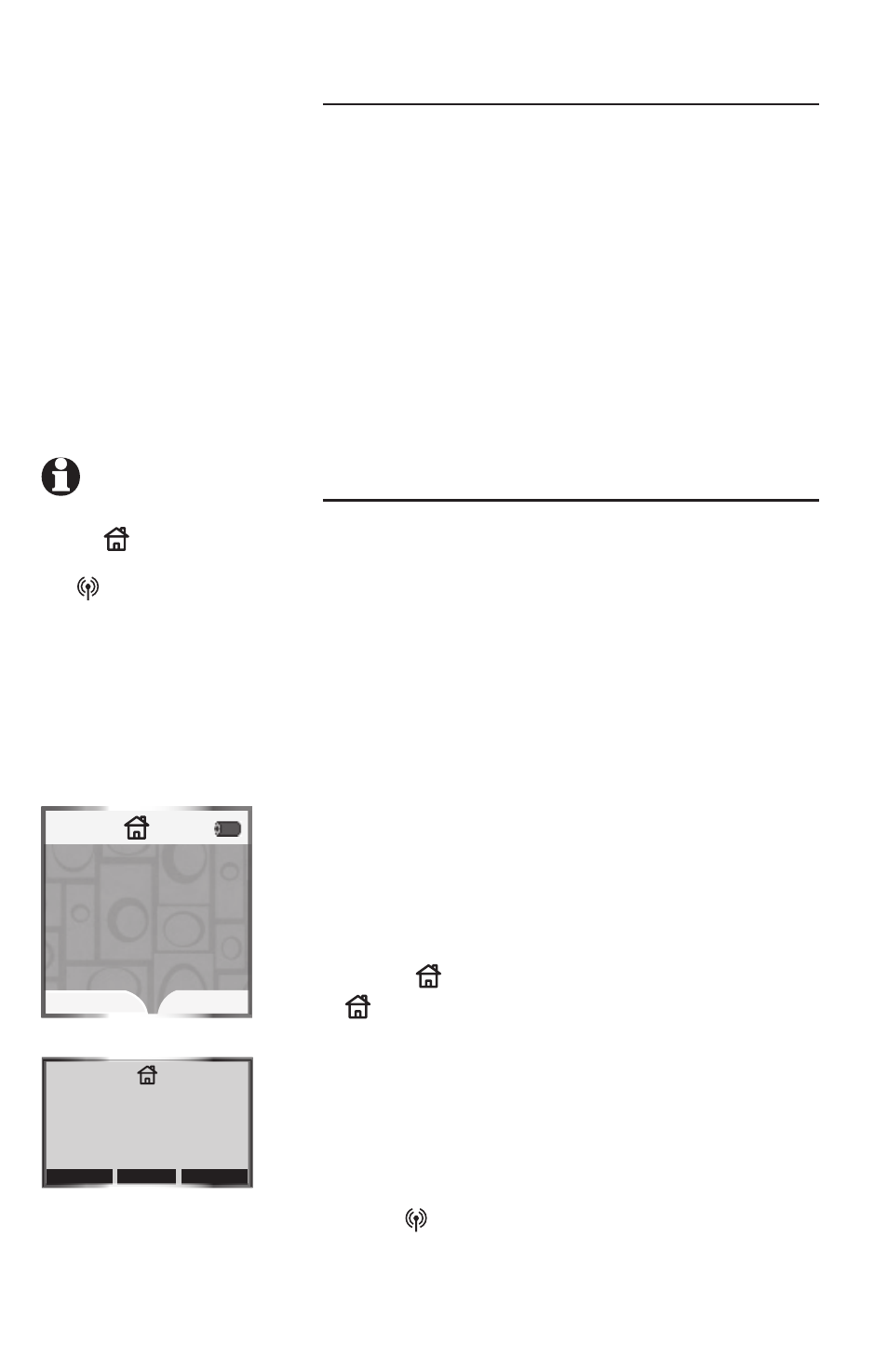
62
Telephone operations
Mute
While on a
HOME or CELLULAR line call, you can
mute the microphone. This allows you to hear the
caller, but the caller will not be able to hear you.
To mute a call on a handset or telephone base:
• Press the
MUTE softkey to silence the
microphone.
MICROPHONE MUTED will
appear on the display.
To unmute a call on a handset or telephone
base:
• Press the
UNMUTE softkey to unmute the
microphone and resume the conversation.
Hold
When you place a
HOME or CELLULAR call on
hold, the handset or telephone base that placed the
call on hold beeps every 30 seconds for 15 minutes,
unless there is call on another line. After 15 minutes,
the handset or telephone base that placed the call
on hold will ring for 30 seconds, and if the call is
not answered, the call on hold will be disconnected.
In addition, if you are using a Bluetooth headset on
the
HOME line and you are out of the range of the
telephone base, the
HOME call will be put on hold.
To place a
HOME call on hold:
• Press the
HOLD softkey on the handset or
telephone base.
Home call on hold will appear
on the display.
To resume a
HOME call on hold:
• Press
HOME/
FLASH
on the handset or
HOME on the telephone base.
To place a
CELLULAR call on hold:
• Press the
HOLD softkey on the handset or
telephone base.
Cell call on hold will appear
on the display.
To resume a
CELLULAR call on hold:
• Press
CELLULAR on a handset or telephone
base.
NOTE: When a call
is on hold, the
HOME key
and the
status icon or
the
CELLULAR key and
the
status icon will
flash slowly, depending
on which line is on
hold.
HANDSET 1
12:00AM
REDIAL
CALLER ID
Home call on hold
12:00 AM
REDIAL
MENU
CID
Home call on hold
