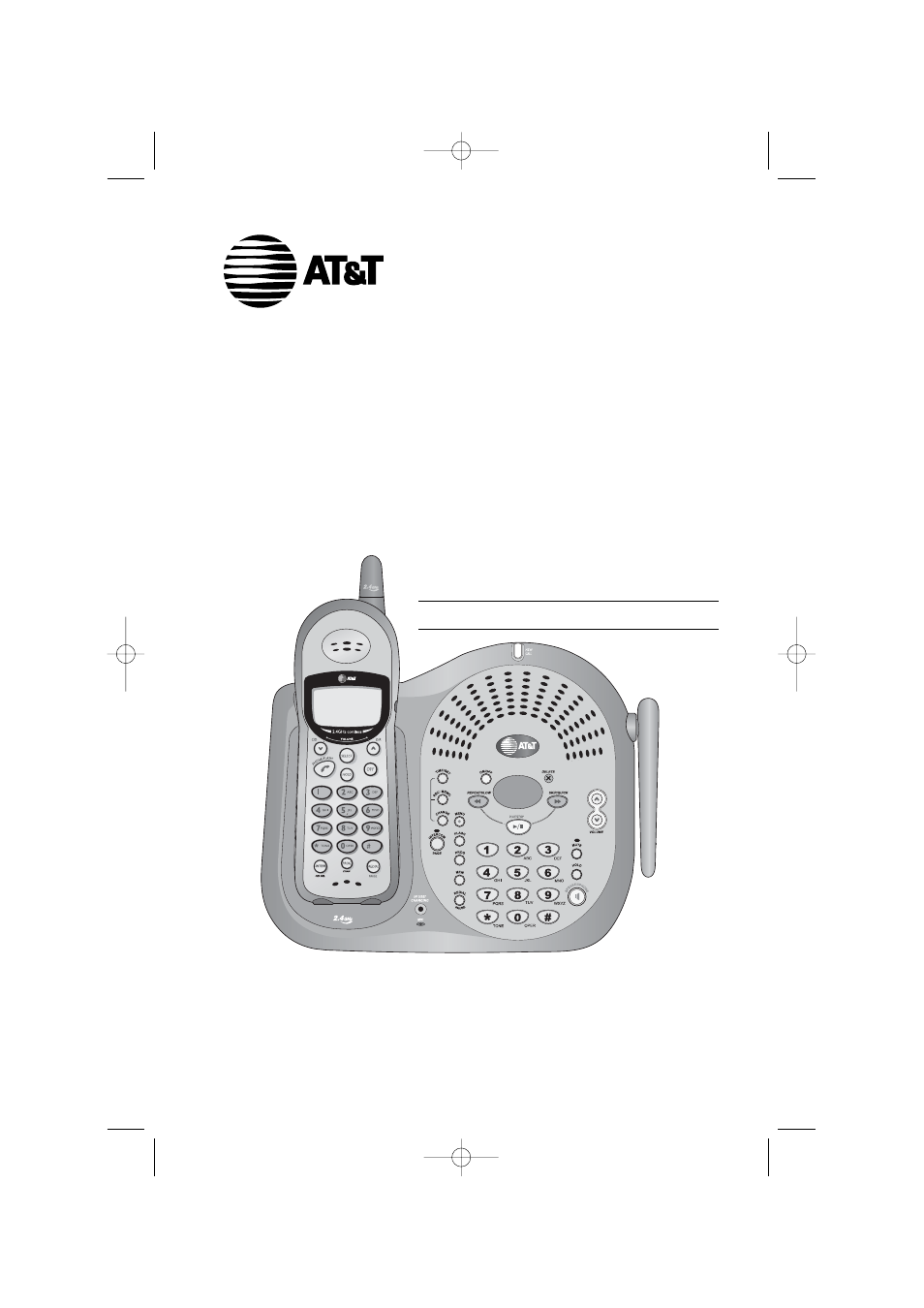AT&T 1477 User Manual
AT&T Answer phone
Table of contents
Document Outline
- Table of contents
- Getting Started
- Quick reference guide
- Parts checklist
- Before you begin
- Telephone base installation
- Battery installation & charging
- Wall mounting
- Plug power cord transformer into electrical outlet.
- Connect line cord and AC adapter as shown on page 6, then grasp and squeeze to open hinged wall mount.
- Swivel wall mount down and lock in place.
- Plug short line cord into telephone jack.
- Press and slide down firmly so base is held securely on outlet mounting pegs.
- Belt clip & optional headset
- Telephone Operation
- Directory Dialing
- Caller ID Operation
- Answering System Operation
- Appendix
- Display screen messages, lights and tones
- In case of difficulty
- Telephone does not work at all
- hone does not ring
- If you hear noise or interference during a call
- If you lose a call after changing channels
- Incomplete messages
- Difficulty hearing messages
- System does not answer after correct number of rings
- “CL” appears in message window
- System does not respond to remote commands
- Announcement message is not clear
- Index
- Technical specifications
- Remote access wallet card
- Images