AT&T EP5632 User Manual
Page 64
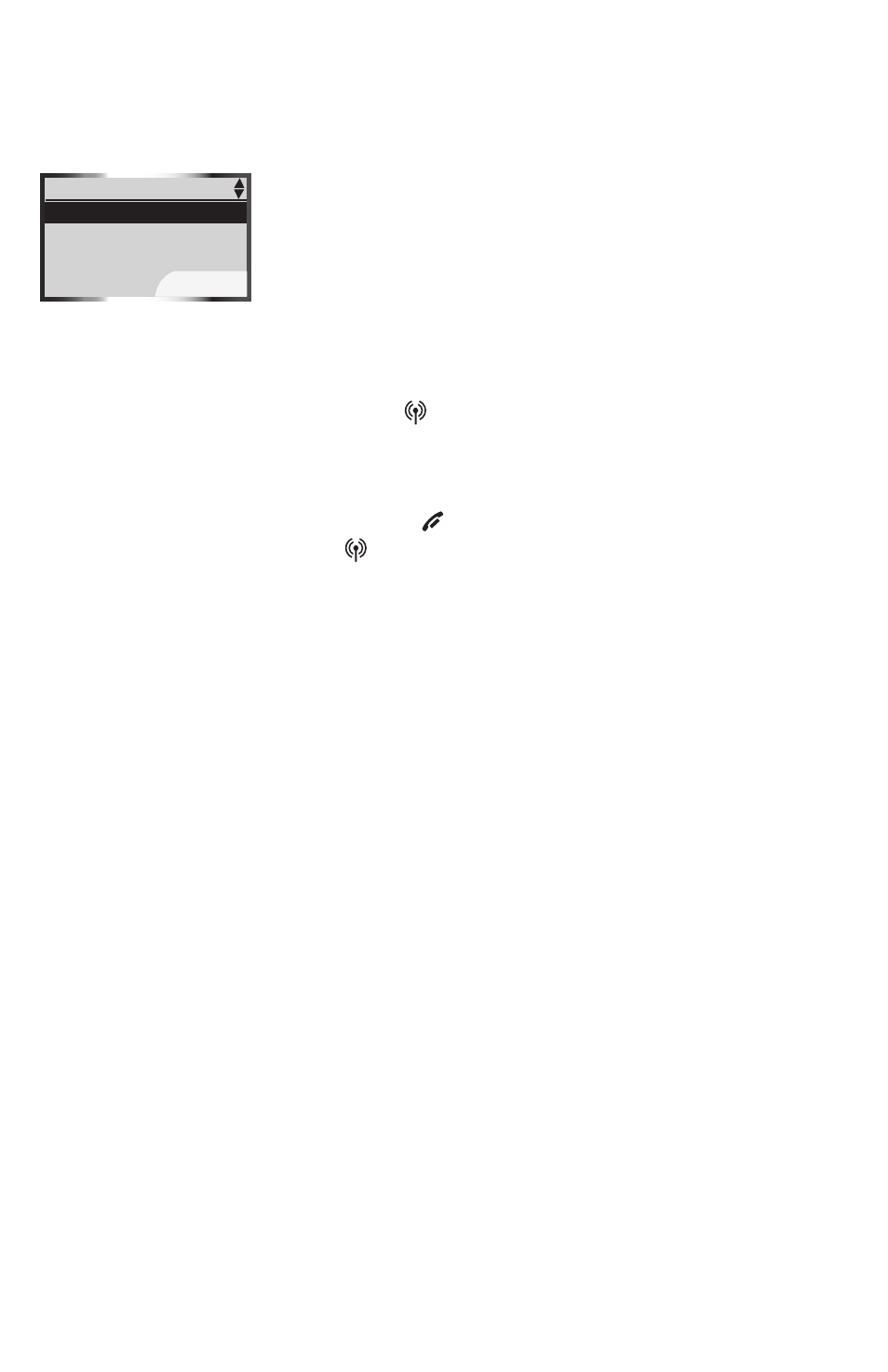
60
Telephone operations
To place a
CELLULAR call waiting call on hold:
1 Press the
OPTIONS softkey on the handset or
telephone base.
2. Press the
UP and DOWN NavKeys to highlight
Hold Cell Call.
3. Press
MENU
/SELECT on the handset or the
SELECT softkey on the telephone base. This
places your current cellular call on hold.
To retrieve your cellular call on hold:
• Press CELLULAR.
To end both cellular calls:
• Press
OFF/
CANCEL
on the handset or
CELLULAR on the telephone base.
Call options
Hold Cell call
Swap Cell call
Back
See also other documents in the category AT&T Answer phone:
- 1717 (13 pages)
- E1225B (39 pages)
- 1305 (14 pages)
- Definity 7317H (47 pages)
- Classic Mail Voice Messaging System (64 pages)
- 1739 (12 pages)
- 5635 (19 pages)
- 1854 (12 pages)
- 1718 (10 pages)
- AS45 (12 pages)
- E2562 (61 pages)
- Answering Machine (15 pages)
- 7720 (53 pages)
- 1725 (13 pages)
- 984 (15 pages)
- 2455 (38 pages)
- TL74458 (97 pages)
- 1715 (9 pages)
- 2462 (50 pages)
- 1817 (14 pages)
- 1726 (13 pages)
- 1772 (10 pages)
- E5925B (59 pages)
- 1782 (52 pages)
- E5865 (77 pages)
- 9452 (36 pages)
- 1477 (51 pages)
- 1719 (10 pages)
- 1177 (47 pages)
- EP5632/EP5632-2 (117 pages)
- 1760 (32 pages)
- 1722 (11 pages)
- E5960 (51 pages)
- 1738 Answering System (2 pages)
- Day 1717 (10 pages)
