AT&T EP5632 User Manual
Page 84
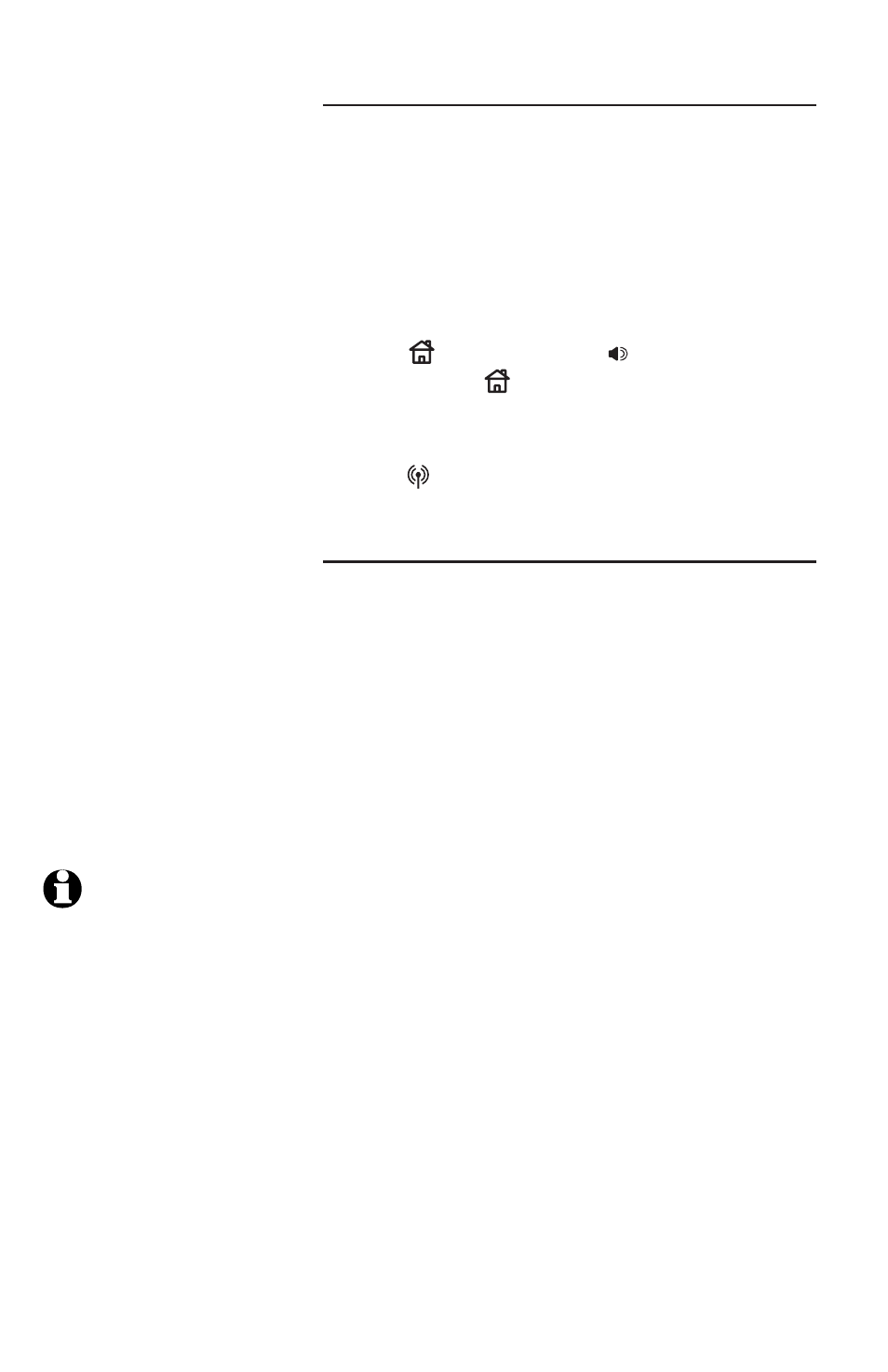
80
Call log
Dialing a call log entry (Display Dial)
In the
Call Log, you can dial a call log entry
telephone number on either the
HOME or
CELLULAR line.
To dial the call log entry telephone number:
1. Enter the
Call Log menu (see page 77).
2. Press the
UP and DOWN NavKeys to select the
desired entry.
3. Press
HOME
/FLASH
or
SPEAKER on the
handset, or
HOME or HEADSET on the
telephone base.
–OR–
Press CELLULAR on the handset or on the
telephone base.
Dial options
You can change the dialing options of a call log
telephone number by using the
OPTIONS softkey,
or by pressing the
# key while in the Call Log.
To select the dialing options of an entry:
1. Enter the
Call Log menu (see page 77).
2. Press the
UP and DOWN NavKeys to select
a call log entry, then press the
OPTIONS
softkey
3. Press
MENU
/SELECT on the handset or press
the
SELECT softkey on the telephone base to
select
Dial Options.
4. Press the
UP and DOWN NavKeys to highlight
the desired dialing option, for instance:
• 555-0100
• 1-555-0100
• 908-555-0100
• 1-908-555-0100
5. Press
MENU
/SELECT on the handset or press
the
SELECT softkey on the telephone base to
select the desired dialing option.
The digits of the selected entry will appear as
pre-dial digits. You can then save the entry, edit
the number, or dial the telephone number.
NOTE: Pressing the #
key when reviewing a call
log entry also modifies
the format as shown on
the right in step 4.
