Configuration, St100 flow analog input block (ai) – Fluid Components International ST100 Series Foundation Fieldbus User Manual
Page 24
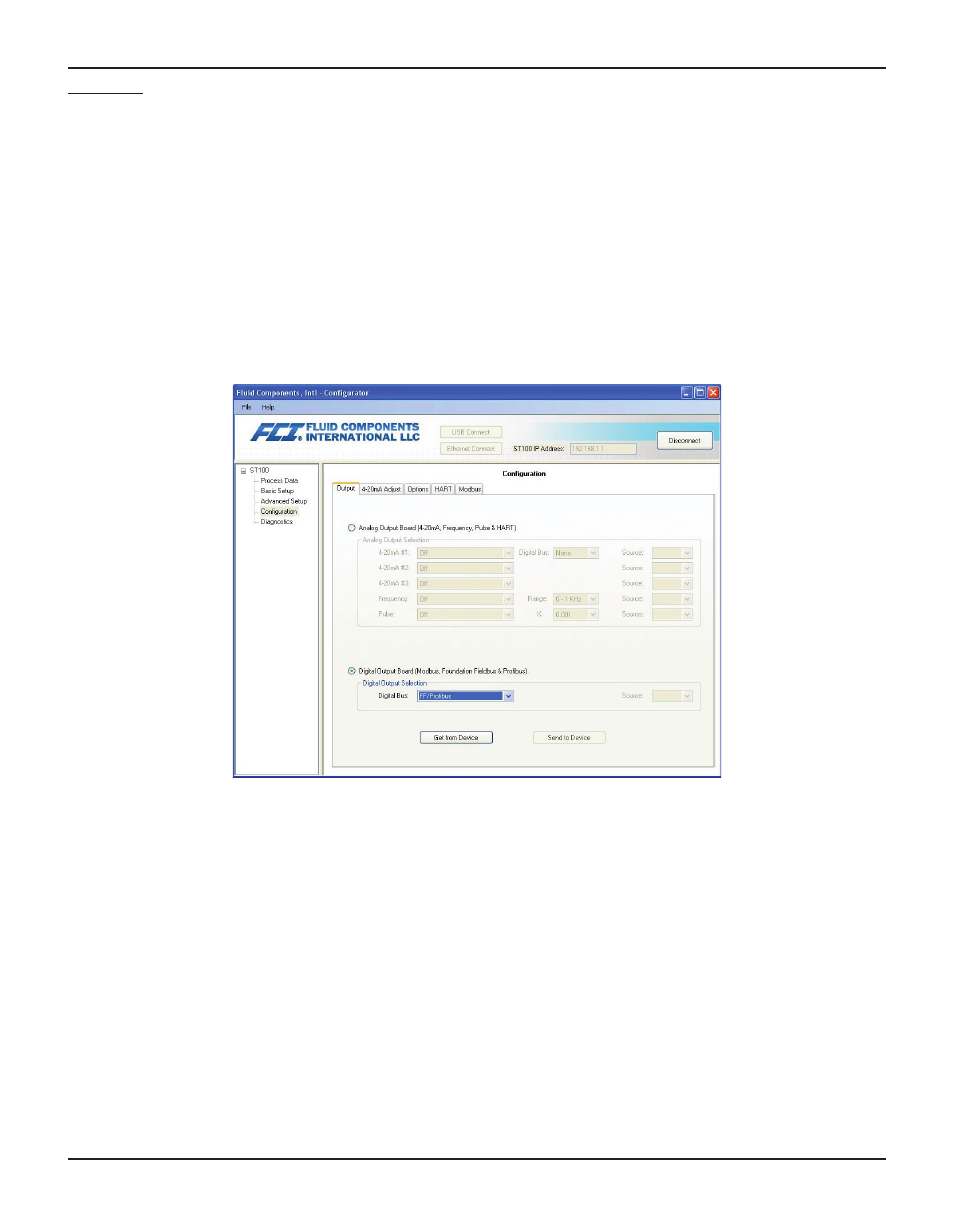
ST100 Series Foundation Fieldbus
22
Fluid Components International LLC
Configuration
For details on the general mounting, placement of sensor head, and mounting options see the Installation, “Operation & Maintenance Manual” for
the ST100 Series Thermal Mass Flow Meter, document number 06EN003400.
Setting the ST100 for Foundation Fieldbus Operation
Note:
If the ST100 was ordered from the factory as a Foundation Fieldbus device, the factory will have configured the instrument for
FF, and it will not be necessary to do any instrument configuration.
The ST100 PC configurator is use to select the communication protocol.
Connect the PC with the configurator software to the ST100 USB port using FCI’s cable USB cable (P/N 022646).
To configure the ST100 for Foundation Fieldbus invoke the ST100 Configurator, then from the tree menu, on the left side, select “Configuration”, then
select the “Output” tab. In the Output Tab select “Digital Output Board” and then from the pull down menu select “FF/Profibus”.
Configuring the ST100 Foundation Fieldbus AI Blocks
All activities described below are done with the use of the National Instruments Foundation Fieldbus Configurator. These steps represent the mini-
mum steps to put and AI block into Mode AUTO.
ST100 Flow Analog Input Block (AI)
Import the DD files for use with the NI configurator by using the NI utility “Interface Configurator”, if the DD files have not been loaded.
Start up the NI configurator and allow it find the ST100 Instrument in the FF segment.
Open up the “Function Block Application” in the NI configurator, and drag the desired AI block into it, in this case the Flow AI block. If there are other
AI blocks to be loaded drag those in the Function Block Application area.
In the NI configurator under the “Configure” pull down menu select “Download Configuration”. Then in the “Download Configuration” pop-up screen
check the “Clear Device” check box, and proceed to press the “Download” button.
