Fluid Components International OEM Flow Meter User Manual
Page 4
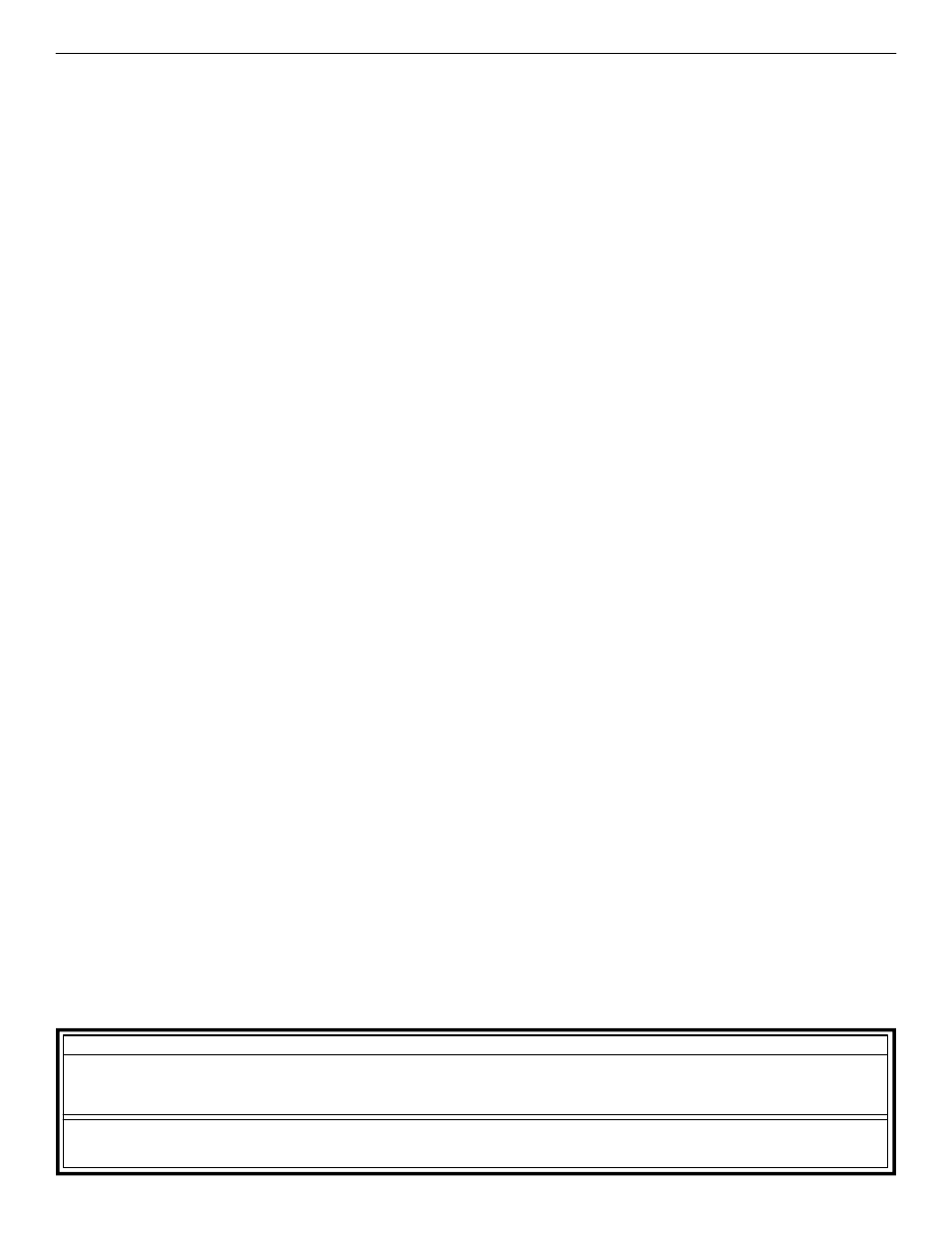
FLUID COMPONENTS INTERNATIONAL LLC
OEM MASS FLOW
General Navigation Note:
Pressing [Y] [ENTER] acknowledges a change to the existing setting or toggles the
current setting. Pressing [ENTER] alone, moves to the next menu item.
Example: COMMAND Z (Reference Table 3)
Case: Volume (English) in SCFM, Round pipe
Pressing [Z] [ENTER] will display “E for English or” followed by “M for Metric.” Press an [E] [ENTER].
The next prompt is
0=SFPS, 1=SCFM
2=SCFH, 2=LBS/H# Press [1] [ENTER].
The next prompt is “R round duct or” followed by “S rectangular <.” Press [R] [ENTER].
The next prompt is “Diameter: inches” “x.xxxxxx” followed by “Change it ?<.” Press [Y] [ENTER].
Enter a new value or else press [N] [ENTER] or [ENTER].
The next prompt is “Max = xxx.xxxxxx” followed by “Change F.S.?<.” Press [Y] [ENTER]
Enter a new value or else press [N] [ENTER] or [ENTER].
The next prompt is “Zero = x.xxxxxx” followed by “Change it ?<.” Press [Y] [ENTER]
Enter a new value or else press [N] [ENTER] or [ENTER].
The last prompt is “Input mode ?<.”
Enter “T” to resume normal operation.”
Note: The output may be scaled anywhere between 10:1 to 100:1 of original factory calibration.
Example: COMMAND V (Reference Table 4)
Case: 4-20mA = flow,
0-10V = Temperature,
Source Out = Pulse,
Sink = Alarm
Pressing [V] [ENTER] will display “Output Mode Selected” followed by:
“4-20mA = Flow”
“ 0-10V = Temp” followed by
“Change? (Y/N)”
Press [ENTER] (no change).
The last saved mode will display at this point. i.e.,
“Source: Pulse”
“Sink: Pulse” followed by,
“Change? (Y/N)”
Select Y [Enter]. The display reads,
“Source: Pulse”
“Sink: Pulse” followed by,
“Enter 1 to make the selction #.” Select [ENTER]. The next display reads,
“Source: Pulse”
“Sink: Alarm” followed by,
“Enter 2 to make the selction #.” Select 2 and [ENTER]. The next prompt reads,
“PFactor: 1.000”
“Change? (Y/N)>” (this factor can be anywhere from 0.001 to 1000 - Refer to Configuration
options on page two for definition of factor). If no change, select N and/or [ENTER] to continue. The next prompt is,
“Sample Period”
“Change? (Y/N)>” (this value may be set from 0.5 to 5 seconds - Refer to Configuration options
on page two for definition of sample period). If no change, select N and/or [ENTER] to continue. The next prompt is,
“Source state: 1”
“Change to 0?>” (this selection toggles the pulse signal normally high or normally low).
[ENTER] to read display.
“Switchpt1”
“0.0000000”
the current set point.
“Change? (Y/N)>” enter Y [ENTER] and enter #______ .
Set Point Value , i.e. 50 (value is in same units as the flow and
must be within the calibrated range). [ENTER]. The next prompt is,
“Sink state: 1”
“Change to 0?>”. Set the output signal to be normally “High” or normally “Low.” Pressing [Y]
[ENTER] toggles the current setting. Pressing [ENTER] resumes normal operation.
Doc. No. 06EN003329 Rev. B
Fluid Components International LLC (FCI) All Rights Reserved
Notice of Proprietary Rights
This document contains confidential technical data, including trade secrets and proprietary information which is the property of Fluid Components
International LLC (FCI). Disclosure of this data to you is expressly conditioned upon your assent that its use is limited to use within your company only
(and does not include manufacture or processing uses). Any other use is strictly prohibited without the prior written consent of FCI.
Visit FCI on the Worldwide Web: www.fluidcomponents.com
1755 La Costa Meadows Drive, San Marcos, California 92078 USA - 760-744-6950 - 800-854-1993 - Fax 760-736-6250
